How to Change PDF to Excel Spreadsheet Instantly
• Filed to: Convert PDF
When it comes to accessing documents in different formats, everyone knows how complicated it is to convert them. One of the most paramount conversions one has to do is PDF to Excel spreadsheet. Many user could have this question that "How can I change PDF to Excel?". You can’t find the right program to do it, you are getting a lot of bugs or even lost information because you don’t know enough about this topic. This should answer all your questions regarding changing formats. People usually tend to believe that some formats are not convertible and this is a big misunderstanding. If tou using PDFelement Pro for this task, there will be no obstacles on the way.
Part 1. The Easiest Way to Change PDF to Excel on Mac and Windows
Choosing the appropriate software to convert your files can be difficult if you don’t know what exactly you should keep in mind. Well, PDFelement Pro is the product that might save you a lot of trouble. This is a PDF editor that is both extremely affordable and responsive. With the help of this PDF editor, you can easily change PDF to Excel on Mac and windows. It also allows you to convert PDF to Word, PPT, Image, EPUB and other file formats with ease. You can also use this PDF tool to convert multiple PDFs in batch.
How to Change PDF file to Excel
Here is the step-by-step procedure on how to change PDF to Excel spreadsheet on Mac OS X, including the latest macOS Sierra 10.12.
Step 1. Start the Program
Firstly, you will have to launch the program. Make sure you have PDFelement Pro installed. In order to access it, simply double-click on the shortcut and the platform is going to pop-up on your screen. After the software started, you will be able to import the files you’d like to convert.

Step 2. Open a PDF File
After you’ve launched the program, you can click on the “Open File” button to import the desired PDF document into the program. To change PDF file to Excel, you can also drag and drop your PDF files to the “Convert PDF” tab.

Step 3. Change PDF to Excel Format
Immediately after the upload is complete, you will be seeing a preview of your file with the thumbnails of each page in the left of the screen. In the opposite part, you can select the desired options for the final document output. Click on the “To Excel” button under the "Convert" tab and then you can start the process to change PDF to Excel document.

Step 4. Extract Data from PDF to Excel with Ease
PDFelement Pro also has a data extracting option. In order to do that, you will have to search for the "Form tab" in the toolbar. Then, a new set of options will appear and you’ll have to select "Data Extraction". Choose the desired preferences and click "Start", then wait for the extracting process to complete.
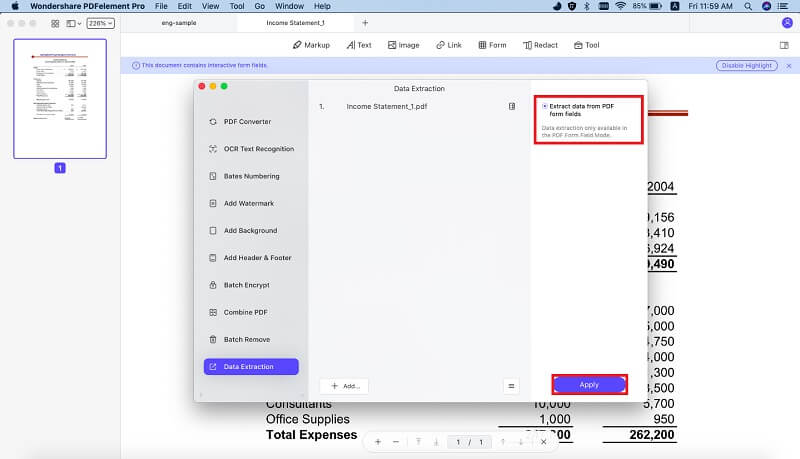
PDFelement Pro to Change PDF to Excel
With PDFelement Pro you will be able to change PDF to Excel spreadsheet and edit text, image and pages in any PDF document, along with OCR options. Not any software grants you the opportunity to mark and sign PDF documents. Features like marking up or free hand drawing will help you remember all the changes and notes you wanted to add to one of your documents. With the stamping option, users can add their personal signature to any PDF file.
Why Choose This Best Tool to Change PDF to Excel :
- The converting tool of PDFelement Pro includes normal converting from PDF to .doc,.xls,.ppt and many other formats.
- It offers an option for combining multiple files in different formats into one single PDF.
- Split an existent PDF in more PDF documents, making it much easier for you to find what you are searching for rather than scrolling through a huge PDF document infinitely.
- Creating a PDF from an existing one and create a fillable PDF form easily.
- Add passwords and remove them to any PDF document, even in batch. Redacting the documents can be done permanently and sharing what you’ve edited on email platforms or Dropbox is integrated too.
- Easily mark up and add comments to PDF documents.

Part 2. How to Change PDF to Excel Online for Free
If you want to change PDF to Excel File online, you can also use online PDF tools. Here we list 5 PDF tools for you to change PDF to Excel online for free.
#1. Nitro
Nitro is one of the free programs that you can find on the Internet to quickly change PDF to Excel for free. Although it is free, you are going to have limited options to use. There is a simple form you will have to fill in: selecting the PDF file which needs to be converted, your email and the type of document you want to convert to. In this case, you will select Excel. It is easy to use, but is does not offer the same features as the Pro or Business version.
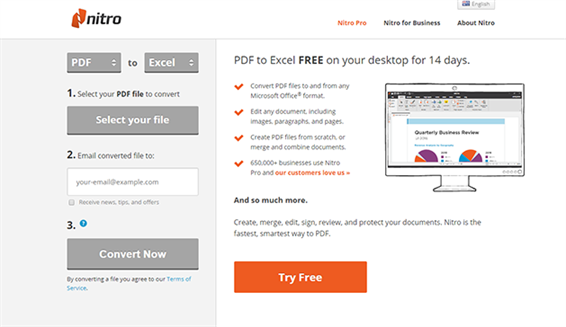
#2. Small PDF
Small PDF is an online free converter that offers the possibility to change PDF to Excel files. On the front page you will see a drop menu where you can drag and drop the files you want to convert. Also, there is an option to upload the document that needs to be converted from Dropbox or Google Drive. It takes a few moments so the converting takes place and then you need to simply download the converted file.
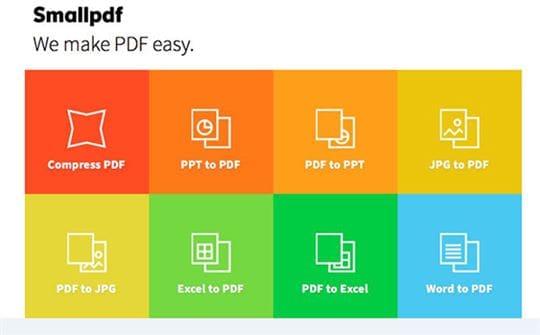
#3. Online2PDF
Online2PDF is a full-feature online converter for PDF and Excel files. You simply select the file and you have the possibility to merge, edit, unlock or convert it after your own preferences. Most options can be combined depending on the supported formats of the online converter. You can also modify the layout, compression or view the file before downloading it. There is a size limit of 100MB per file, and you are allowed to select up to 20 files, not exceeding 150MB. Also, you can leave a feedback on their website to share your experience and improve their results in the future.
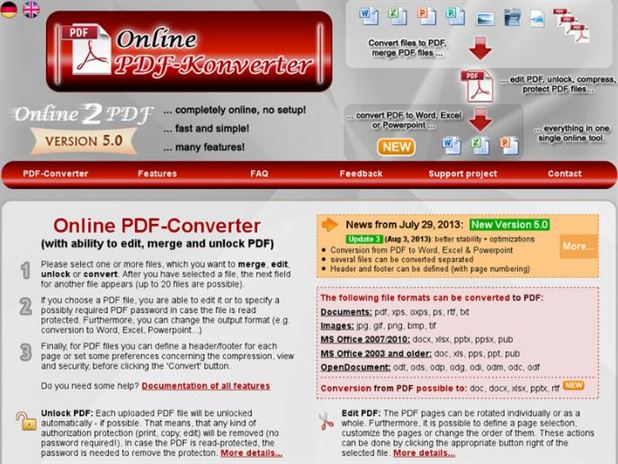
#4. PDF to XLS
PDF to XLS works as a normal online converter where you upload your files and download them after the converting process is finished. Besides, PDF to XLS You can convert ODT to PDF, Image to PDF, PDF to Text and so on. You can check out other options after you are uploading your documents and the preference section is shown.
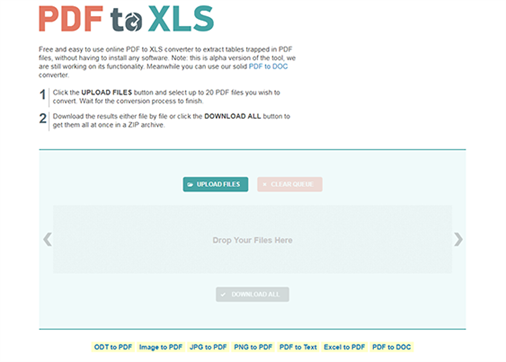
#5. PDF Tables
PDF Tables is premium software which also has a quick trial option where you can convert 25 pages of documents for free on their online platform. PDF Tables is fast and qualitative, but it offers clients just a limited amount of converting for free. The rest is priced based on the number of pages in the files you’d like to convert, but it is a great variant if you only have one or two PDFs to convert.
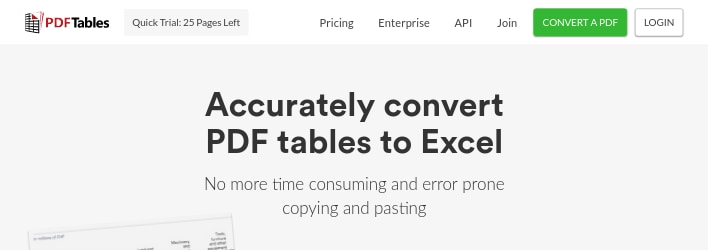





Ivan Cook
chief Editor