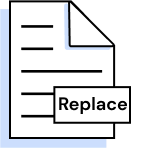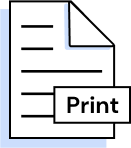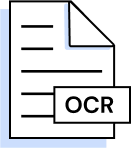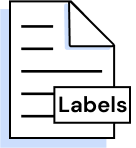Organize PDF Pages.
It's Simple.
This program lets you organize the pages in your PDF using features like sort, crop, rotate, and delete pages.
PDFelement provides a straightforward platform to modify PDF pages.
With PDFelement makes it extremely easy to transform PDFs into professional documents. It is easy and super-fast to organize or rearrange pages in your PDF.
Learn More >>



With PDFelement, you can split your large PDFs into several sections, such as chapters or pages.
PDFelement lets you select and delete unwanted pages then effortlessly re-save the file.








If you want to arrange PDF pages according to your preferred order, simply drag and drop the page thumbnails in your desired order.
With PDFelement, you can change the orientation of your PDF file to portrait or landscape, depending on your need. You can do it for a single page or multiple pages at the same time.








PDFelement offers a smart way to crop PDF pages. Here, you can cut to resize and change the visibility of certain page areas using special tools like TrimBox, CropBox, ArtBox, and BleedBox.
PDFelement allows you to add new blank pages or pages from other documents into your PDF file.








With PDFelement, you can combine several pages into a single page or image. To do this, just copy all the pages you want to add to your PDF, then paste in a new blank PDF. (Only for Windows)
PDFelement gives you a super-cool way to extract pages from PDF. Depending on your need, you can extract odd, even, or all pages.




Enjoy More Powerful Pages Features
Other PDFelement Features You May Like
Choose the PDFelement Plan That Works for You.
The easiest way to create, edit, convert, and sign PDF documents.
Edit, merge, organize, compress, sign & secure your documents on the go.