How to Convert PDF to URL Easily
• Filed to: Convert PDF
In the past, it wasn't easy to convert PDF to URL. This process involves converting a PDF file into HTML in a manner that all links, images, and other important aspects of the resultant HTML page have the correct URL. Today, it is quite easy to do this when you use the right PDF Converter - PDFelement Pro. This is a tool with exceptional PDF converting features that enable you to convert PDF to URL. This is how you can convert PDF to URL with speed and accuracy.
Part 1. How to Convert PDF to URL
The Best PDF to URL Converter is PDFelement Pro. This tool is powerful and easy to use, making it simple to create amazing web pages. There are people who do not know how to create a web page that fits their expectations. This is why having such a tool is a bonus. You can create the PDF file and then convert PDF into a URL using PDFelement, and convert URL to PDF, too.
Step 1. Import PDF to the Program
Download PDFelement Pro and launch it. To begin the PDF to URL conversion, you need to hit the 'Open' tab to choose a PDF file. The document will be imported into the software.

Step 2. Convert PDF to URL
Once the document has been loaded, click on 'File' > 'Export To' > 'HTML'. Then, choose a folder to 'Save.' This is a straight and simple process to convert PDF to URL.
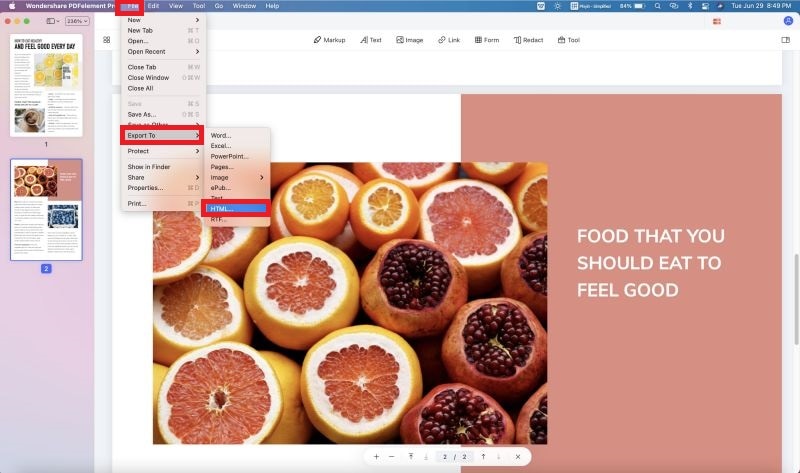
Part 2. Batch Convert PDF to URL
Step 1. Open PDF in PDFelement Pro
Convert several PDF files to HTML at a go, using the batch-processing feature of this tool. Launch PDFelement Pro, click the "Open" button to open a PDF file.

Step 2. Batch convert PDF files to URL files
Go to the left toolbar and choose 'Tool.' Then go on a click on 'Batch Process' > 'PDF Converter.' You will then choose the various PDF files to convert PDF to URL by clicking 'Add.' When you are finished, choose 'To HTML' and finally click on 'Apply.' This way, you will convert all PDFs to URLs.
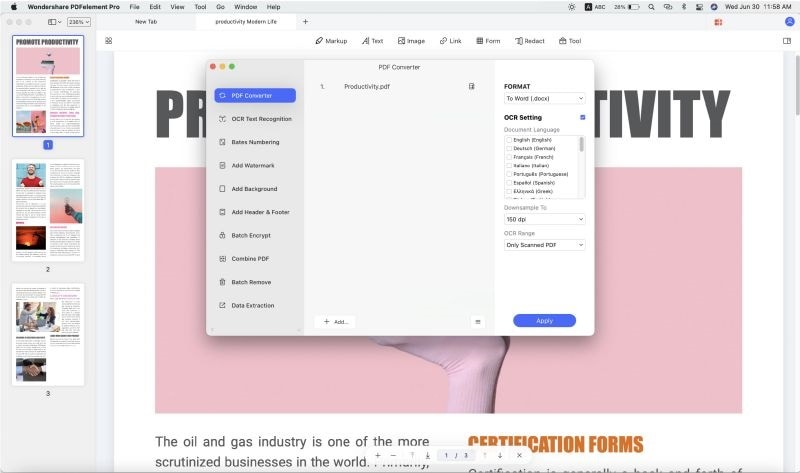
Video on How to Convert PDF to URL with PDFelement Pro
When you want to convert PDF to URL, this tool is versatile and comes with powerful features that enable you to create, edit and convert PDF files within a few steps.
Part 3. Recommend 3 Convert PDF to URL Tools for Free
#1. Hipdf
Hipdf is a free PDF to URL converter. With the help of this tool, you can use it to convert PDF to URL link online for free. All you have to do is upload the PDF file, click on convert, and wait for the HTML file to be ready for download. The tool can also help you to convert PDF to other formats, compress PDF, and merge PDF, and more.
Pros:
- It is quite easy to use since you upload the files for conversion.
- The conversion is done automatically, so you have no settings to tweak.
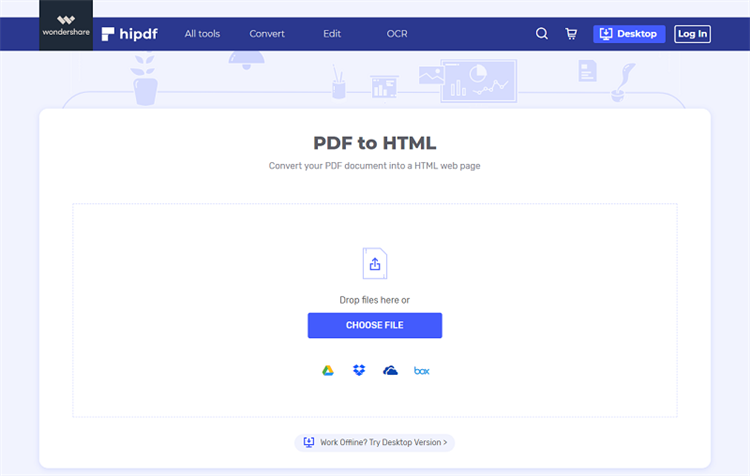
#2. InvestInTech
InvestInTech helps you to create a URL that allows you to show and share a PDF file within an HTML page. With this tool, you can easily convert PDF to URL free online. You upload the PDF file, and the conversion begins immediately without waiting in a queue. The tool also allows you to preview the HTML file before you download it.
Pros:
- You upload a file, and it is converted immediately to HTML format.
- You also get a URL so you can share the file online.
- You get a preview of the HTML file before downloading it.
Cons:
- You do not have any control over the settings of the converted HTML file.
- The conversion can sometimes take longer to be completed.
- You cannot delete the URL file without contacting the company first.
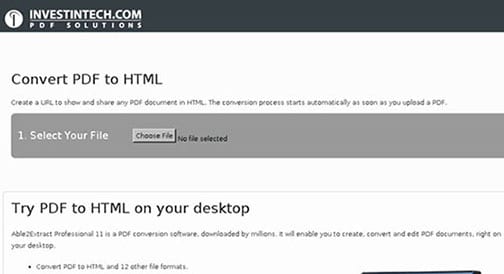
#3. PDFToHTML
PDFToHTML is a handy tool for converting PDF to HTML easily. The tool allows you to upload a file without asking for your email address. The conversion begins immediately. You can also upload files from cloud storage. The files are deleted after 6 hours for the complete safety of your work.
Pros:
- It is completely private and anonymous to convert files.
- The conversion begins immediately.
- All files are deleted after 6 hours, so your work is completely safe.
- You can upload PDF files from cloud storage facilities like Dropbox, Google Drive, and more.
Cons:
- The conversion is a bit slow at times.
- There is no control over the settings of the final HTML file.
- There is no preview feature.






Ivan Cook
chief Editor