How to Convert JPG to Word with Easy
• Filed to: Convert PDF
If there is any photo that you have recently taken or maybe there is a scanned photo or document which is in JPG form and now you wish to convert it in Word document, then read this article because we are going to tell you how to convert jpg to Word. With the use of PDFelement Pro, converting JPG to word will become very easy. Keep reading to know everything in detail.
If you are wondering what is the best tool to use to convert jpg file to word, then you can consider PDFelement Pro, which is the best PDF software and comes along with many unique features. With PDFelement Pro, you will now be able to edit, annotate, print, OCR, create and convert any document to any file that you would like.
How to Convert JPG to Word
In order to convert jpg to docx, you can try many ways. JPG is a popular format to send across scanned document and this is the reason why conversion is required for a few files as well to be able to work on them. PDFelement Pro is an easy to use tool to convert jpg to word doc. Once you start using it, you will see that the conversion of JPG to word document has never been this easy.
Just follow this step by step guide to convert JPG to doc:
Step 1: Download PDFelement Pro
The first thing to do is downloading PDFelement Pro and then installing it either on your laptop or computer.

Step 2: Upload the JPG file
After the software is downloaded, you will have to click on the "Create PDF" option to start the conversion process. All you need to do is drag the .jpeg file to PDFelement Pro and load it here. This is the first step to follow.
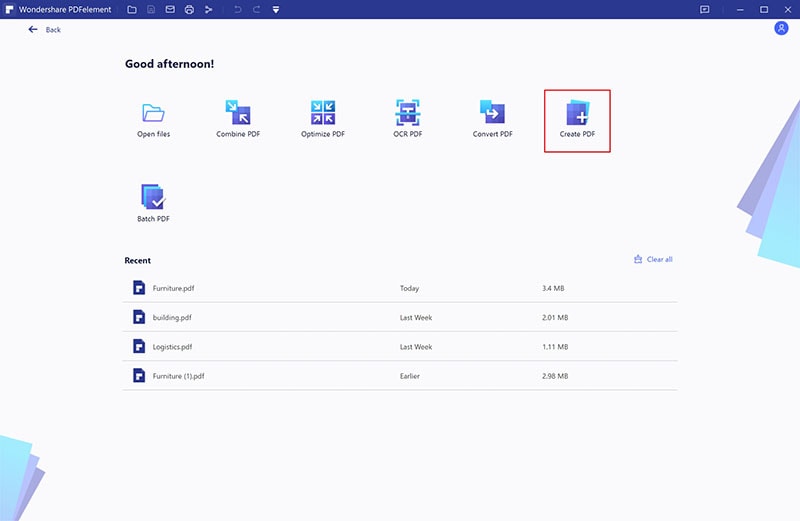
Step 3: OCR the PDF file
Go to "Convert" tab, now select "OCR", this process will let you change the .jpg file to Word document and thus, you will now be able to edit it.
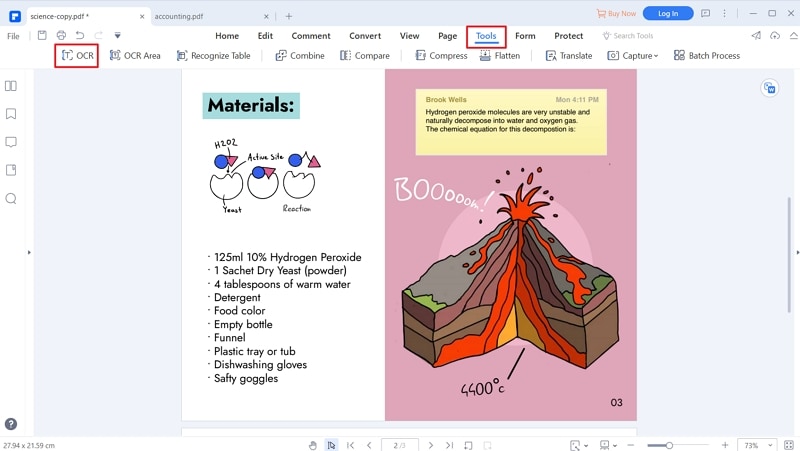
Step 4: Edit PDF if you need
For the next step, if you would like to edit a few things in your Word document, feel free to edit it using PDFelement Pro. This PDF editor can help you to add text, add image, add links, add watermark and more.
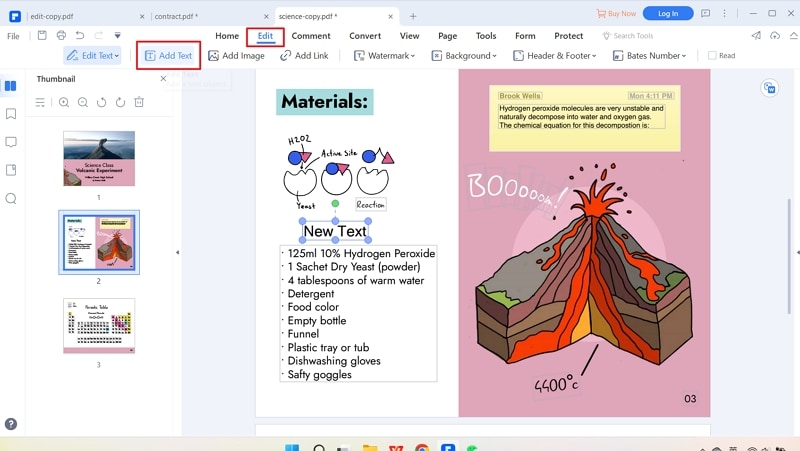
Step 5: Start with the conversion process
In the final step, you need to select the "Convert" tab. There will be a "To Word" button, which you need to select to start the conversion from .jpg to Word document.
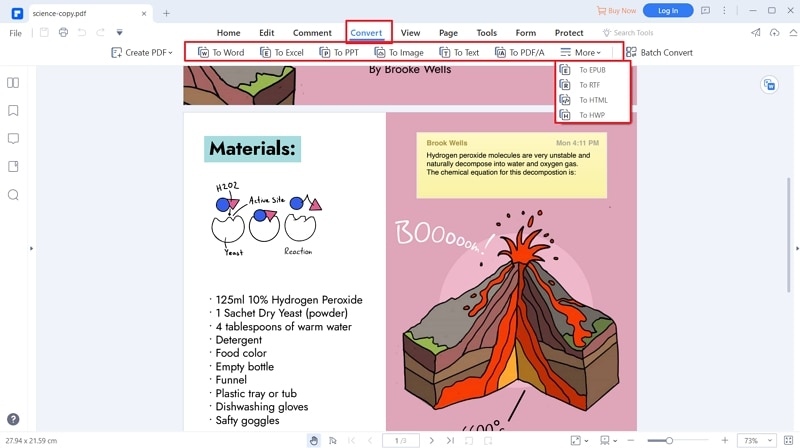
PDFelement Pro is truly the best conversion tool for all types of formats. It is highly rated and users use this software to convert JPG files to Word quite often. You should definitely give it a try. This software is easy to use and you will overcome a lot of issues that you go through while doing the conversion.
- PDFelement Pro lets you edit your PDFs just like you edit your word document.
- You can even extract data from various forms and scanned PDFs.
- Try the advanced OCR feature to edit scanned files.
- With just a few clicks, you can now create, fill and sign any forms.
- It allows you to protect your documents with its password protection tool.





Ivan Cook
chief Editor