How to Convert PDF into eBook Format
• Filed to: Convert PDF
One of the most transformative aspects of technology that is the rise is how we consume books. The rise of eBook- electronic books that can be downloaded and read on your computer is growing at an exponential rate. It is estimated that most books will be digitized within the next decade. eBooks are much more convenient not only for reading but for transporting. An eBook reader can have as much 1000 books for your pleasure. In this article we are going to discuss how to convert PDF to eBook format so it can be consumed as a free flowing book and accessible wherever you are.
- Part 1. Convert a PDF to eBook Format on Mac
- Part 2. Convert a PDF into eBook Format on Windows
- Part 3. Main Formats of eBooks
Part 1. Converting PDF to eBook on Mac
PDFelement Pro for Mac - The Best PDF to eBook Converter
Converting PDF to eBook can be a hustle since most eBooks require third party apps to create. However, we recommend PDFelement Pro to convert your PDF to an eBook format such as ePub. PDFelement Pro for Mac is the preeminent software for converting PDFs into various formats from MS Word to PowerPoint to Excel to Images and finally to free flowing eBooks. The software is easy to use and beautifully designed with the user in mind. Within minutes you can convert your PDF into an eBook format such as ePub.
Why Choose This PDF Converter:
- Easily convert PDF to eBook, Word, Excel, PPT, EPUB and more formats.
- Edit PDF texts, graphics, images, links, watermarks, etc.
- Convert multiple PDF files and scanned PDFs.
- Create PDF from other formats and create PDF forms easily.
- Easily mark up and annotate PDF files with multiple markup tools.

Here are the step-by-step processes to convert PDF to eBook format (take ePub as an example) using PDFelement Pro for Mac.
Step 1. Open PDF in the Software
After launching PDFelement on your Mac, you then need to select the PDF file that you wish to convert and add it to the program. To do this, you can click the" Open File" button.
If you'd like to make some changes on your PDF, you can use the powerful options offered in the program.

Step 2. Convert PDF to EPUB Format
Hit the "Convert" button on the top toolbar, which will activate a conversion window. You then need to choose "EPUB" from the output format options. To customize the format, you can click the Gear icon to access more options. Then click "Convert" to start the process. After a while, your new eBook will be saved where you chose to save it.
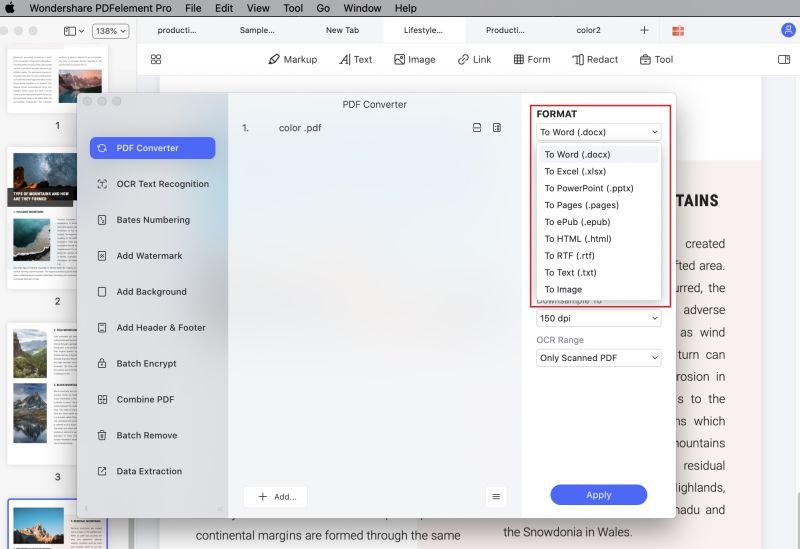
Part 2. Converting PDF into eBook on Windows
Editing and converting PDF to eBook compatible ePub format on Windows can be done on the Windows version of PDFelement Pro. It has the ability to convert PDF into different formats such as MS Word, PowerPoint Excel etc. One neat feature is being able to covert PDF into an eBook using the ePub format.
Furthermore, you can add imagery or remove text within the PDF. If you have scanned documents, PDF Editor enables you to edit them using OCR technology. You can also merge or split PDF with drag and drop feature and finally you can encrypt all your PDFs with passwords so no one can open or edit them.
Below is a step-by-step way to edit and convert PDF to eBook ePub on Windows using PDFelement Pro for Windows.
Step 1. Add PDF to the Program
Run the PDF Converter and click "Open" to load your PDF from local computer. You can add text to the PDFs by inserting the new text under the "Edit" menu, or you can add images to make your PDF more presentable. This program lets you freely edit PDF as you want.

Step 2. Convert PDF into ePub
Once you've uploaded the PDF you wish to convert, navigate to the "Home" tab and hit the "To Others" button. Then you need to select "To EPUB" from the drop-down list. This will open a new popup window where you can specify the destination folder and customize the page range. By clicking the "Advanced Settings" button, you can tweak more settings for your EPUB file. Finally click "Convert" to kick the conversion.
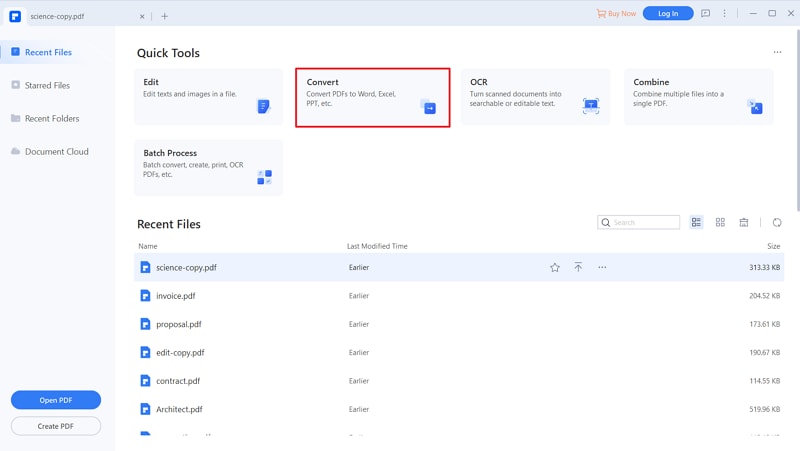
Part 3. Common-used eBook Formats
eBooks come in various formats however, here are the most common formats: epub, mobi and azw.
1. EPUB
ePub was developed by International Digital Publishing Forum and designed by Open eBook Forum. It was created based on XML and XHTML which are functional for developers or end users. ePub format eBooks can be opened using Adobe Digital Editions, QuickReader or downloading add-on for web browsers such as Google Chrome or Firefox. ePub can also be opened on iPhones, iPads, Sony Readers, Nook and Kobo readers.
2. MOBI
MOBI is an eBook format that started out from Palm OS. MOBI can be opened using its own Pocket Reader software, which is installed on most smartphones and PDAs. The main challenge with MOBI format eBooks is that it does not automatically scale tables and images. This makes it difficult to read depending on devices. You can download third party apps to read MOBI formatted books such as Kindle for PC and Mac, STDU Viewer and more. (how to convert PDF to MOBI)
3. AZW
AZW is a format created only for Amazon Kindle readers. It is very useful because it has great compression option for various books. Although eBooks in this format are exclusively for Amazon Kindle, you can download apps on Apple OS devices, Android and BlackBerry to read the books.





Ivan Cook
chief Editor