The Easiest Way to Convert PDF to Keynote on Windows
• Filed to: Convert PDF
Keynote is presentation software that has been developed by Apple Inc. as a part of iWork application suite. Keynote 7.2 was released on 13th June 2017 which made major developments to the program. There are certain PDF files which are used for presentation purposes. Here comes the issue of compatibility as Keynote is basically a Mac based program which creates compatibility issues with other operating systems such as windows. PDF files are therefore converted to iWork Keynote on windows and then exported to iWork main app so that they become compatible. For this process there are several programs which can be used. Here we will show you how to convert PDF to Keynote on Windows easily.
- Method 1. Convert PDF to iWork Keynote on Windows with PDF Editor
- Method 2. Convert PDF to Keynote Format with PDF Converter
Method 1. Convert PDF to iWork Keynote on Windows with PDF Editor
PDFelement Pro for Windows - The Best PDF to Keynote Converter
The PDFelement Pro is a program which is developed for professional use. The best part is that there are no high-end techs based processes involved for its operation. It can help you to easily convert PDF to Keynote on Windows. In short the program can convert, edit, sign, save and rebuild the entire PDF file with ease. Above all the processes which are related to the program can easily be found on the official website the URL of which has been mentioned above.
Why Chooser This PDF Converter:
- Create PDF from other formats and create PDF forms easily.
- Easily edit PDF texts, graphics, images, links, watermarks, etc.
- Convert PDF to images, Word, Excel, PPT, EPUB and more formats.
- Combine multiple files into PDF and split PDF into several files.
- Easily mark up and annotate PDF files with multiple markup tools.
- Add watermark, signature and password to PDF.
Converting PDFs to Keynote with PDFelement Pro
The process is very simple and effective. It is also worth mentioning that this PDF editor is the first program which has taken care of this problem. This conversion method has been added to other programs later on. Conversion to Keynote has been made simple and hassle-free. The steps involved are listed as under which show how easy the process is:
Step 1. Launch The PDF Converter
Registered version of the program is required to get the work done. For this the user needs to first download and install the program. Full features can only be enjoyed if the program gets registered.

Step 2. Convert PDF to Keynote
Click the Home button. From there select To Others option. From the drop-down select Convert to Excel. Once converted export the file to a local folder on the system. After you've converted the PDF file to Excel, you can open this file with Keynote easily.
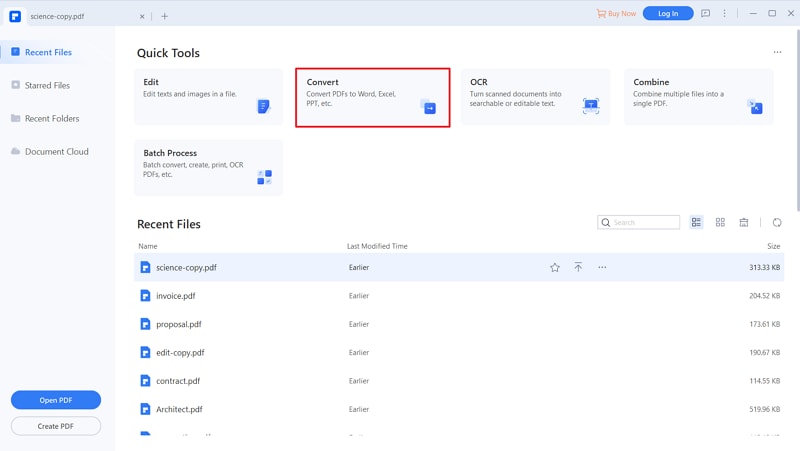
Method 2. Convert PDF to Keynote Format with PDF Converter
iSkysoft PDF Converter for Windows is another program which works at its very best. It can be regarded as the best alternative to Acrobat reader developed by Adobe. Conversion of PDF files to different formats has never been as easy as it is with this program. On top of all the OCR plugin makes it really easy for the users to convert PDF to editable format. With minimum user interaction this program is the only one which is easy to operate.
Steps to Convert PDFs to Keynote
The overall process is simple to follow and therefore the program is referred to as a complete PDF conversion package.
Step 1. Run the PDF Converter and Import Target Files
Download, install, register and run iSkysoft PDF Converter for Windows. Import the PDF file from the location where it has been saved. Press Open on the dialogue box which appears to complete this step.
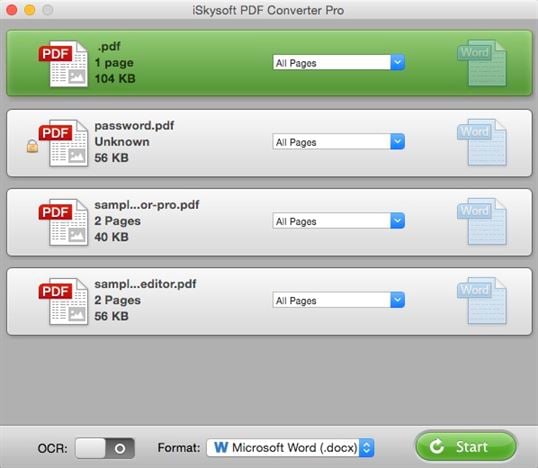
Step 2. Convert PDF to Excel
Once the file has been imported click on Home tab on the top. Under this tab there is an option of To Others. Hit this option to reveal a dropdown of different options.
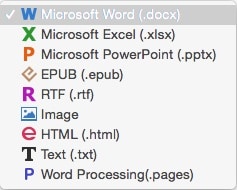
Once the conversion is completed select the destination folder and save the converted Excel file. And then you can use Keynote to open the file in Excel format with ease.





Ivan Cook
chief Editor