The Best Software to Convert PDF to Microsoft PowerPoint
• Filed to: Convert PDF
PDF is an extension file format able to provide an electronic image of text or graphics that looks like a printed document and can be comfortably electronically transmitted. However, it is not instantly editable. A lot of users, after receiving a presentation, notice that if it is in PDF format, does not serve for specific purposes. In this case, they might need to convert PDF to Microsoft PowerPoint, to edit and add information, believing this is a hard task.
What they do not actually know, is that with PDFelement Pro, the solution to this matter appears easily and fast. The software, along with a bunch of other features, has the exact attribute of Microsoft PDF to PPT converter.
How to Convert PDF to Microsoft PowerPoint
The Best Software to Convert PDF to Microsoft PowerPoint
PDFelement Pro is a powerful tool and PDF to Microsoft PPT converter, and can be able to deliver document conversion, which allows the user to create different files (PowerPoint, Word, Excel, HTML, Plain Text…) from a PDF; and, also, in the other way, reunite web pages, images, EPUB, text files, etc. in a PDF file.
It is the best PDF solution for helping users to edit PDF, without compromising the file while formatting, and, after the edits, can also convert to most of the achieve types available in the market. Like this, iSkysoft PDF editor appears as the best option for the convert PDF file to Microsoft PowerPoint. In the steps below, the guide will show how to transform PDF to Microsoft PowerPoint, with iSkysoft and its simple user interface.
Steps to Convert PDF to Microsoft PowerPoint
Step 1. Import PDF File to the Program
Download and install the PDF to MS PowerPoint converter software and then you are required to click on the "Open File "button which is located at the left bottom of the welcome page for importing a PDF into the program.

You can also drag and drop the desired PDF file to the "Convert PDF" tab to open the PDF file with ease.

Step 2. Select PowerPoint as the Output Format
After the PDF file to be converted is opened, select the "Convert" option present from toolbar, then you will open the "Convert" menu and find different output file formats. Now you can choose "To PowerPoint" as the output format.
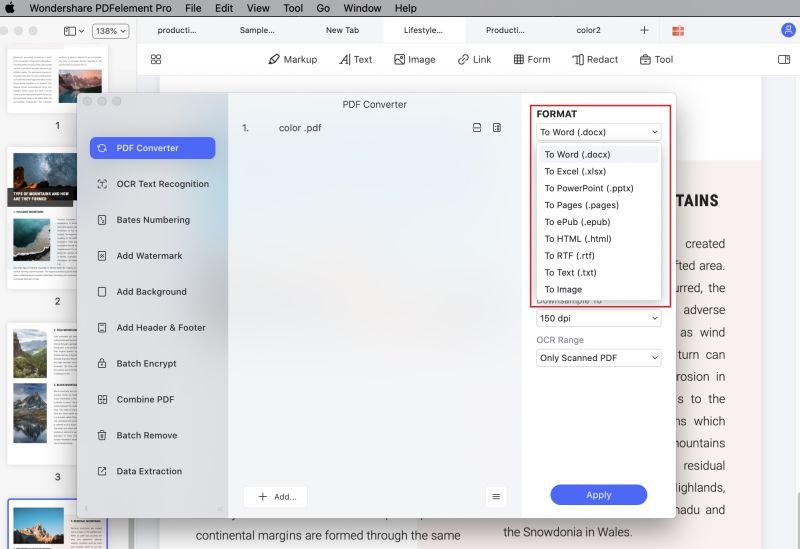
Step 3. Convert PDF to MS PowerPoint Format
After you've clicked on the "To PowerPoint" button, you can choose the page range on the right side toolbar. Once you've confirmed the settings, you can click on the "Convert" button to initiate PDF to PPT (MS PowerPoint) conversion with iSkysoft PDF Editor.
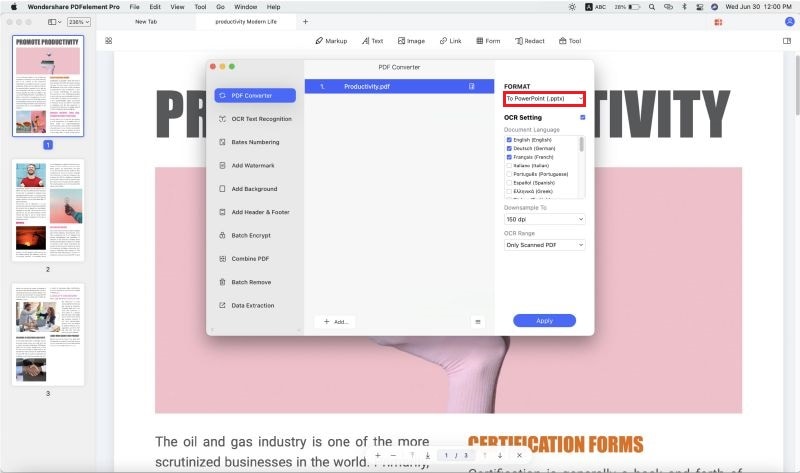
Step 4. Batch Convert PDF Files to PPT
This PDF editor also allows you to convert multiple PDF files in batch. Run the program and click on the "Batch Process" on the welcome page of the program.
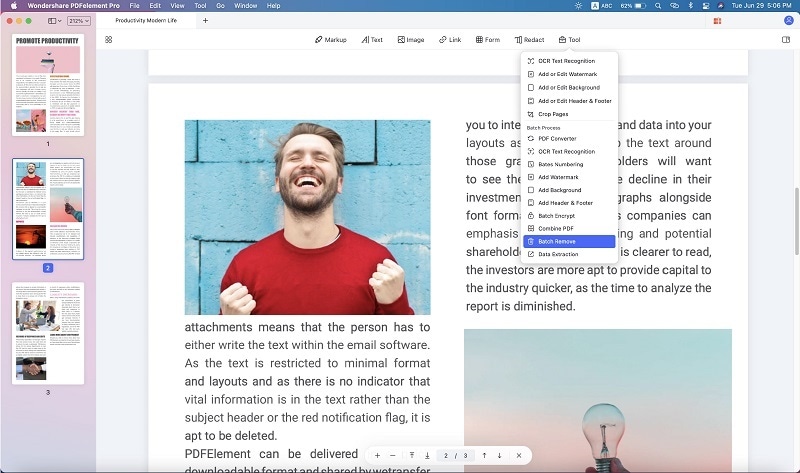
Then you can select the "Convert" option in the new opened Window and click on the "Add File" button to add the PDF files you want to convert to MS PowerPoint PDF. Set the output format and click "Start" to convert multiple PDFs in batch.
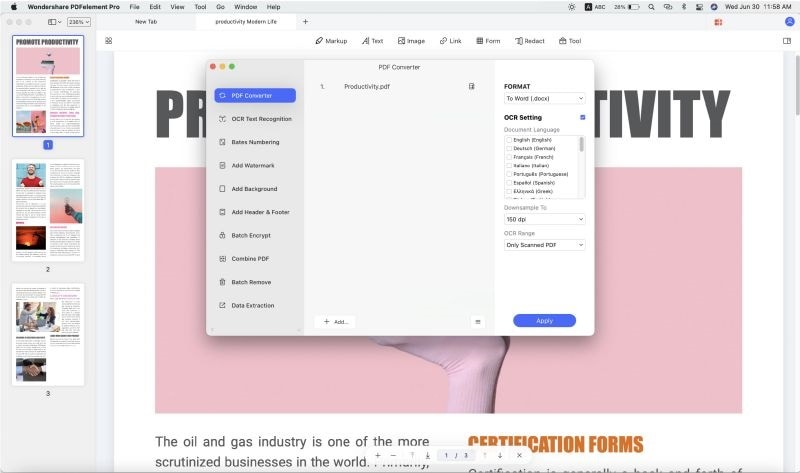
Why Choose PDFelement Pro to Convert PDF to Microsoft PowerPoint
PDFelement Pro is a complete option for creative and professional editing PDF documents, allowing the user to manage various elements (images , texts, and backgrounds, for example), easily aligned and with a good usability.
While editing the documents, the program automatically detects the elements which are contained, so you can edit them, or add new ones. Also, has a layer property which guarantees that the elements do not look out of place. Most of the PDF programs in the market just supports basic features as reading or marking important lines. With PDFelement, the user has a lot of other features, divided in Edit & OCR, Markup & Sign, Convert & Create, PDF Form, Secure & Share and Organize. PDFelement Pro has a straightforward interface, like the ones you have used in Microsoft Office pack, with a toolbar at the top containing the basic functions for navigating, editing, organizing, reviewing, converting, and protecting your PDFs, so is very intuitive to use.
Key features of iSkysoft PDF Editor 6 Pro:
- Edit PDF texts, images, and pages easily.
- Markup, annotate and freehand draw through the PDF document.
- Convert and combine PDFs in multiple formats.
- Add passwords and watermarks to PDF files with ease.
- Convert and edit scanned PDF documents in a few simple steps.






Ivan Cook
chief Editor