How to Convert PDF to Publisher Formats Quickly and Easily
• Filed to: Convert PDF
Microsoft Publisher is a desktop publishing application from Microsoft. It would make your work much easier if you could convert these designs and image files to Publisher formats and then publish them easily. But how do you convert PDF to Publisher formats? In this article, we'll introduce you to the best PDF to Publisher converter - PDFelement Pro.
Part 1. How to Convert PDF to Publisher
Basically what we need to do is convert the PDF document into an image and then import it into Publisher. You will be able to work on it easily and efficiently. PDFelement Pro will retain the same formatting and layout in the converted file as the original file. Not only can you convert PDF to publisher, but you can also edit your PDFs with a variety of tools. Follow the guide below to convert PDF to Publisher:
Step 1. Import your PDF Files
After downloading and installing this PDF to Publisher converter, launch it and start importing your files. Click on 'Open File' or ' Convert PDF' and then browse for the file you want.
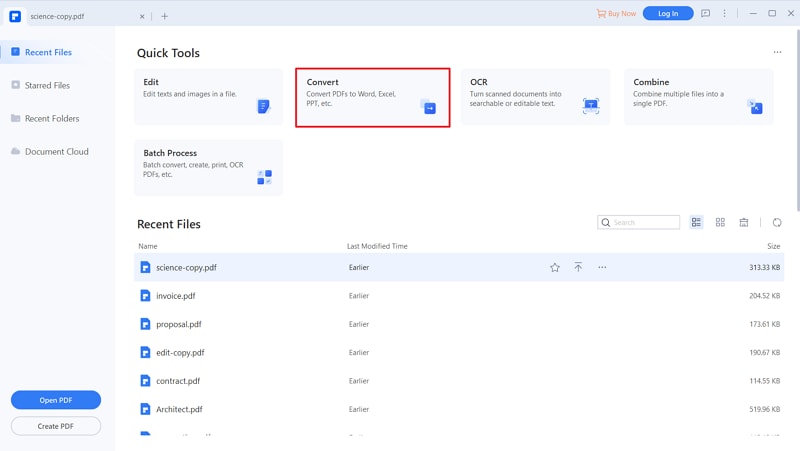
Step 2. Convert PDF to Image for Publisher
Go to 'Convert' > 'To Image' and define the output folder for your converted file. Click 'Save' to start the conversion process. Once the files have been converted into images you will need to import them into Publisher.
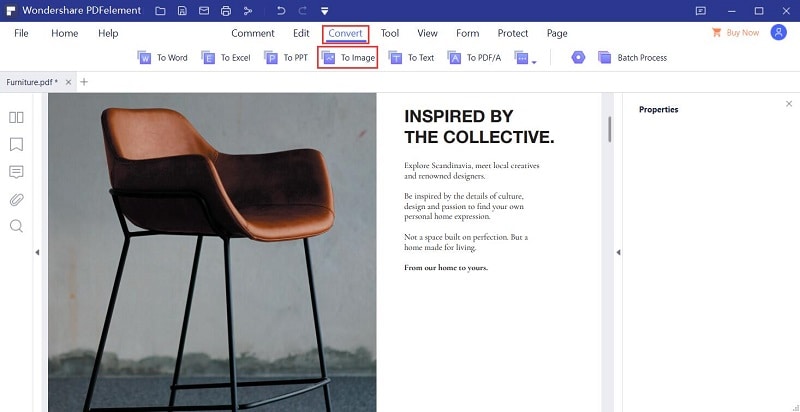
PDFelement Pro is a multi-functional PDF editor. This PDF tool not only enables you to convert PDF to publisher formats, but also provides you with an easy way to edit PDF documents. The advanced OCR tool allows you to convert and edit scanned PDF files in a few simple steps as well.
Part 2. File Formats Supported by Publisher
Microsoft Publisher is a software that most professionals are likely familiar with. It is an entry – level desktop publishing application that is slightly different from Microsoft Word and other text based software. It focuses more on designing and publishing content, including working with the layout and less to do with the actual creation of text. Microsoft Publisher is a great option to design your files and other documents with ease without needing to have a ton of technical knowledge. The software is equipped with many features that help you create stunning designs and assemble your content exactly how you want it.
Microsoft Publisher supports numerous formats including the following graphic formats listed below -
- PC Paintbrush (.pcx)
- Photo CD (.pcd)
- Computer Graphic Metafile (.cgm)
- DrawPerfect (.wpg)
- Encapsulated PostScript (.eps)
- TIF
- JPEG
- GIF
- DRW
- WMF
- CDR






Ivan Cook
chief Editor