Easily Convert PDF to RTF on Windows
• Filed to: Convert PDF
RTF (Rich Text Format) is known for its small size. This can be a great advantage. As long as there is no sound or image it can be loaded including the converted file easily. Now you can convert PDF to RTF, which is a more flexible file format. Convert PDF files to RTF document and at the same time ensure that it retains its original content and formatting, you can create a third party program that is designed for that purpose or a website to upload PDF files and get RTF files. Or you can try to use PDFelement Pro.
Part 1. The Best PDF to RTF Converter for Windows
PDFelement Pro is a PDF Editing and conversion applicationfor Windows and Mac. This PDF editor is very easy to use and is more than suitable for getting a job, but what makes it special is that-with easy convert PDF to RTF, the application can also be used for editing PDF documents too Let bite and convert more PDF into the RTF file at the same time! Convert PDF to RTF using the PDFelement Pro.
Key Features of This PDF to RTF Converter:
- Easily convert PDF to Word, Excel, PPT, EPUB and multiple file formats.
- Batch convert multiple PDF files to other popular formats.
- Editing PDF documents, pages, images, links, watermarks, etc.
- Advanced OCR feature allows you to edit and convert scanned PDF files.
- Merge multiple files into a PDF and share PDFs in multiple files.
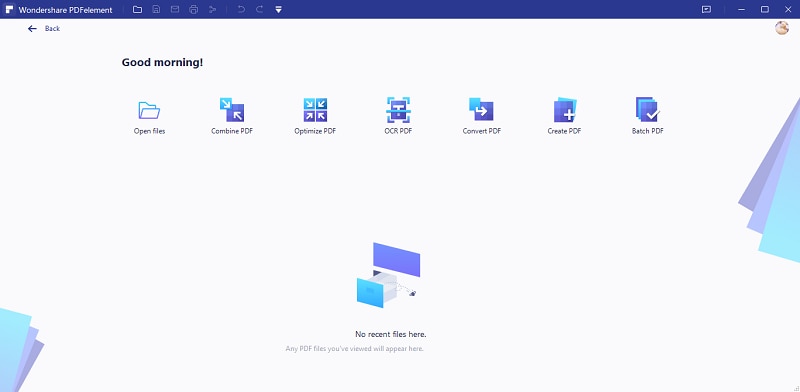
The Steps to Convert PDF to RTF on Windows
If you are using Windows, you can create a simple conversion method. At first, install the iSkysoft PDF Editor 6 Professional for Windows. This will ensure that your converted files are safe without the risk of getting the virus. It will also ensure that existing PDF files convert to another file with the highest quality and less distortion and without data loss. After you have the software on your computer, you can start to do the following:
Step 1. Import PDF to the PDF Converter
To do this, simply run the software and click the "Open File" button to import the PDF file for the application from your local computer.
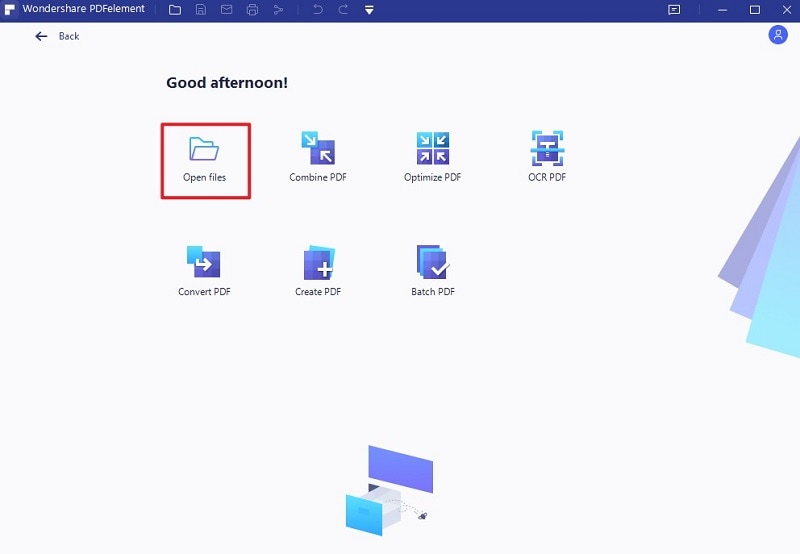
Step 2. Start the PDF to RTF Conversion
Go to "Home"then select "To other > Convert to RTF" option in the toolbar. Click "Save" button to start the conversion.
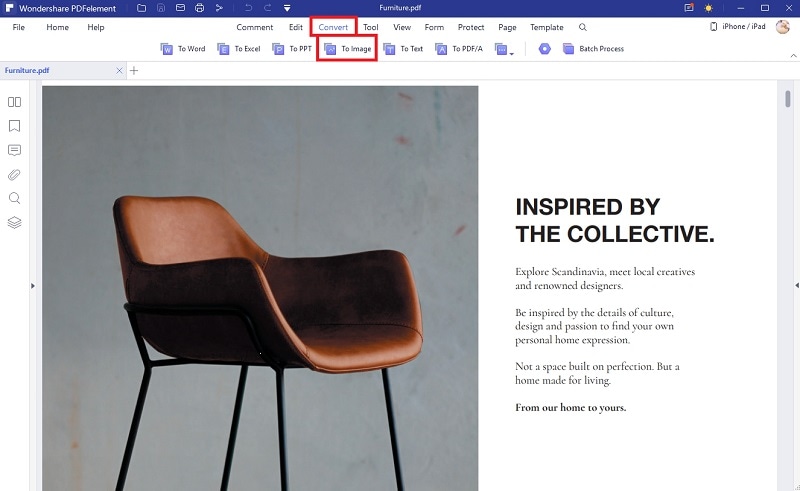
To save the time, you can convert multiple PDF files to RTF in batch. To do this, you can go to the welcome page and choose the "Batch Process". After this, you can choose the "Convert" option and add multiple files, then click on "Start" to batch convert multiple PDF files.
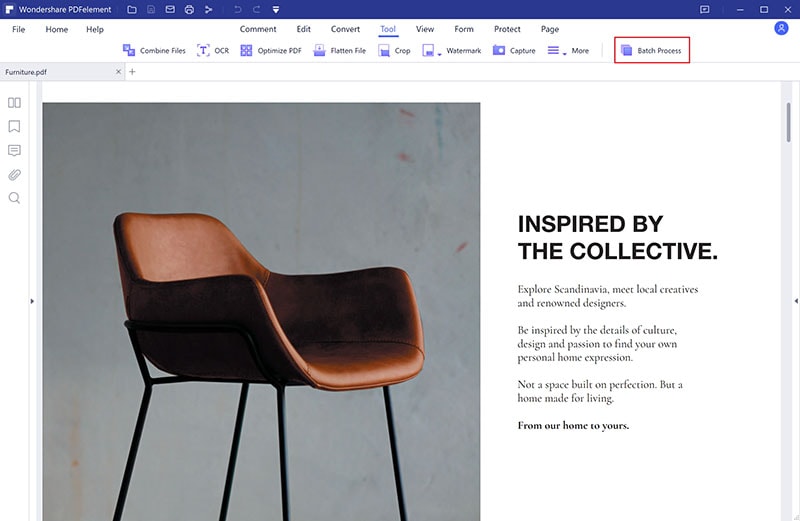
Part 2. Top 5 Tools to Convert PDF to RTF online
1. ThePDF.com
ThePDF.com is a free online platform where you can convert your files to PDF files among other features related to PDF. It supports convert Word, Excel, PowerPoint or image files to PDF format. There is no limit to the size of the file to use for the conversion to take.
Pros:
- You can convert files in a smooth and quick process.
- It can preserve formatting RTF files.
Cons:
- Only a limited number of converts files into PDF files.
- Separately, you must download the converted file.
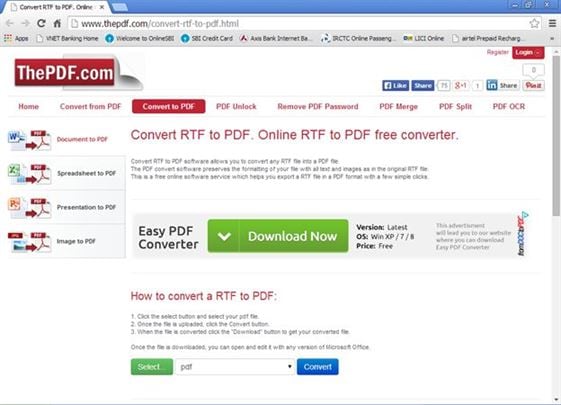
2. convert. files
Another free RICH TEXT online PDF converter you can convert the RTF file to a PDF file is converted. It can convert all formats in General and enjoy free PDF file size limit.
Pros:
- The browser has a simple user friendly setting.
- It can convert a variety of other file types to PDF with RTF files.
Cons:
- Cannot convert the PDF files protected by Adobe Security methods.
- Convert files up to 250 MB only.
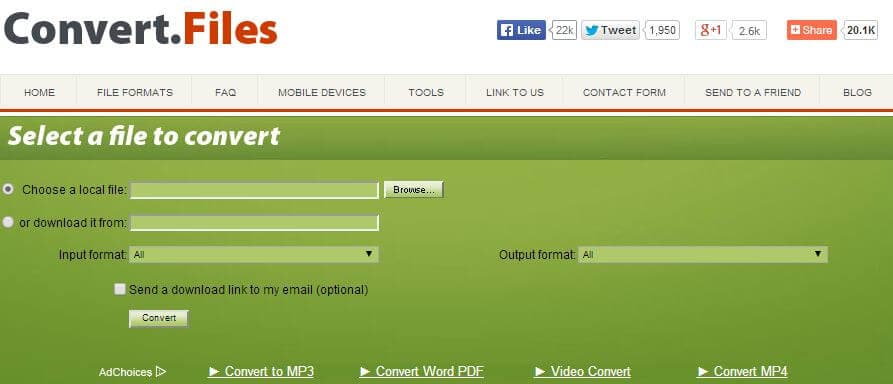
3. Online2PDF
This free online RICH TEXT PDF converter can easily edit, decode, merge or create PDF files. Popular formats such as TXT, RTF, PS, XPS, Oxps, GIF, PNG, JPG, TIF, BMP, PPT, pps, XLS, Doc, Dr. you can convert to a PDF file. The upper limit for the size of the files you can convert this is 50 MB.
Pros:
- The site allows you to convert various file types on the platform of an easy-to-use.
- PDF files uploaded here automatically unlock for the user's convenience.
Cons:
- Cannot convert files larger than 50 MB in size.
- Are supported only if the new browsers, Firefox 3.6, Chrome 4 and Internet Explorer 10.

4. Zamzar
Zamzar from PDF to RTF is a simple virtual platform where the PDF documents into RTF files can easily be changed. Only supports converting PDF files into RTF files. File size for conversion can be recharged up to 100 MB.
Pros:
- It is a simple interface to quickly convert a PDF file into an RTF file.
- You can convert PDF documents, doc, PCX, PS and PNG format.
Cons:
- Supports only the file size of a 100 MB.
- The converted file will be sent to you via email.
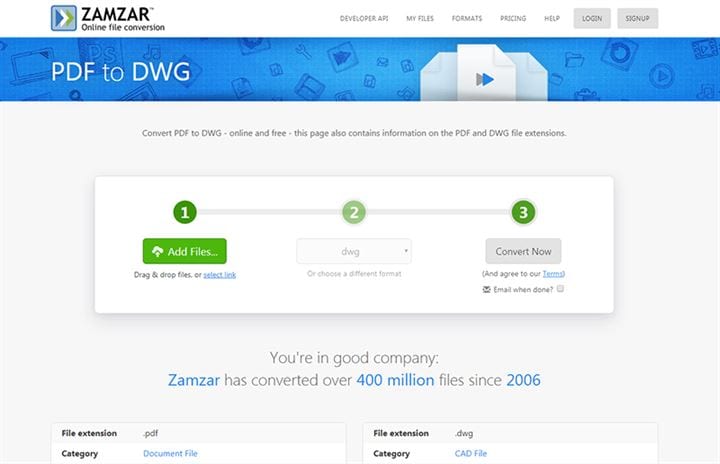
5. Office Converter
Office Converter is an online free PDF to RTF Converter tool. The site supports converting all major file types. For users, that can convert files free, is the maximum file size is 10 MB.
Pros:
- Users can convert different types of files with this online service.
- Files uploaded to the website are automatically deleted after one day.
Cons: Here only convert files of only 10 MB or less in size.
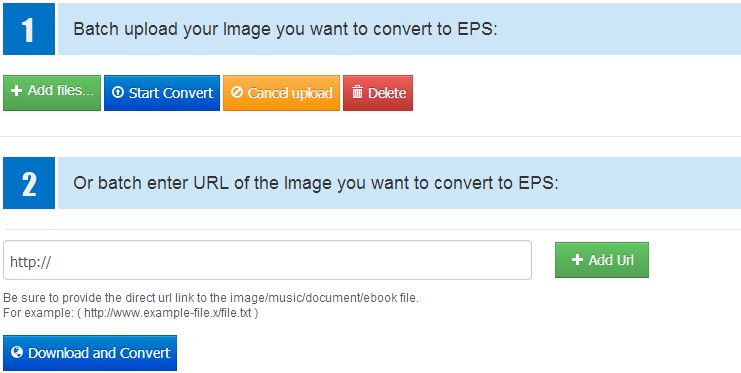





Ivan Cook
chief Editor