How to Export PDF Form Data to Excel
• Filed to: Convert PDF
People or respondents that have to fill data need to resort to PDF forms, which offer the easiest and most convenient way of exporting and filling data. Because the data analyzing that needs to be done after all forms are completed requires the usage of Excel spreadsheets, providing efficient and accurate results, exporting the contents of the PDF form to Excel will be necessary. This is why learning how to export PDF form to Excel is required, as well as finding the best tool for the job. The following information contains all you need to know on how to export PDF Form to Excel with PDFelement Pro, and the step-by-step guide will help you handle this task effortlessly and without inconveniences.
The Best Tool to Export PDF Form to Excel
For you to be able to export data from PDF to excel on your Mac, using the right tool will be necessary. However, because there are various software products you can resort to, selecting one should be done carefully. Upon research, you will discover that the majority of users have been impressed with the PDFelement Pro, due to the ease of use, and the rapidity it provides. This Tool will help you to export PDF fields to Excel format easily.
How to Export PDF Form Data to Excel
For the exportation of PDF form data to excel to be an easy and convenient process, knowing exactly how to use the tool will be necessary. There are a few important steps you will need to take, and once you learn them, working with the editor to export PDF form to Excel will seem like an easy job:
Step 1. Launch the Program
The first thing you will need to do is install the editor and launch the program. This requires only a few clicks of a button, no complicated implications you should worry about when it comes to this particular step. Simply double click on the program icon or click right and open shortcut.

Step 2. Import the PDF form
The next move is to actually import the PDF form you desire to extract. For that you will need to go to "Open File", proceed to select the desired PDF form to import. Or you can directly drag and drop selected PDF form to the program.

Step 3. Export PDF fields to Excel in 2 Methods
Now you can move on to the actual exportation of PDF fields data to Excel. Because the PDFelement Pro is so versatile, you have the possibility to choose between to methods – select the one that suits your needs best or the one that you find the easiest to use. Here are the two exports methods carefully explained.
- Export PDF data to Excel directly:
This method implies the extraction of data to excel in a direct manner. You will need to go to the "Form" tab and simply click on the "Data Extraction" button found under the "Tasks" tab, which is situated on the right side of the toolbar.
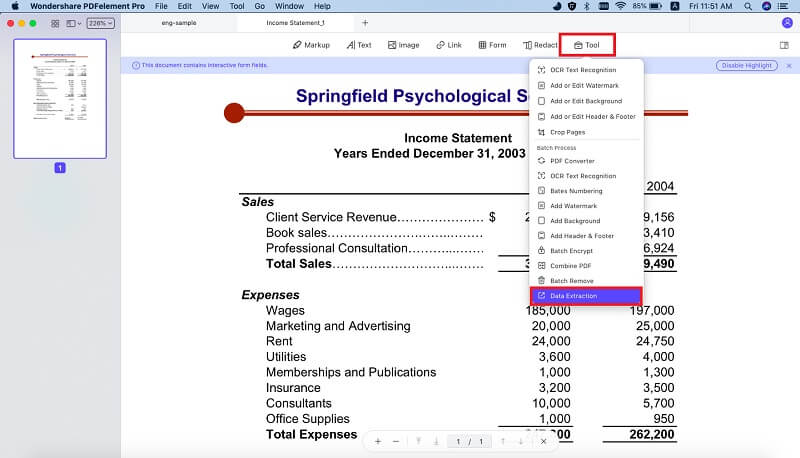
In the new opened window, you can add multiple PDF files with fillable form fields at first and then choose between the options Extract data from PDF form fields and Extract data from scanned PDF.
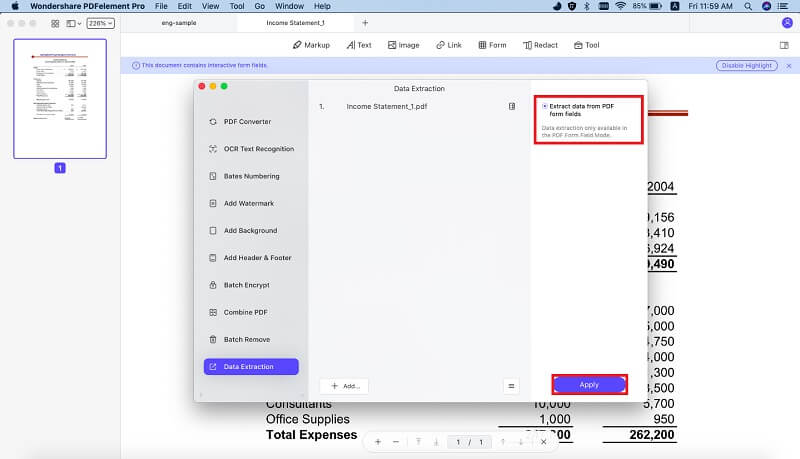
- Convert PDF form to Excel format:
If you want to use the method of converting PDF form to Excel format, you will need to click on the "Convert" button after you’ve opened the PDF form. Then choose "To Excel" option and click on "Convert" button to export PDF form to excel.

Why Choose PDFelement Pro to Export PDF Form to Excel
PDFelement Pro is a multi-function PDF converter. This software product can allow you to handle PDF form exportation in an effortless manner, due to the variety of advanced features it comes with. This tool is both powerful and affordable at the same time, and the vendor gives you the opportunity to benefit from a free trial, in order to discover if this PDF editor is the right answer for your needs or not.
More Features of This PDF Converter:
- OCR and edit – this features allows you to edit texts, images and pages, as well as batch OCR of scanned PDF files
- Markup and sign – from adding stamps and personalized signatures to PDF to highlighting or underlying PDF texts, the markup and sign feature of this editor is extremely versatile
- Convert and create – you can convert, create or split PDF files in a simple manner
- PDF form – you have the possibility to fill out both interactive and non-interactive PDF forms, create customizable and editable forms, turn old office forms into interactive ones, extract data from PDF forms though one click automation
- Secure and share – securing and sharing PDF files and form is made easy.






Ivan Cook
chief Editor