How to Export PDF to HTML
• Filed to: Convert PDF
Sometimes there is an urgent need of converting our PDF files to HTML file. A lot of people now prefer to see HTML or web content as it is easy to access and accessible on all devices. If you use HTML or web content, then there is no need for any additional software like Adobe Acrobat, Microsoft Word, etc. This application makes things a lot easier for everyone and is very user-friendly. So after understanding what to do, the most significant question is which converter can easily export PDF to HTML without any hassle. This article will help you to find the one for you.
The Best Tool to Export PDF to HTML
If you still think which tool is the finest for you? Then the answer is right here. PDFelement Pro is the best app if you are searching for an application which can export PDF to HTML5 very quickly. iSkysoft PDF 6 Professional Editor for Mac is an excellent PDF to HTML editor which allows the user to edit, secure, OCR, convert, sign and share PDF easily. It assists its users to edit PDF very quickly and can help them to fully control the content of your PDF at an affordable price. It is one of the best solutions for any of your personal and office problems.
You just have to download it from the official site and install it on your Mac. Then after its done installing, open it and import your PDF in the application, after that you just have to select the export format, like you want to export PDF to HTML, you just have to choose the HTML format and done! Pretty easy isn't it?
How to Export PDF to HTML
Step 1. Open a PDF File
Click on the installed program icon and open the application. Then go to "Open File" option to choose the PDF you want to convert. After the PDF begins, you can do the necessary changes you want which is one of the features of this fantastic application.

Step 2. Select Output Format
After your editing is done, go to the top right toolbar, and you will see the "Convert" button there, click on it. The conversion window will activate, and from there you choose the option "To HTML" as the export format you want.

Step 3. Start the Conversion
You can convert just one page or only all pages in one go. Click on the Final Convert button and your conversion will start. After the conversion is done, a pop up will appear asking you in which location or drive you to want to save your new HTML file. Select the drive and folder and click on "Save." It will be kept in your desired location. And then you can easily export PDF as HTML.
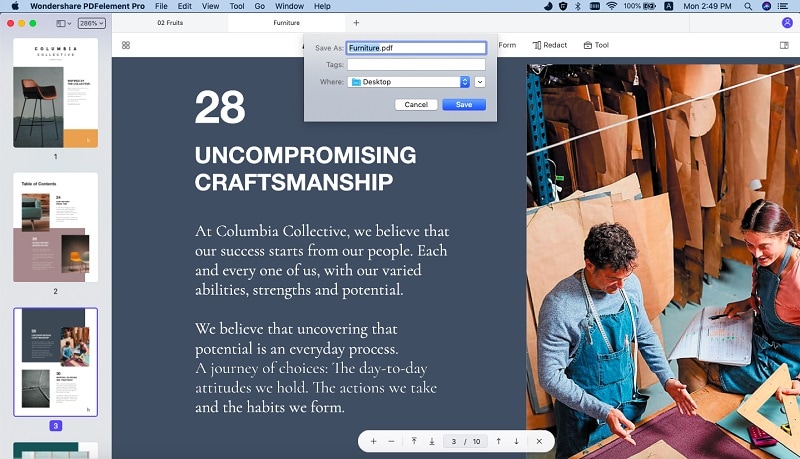
Step 4. Export PDF to HTML in Batch
You can also batch convert your file in no time with this excellent tool. Simply, by opening Convert option under main page of Batch Process, then add required files and convert that.
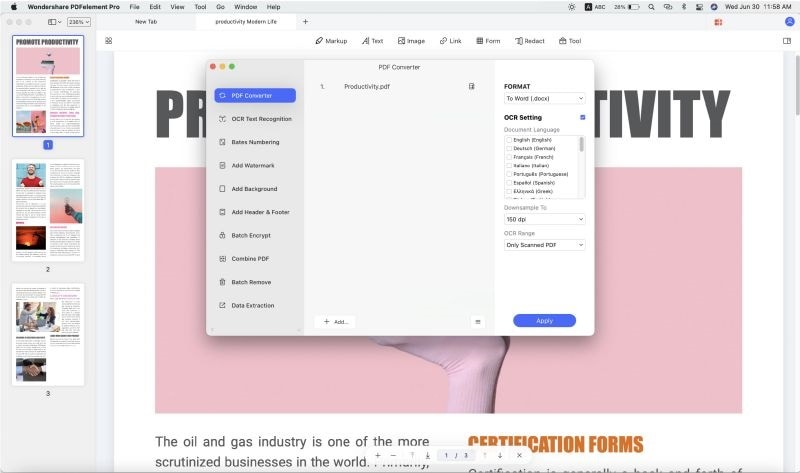
Why Choose PDFelement to Export PDF to HTML
PDFelement Pro is the most excellent software you can afford for your easy conversions. It goes excellent with macOS Sierra 10.12, macOS 10.13 High Sierra, Mac OS X 10.11 El Capitan, 10.9 Mavericks, 10.10 Yosemite, 10.8, 10.7 and 10.6 versions. Not only you can convert it to HTML but can switch to another format as well as image, word, excel, text, powerpoint etc. It allows the user to create new files, edit the imported files, merge and split files without any problems. It has so many edit options which many other apps lack.
The main features of PDFelementa
- Convert your PDF to Html, CSV, Excel, Word, EPUB, PPT, Image and many other formats.
- It comes with Optical Character Recognition (OCR) technology which helps you to do any formatting.
- Native scanned PDF documents can also be converted with ease.
- You can easily edit and alter PDF texts, images, graphics, watermarks, links, etc.
- Create your PDF from other formats as well.
- Easy batch converts PDF files to many different formats.






Ivan Cook
chief Editor