Extract Data from PDF to CSV on Windows with Ease
• Filed to: Convert PDF
CSV stands for "comma-separated values" and is the best way to store files in a tabular format. For those of you who receive and store a lot information, crucial for your business, such as statistics, stock prices, share market trends etc or even other information with text as well as figures, it is best to save them as a CSV file. CSV is similar to Excel and angles users to analyse data better and come to quicker inferences based on the information available. Thus, extract Data from PDF to CSV is very much in demand off late and a lot of users are looking for ways to carry out this process in hassle free and efficient manner without tampering with the original data. So you can try to use PDFelement Pro
Step-by-Step Guide to Extract Data from PDF Files
Nonetheless, we have for you a step-by-step guide on how to convert PDF to CSV format using PDFelement Pro:
Step 1. Launch PDFelement Pro
Once you have downloaded the software on your PC, launch it to view its main interface where there will be multiple options before you, such as "Convert PDF", "Edit PDF", etc.
Here, select "Open File" to browse and upload the PDF file which you wish to convert into CSV format.

Step 2. Edit PDF Files before Conversion
Before you begin with the conversion process, you may click on "Edit " button to customize your file by adding/altering text, images, bates numbering, water marking, signing, etc.
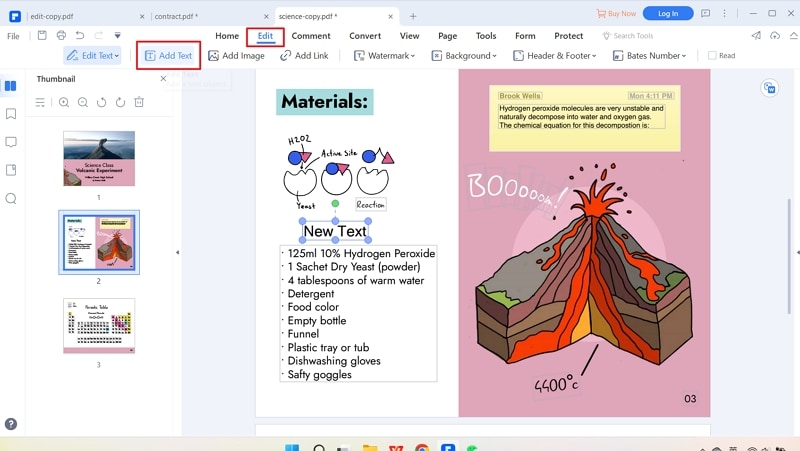
Step3. Extract Data from PDF to CSV
Once you are satisfied with all the changes that you have made in the previous step, visit "Convert PDF" option to start the conversion process. Here, click on "Home" to select "To Excel" as output option, then a pop-up will appear which will enable you to save the file with your desired settings, name and location. Finally, hit "Convert" and wait for the PDF file to get converted into CSV format.
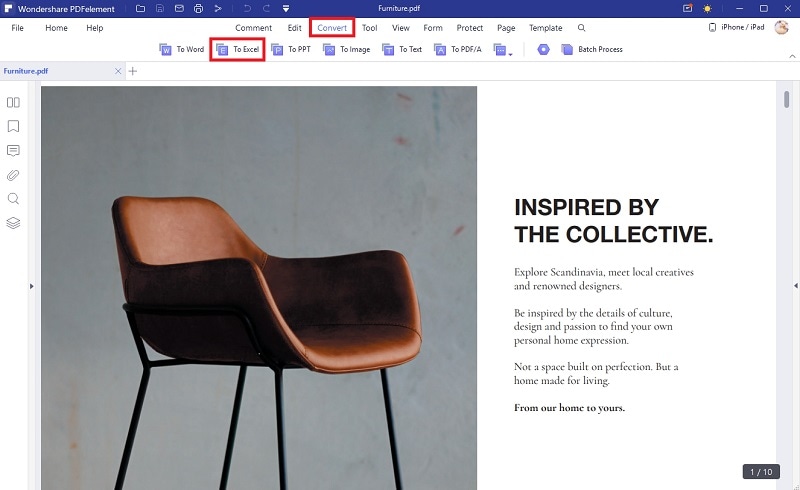
Using PDFelement Pro is as simple as it sounds and also gives you the option of editing a PDF file before converting it into a desired output format. Isn't that great? You have use it to believe it, so go ahead and download it now!
The Best Way to Extract Data from PDF to CSV
Have you heard about PDFelement Pro? It is one of the most popular and effective tools to convert PDF files into different types of formats, such as Word, Excel, images, ePUB, etc. You can extract data from PDF using PDFelement Pro and convert and save it as a CSV file in a few simple steps. Using PDFelement Pro for Windows is very easy and intuitive. All you need to do is download and install the program on your PC and follow the instructions given on its interface. To know more about the product, try it out for free and see for yourself all the features listed below:
Key Features of PDFelement Pro:
- With the help of this software, editing PDFs is possible, including scanned PDFs.
- Stamping, free hand writing, signing and marking up PDFs is also possible using this tool.
- One of the most obvious features of this tool is that it helps you create, merge, split and convert PDFs to different file formats.
- Filling out PDF forms is another striking feature of PDFelement Pro for Windows.
- Customizing, bookmarking, bates numbering, organizing, watermarking, sharing and securing PDFs in a safe and way are other useful features offered by PDFelement Pro toolkit.






Ivan Cook
chief Editor