Can You Convert PDF to Excel? Solved
• Filed to: Convert PDF
While PDF files are the most popular types of digital document formats, when it comes to data analyzing requirements, the usage of an Excel spreadsheet is necessary. But how can you analyses data in Excel when the required information is stored in a PDF? Well, there is a solution you can opt for, which will allow you to easily convert any PDF to Excel, and that is the usage of the right PDF editor program. By installing the right software product, the conversion of PDF to Excel will be made easy, so if the topic interests you, read the following details:
The Best Tool to Convert PDF to Excel
Can I convert a PDF to Excel? When seeking a program that allows you to convert PDF format to Excel spreadsheets, one of the options that will not fail to meet your requirements is the PDFelement Pro. With the help of this PDF to Excel converter, you can easily convert PDF to Excel and other file formats. It also enables you to convert multiple PDF fiels in batch.
How Can I Convert PDF to Excel?
Although the PDFelement Pro is an extremely easy to use program, you will need to know a few guidelines on how to effectively handle the conversion process. Here are the steps you will need to take which will allow you to turn any PDF file into an Excel document. Each detail is thoroughly explained:
Step 1. Start PDFelement Pro
In order to convert your PDF file to Excel, you will first have to download and install the PDFelement Pro. This will be an easy task, because the installation of the program requires only a few clicks of a button. To open the home page of the editor, you should go to the folder you have saved it in and simply double click on the program’s icon, or shortcut. This will automatically launch the program.

Step 2. Import a PDF File to the Program
After you have successfully installed and opened the program, what you should do next is go to homepage, and find the "Convert PDF" button. Click on that tab and you will be redirected to the folders stored in your computer. Find the PDF file you wish to convert to an Excel document and import it into the software. This step will not take longer than a few seconds, the PDFelement Pro making the entire process extremely easy and fast.

Step 3. Convert PDF to Excel
If your PDF file has been properly imported into the program, you can now choose your preferred settings. By accessing the "Convert" menu Tab, you can choose the output format you want to convert your PDF to. You will see a "To Excel" tab among others. If you want to make any changes in terms of page range, the side tool bar that will appear on the right will allow you to do that if you click on "Option". After you have finished confirming the setting to suit your particular requirements, you can now press the Convert button. You will see the tab on the right side of the program. As soon as you click on Convert, the process turning your PDF into Excel will start.
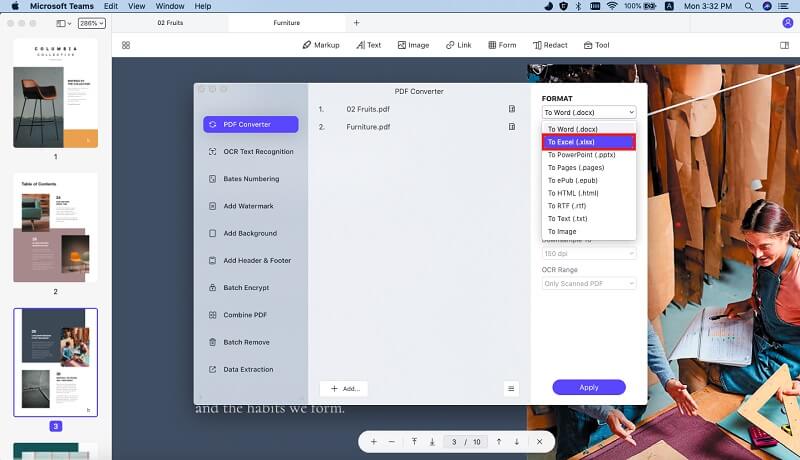
Why ChoosePDFelement Pro to Convert PDF to Excel
PDFelement Pro manages to impress users with the wide range of available features, which allow not only the easy conversion of PDF documents but several other PDF editing processes that you might find extremely useful. These are the aspects that make the PDFelement Pro the best PDF conversion and editing tool:
Some of PDFelement Pro features are listed below:
- Entirely compatible with compatible with Mac OS X 10.13 High Sierra, as well as Mac OS X10.11 El Capitan
- OCR and editing – covers OCR PDF and text, images and pages editing
- Organizing PDF documents – permits PDF customization, bookmarking, bates numbering and control printing
- Securing files – you can add PDF passwords, redact sensitive texts, add or remove PDF watermarks






Ivan Cook
chief Editor