How to Put a PDF into PowerPoint Presentation
• Filed to: Convert PDF
PowerPoint presentations are a great way of disseminating information to a group of people in a meeting. A PDF file is the best way to send high quality documents to people on the Internet. Now the power of these two file formats can be brought together to work as one. You need to know how to put a PDF into PowerPoint so you can create a very powerful presentation. PDFelement is a wonderful PDF editor that you can use to convert high-quality PDF files into PowerPoint presentations. The tool has incredible PDF editing features and does not compromise the quality even after conversion.
How to Put a PDF into PowerPoint on Mac
The Best Tool to Put a PDF into PowerPoint
How to put PDF in PowerPoint? The best way to put PDF into PowerPoint is to use PDFelement Pro , which is a PDF editor that comes with a powerful converter. The tool allows you to first edit the PDF file, adding text and images, notes and annotation, before you convert to PPT. The results that you get are completely amazing and your audience at your presentation will appreciate the quality. PDFelement is easy to use and you can create, edit and convert to PPT in a very short time.
Step-by-step Guide on How to Put a PDF in PowerPoint
Step 1. Import PDF to the Program
Choose "Open File" and the browse to where the PDF file is located and select it. You may also use the Finder to drag the PDF file to the interface. After loading the PDF file, you will use the preview feature to select the pages that you need.

Step 2. Edit PDF Files
Before you put the PDF into a PowerPoint file, you can use this PDF Editor to edit the PDF files at first. You can click on the "Edit" button and then you will find multiple PDF editing tools to help you add, delete or replace text contents in PDF files easily.

Step 3. Select PPT as the output format
Once you have edited the PDF file, you should go to the "Convert" panel and look through the conversion settings before selecting "To PowerPoint". You will then define the destination folder and add the name of the converted PowerPoint file.

Step 4. Convert PDF to PPT
A new opened window will appear on the right siede of the main interface, where you can change the page ranges and select "Convert" option to convert a PDF to PPT format.
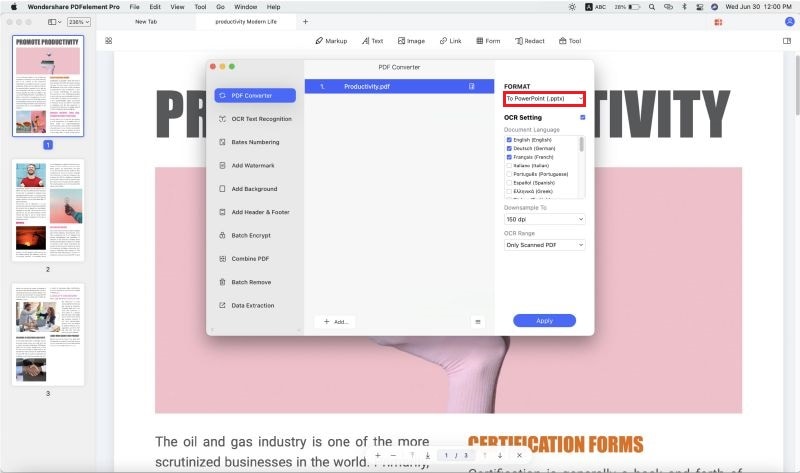
Step 5. Batch Convert PDF files to PowerPoint
At times you may need to create a PowerPoint presentation from a number of related PDF files. This means that you have to use "Batch Process" which is found in PDFelement. Although you will be working with many files, the quality will be consistent.
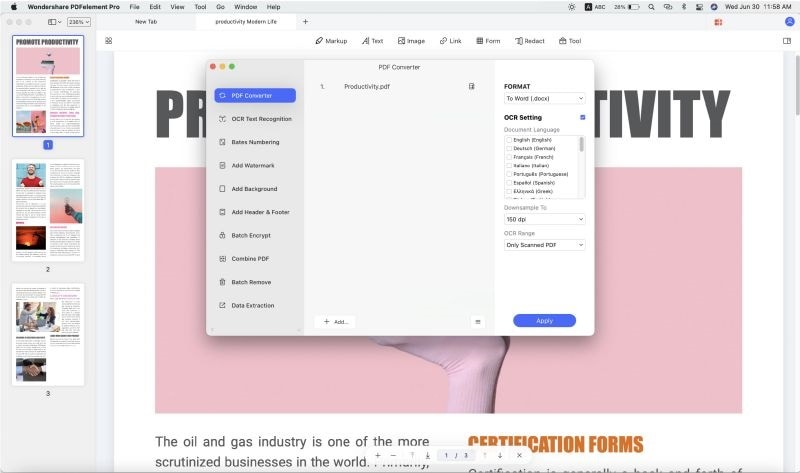
On the left side of your window, select "Convert". Click on the "Add File" button. This will allow you to select all the PDF files that you want to use. After that arrange them in the way you want them to appear on your slides. After you are satisfied with the arrangement, choose "PowerPoint", add the destination folder and file name and then convert to PPT.
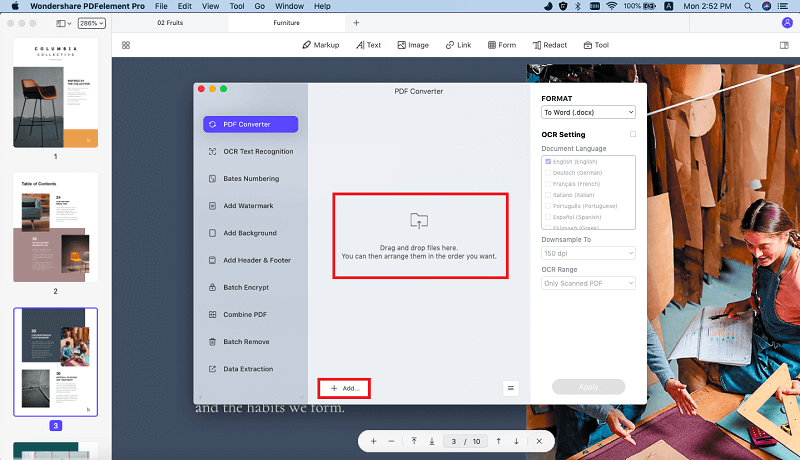
Why Choose PDFelement to Put a PDF into PowerPoint Presentation
When you want to know how to put a PDF into PowerPoint, you should start looking at PDFelement Pro as the tool of choice. This PDF editor is easy to use and you will learn it in a short time. It is powerful and will edit all aspects of your PDF file. Add more images, objects, notes, annotations and a lot more before you convert to PPT. The PDF file will be amazing and so will your PPT presentation. With this powerful editor, you can even add interactive elements into your PPT presentations.
The main features of PDFelement:
- Create and Convert PDF– Create new PDF files from a black page. Convert files from other formats so you can add them to your PDF file.
- PDF Forms – No more looking for PDF form templates since you can make your own. You can also edit and fill other forms.
- Edit & OCR a PDF – This will allow you to scan printed PDF documents and then turn them into editable text.
- Annotate PDF Files - Markup and annotate PDF files with multiple PDF annotation tools.
- Digital signature – A great way of marking your PDF files and changing the permissions of those files.






Ivan Cook
chief Editor