How to Upload PDF File in HTML
• Filed to: Convert PDF
There is a smart question pointed towards every website designer – How to upload PDF file in HTML? Yes, it is a big challenge to identify the layout and overcome the complexity to add the PDF file in your website platform. Everything comes in one single click in laptop or mobile. If the patient comes for the admission in the hospital most probably they don’t have enough time to sit in front of the website to fill out the medical form. Instead, they can download the medical form from the website and submit to the prior workers. So, it is a must to know how to upload PDF HTML with PDFelement Pro.
The Best PDF to HTML Converter
As said above, we need software which must hold all the activities of PDF. Isn’t it right? Yes, and we recommend the all-in-one well-played software called PDFelement Pro, which has all the advanced options and necessary functions to know how to upload PDF file in HTML instantly. It is available for Windows and Mac users with affordable price and best quality. The best part of this tool is the availability of a batch converter which converts all the documents in one single click. There is another special characteristic function in PDFelement – converting the images to PDF. For all your business in international level, it coordinates with 23 languages and integrates the Google Drive, Evernote and Dropbox.
How to Upload PDF File in HTML
There are only a few steps to upload PDF HTML. No interruption and no chaos in steps to upload the PDF file.
Step 1. Launch the Program
Firstly, download the PDFelement and install it on your computer. If the installation is over, click the program icon to open the program and you will come to the welcome page of the program.
Step 2. Import a PDF File
This professional PDF Converter provides you two easy ways to import a PDF file. You can click on the "Open File" button on the left side corner and then choose the desired PDF file from the local file folder.
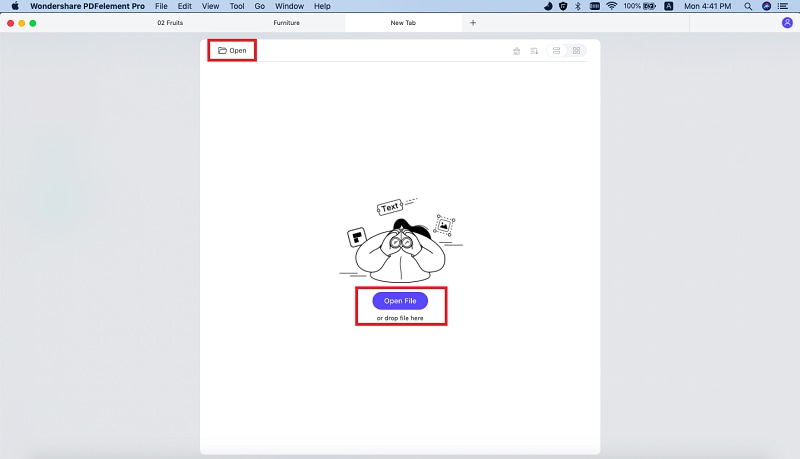
Besides, you can also drag and drop the PDF you wanted to the "Convert PDF" and you will come to the "Convert" menu directly.
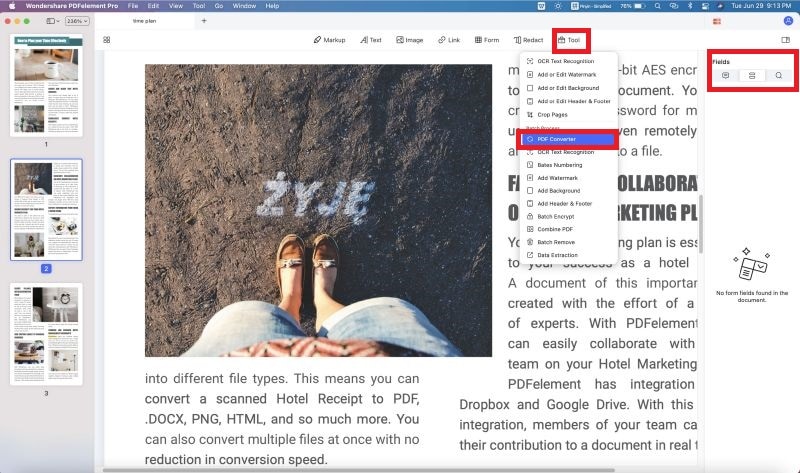
Step 3. Select HTML as the Output Format
Now, you can click on the "Convert" button. There are multiple file formats available. In this case, you can choose the "To HTML" as the output format. On the right side toolbar, you can set the page range and make other changes of settings.
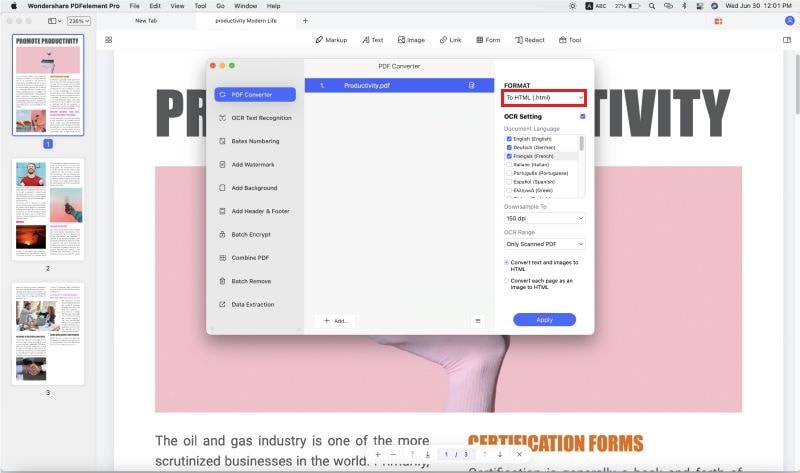
Step 4. Start PDF to HTML Conversion
This is the final step where you have to start the conversion of PDF to HTML. Once if you choose the HTML option and then click "Convert" to start the conversion.
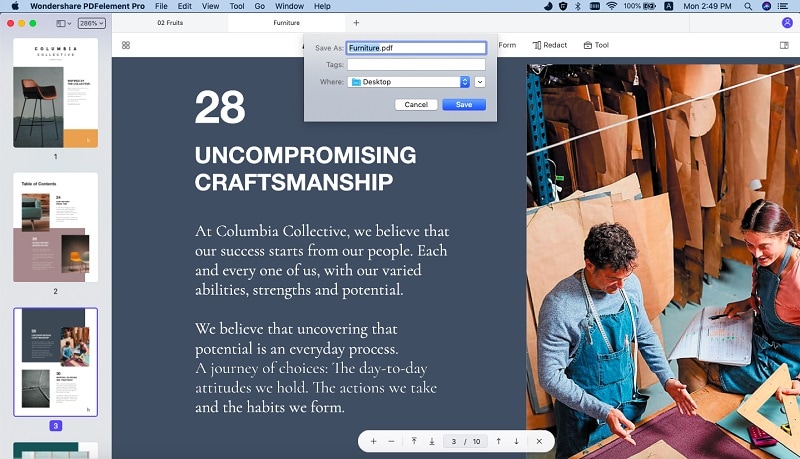
Why Choose PDFelement Pro to Upload PDF File in HTML
The PDFelement Pro is the best among other PDF software which proves the all-over functions in single software. You can add the text, bookmarks and images without any interruption. A PDF user has all authorities to highlight, watermark, cropping the images and underlines the important points.
The redaction tools help to safeguard the conscious data’s from the hackers. It is easy to enhance the PDF from the HTML platform. The iSkysoft PDF teams have also given the user guide for all conversion process and upload PDF HTML. This would be great news for all developers. Finally, the PDF editor and reader have the full control to run the PDFelement Pro.
The core features of PDFelement Pro include
- You can add the watermark and signature for PDF documents security reasons.
- You can convert the PDF to word, excel, PowerPoint, images and HTML.
- You can fill out the PDF forms easily and combine it in one page.
- Annotation tools are used to annotate your PDF and mark up simultaneously.
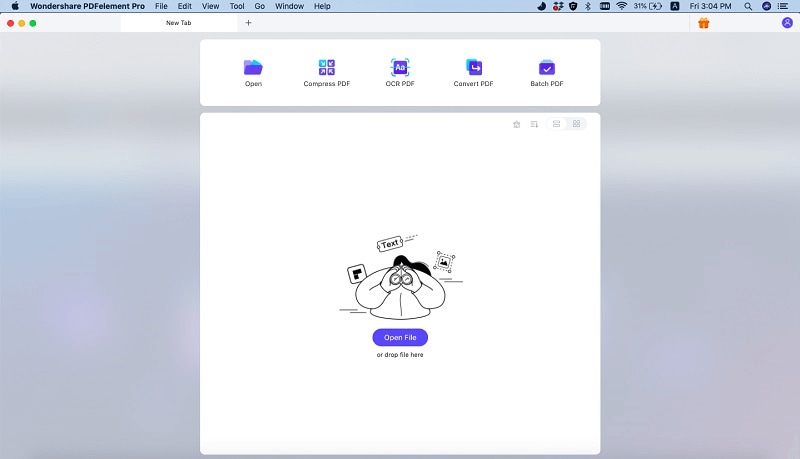





Ivan Cook
chief Editor