The Easiest Way on How to Save PDF as HTML
• Filed to: Convert PDF
You may now save PDF as HTML and create fabulous web pages. It is easier to create a document in PDF and then save it as HTML when compared to directly coding a web page in HTML format. Saving a PDF file in HTML format allows you to keep certain features protected against malicious hackers. Most web pages will load slowly when they have high-resolution images, but when you save PDF as an HTML web page, the image quality is maintained and the page will be lighter and therefore load faster. PDFelement Pro is one of the best tools that you can use for Chrome saving PDF as HTML.
The Easiest Way to Save PDF as HTML
PDFelement Pro comes with powerful PDF editing features that allow you to save PDF as an HTML file easily. You can start off by creating the PDF or editing it and then saving it to a web page. It has an intuitive user interface which makes it easy for anyone to use it. This is great news for people who have a problem coding directly in HTML since they can easily create their web pages with simplicity. This is a must-have tool for anyone who wants to quickly create an outstanding web page in a shorter time period.
Step 1. Import the PDF File
On the toolbar, click on "Tool" and select "PDF Converter," and a new window will appear; you can add PDF files by clicking on the "Add" button.
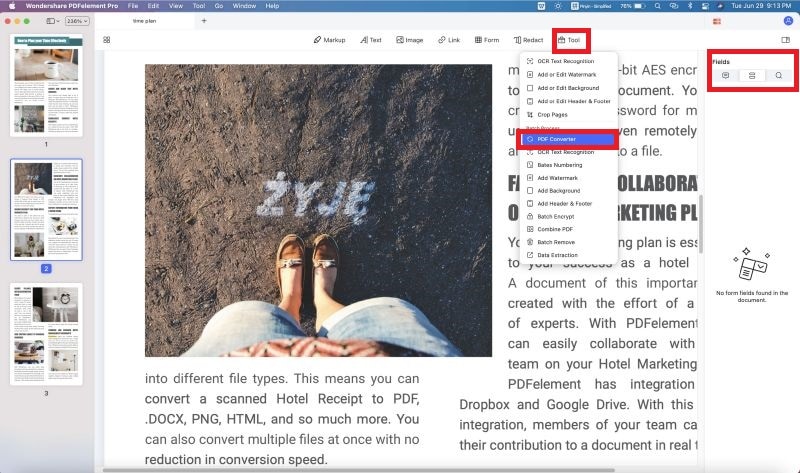
Step 2. Select HTML as the Output Format
When the file is loaded, click on the "Format" menu and you will get options to convert the PDF to many formats such as Word, Excel and Others. Choose "To HTML" and go ahead and add the page range if you only need some of the pages of the file. When you are done tweaking the options, you may proceed and click on "Apply." You will save PDF to HTML in this way.
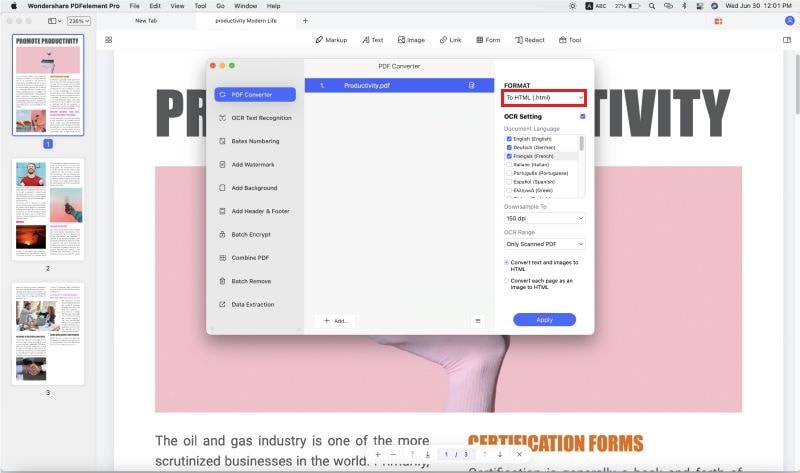
Step 3. Convert PDF to HTML in Batch
PDFelement Pro allows you to save PDF to HTML in batches. You can click on "Convert" and then click "Add" to add multiple PDF files. You will get a new window where you will be able to select all the PDF files that you want to save to PDF. Then choose HTML as your preferred output format. When done, click on "Apply" and then wait for the pages to be converted to HTML.
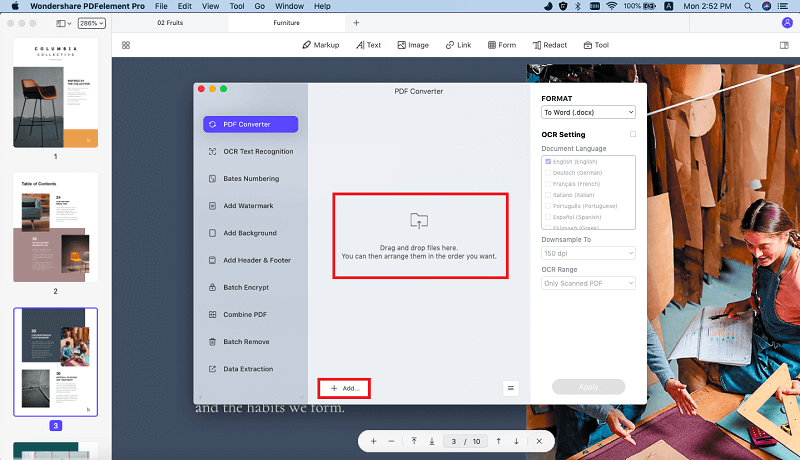
Why Choose PDFelement Pro to Save PDF as HTML
PDFelement Pro is the best way how to save PDF as HTML. It has impressive features, which allow you to easily manipulate PDF files and then save them as HTML. This is one of the top PDF editing tools, which can convert PDF files into several others formats, including HTML. The other features of this tool are listed below:
The main features of PDFelement Pro
- Create and Convert PDF– create PDF files from scratch and then convert them to other formats like HTML.
- Create PDF Forms – you can now create new PDF forms or edit existing ones with ease.
- Intuitive user interface – the user interface is well laid out, making it easy to work with the tool.
- Digital signature – protect your work with a unique digital ID. Also, set preferences to prevent editing.
- Edit & OCR – you can now scan printed documents and save them as editable files by using the OCR feature.






Ivan Cook
chief Editor