How to Convert EPUB to PDF in Linux
• Filed to: Create PDF
You may have a question – Why should we convert EPUB DRM to PDF? We would say it is necessary. Yes! EPUB DRM is HTML based format with some sharing restrictions. You can view the file once if you use the internet connection. Just think – if you don't have an internet connection to read books and when you are a Linux user, how would you manage the situation. It's better to convert EPUB to PDF for Linux and read the PDF books without an internet connection and at your convenience. Quite interesting! Isn't it? Now, you have to choose the good software: PDFelement Pro to perfectly convert EPUB to PDF in Linux. We are here to help you with proper explanations.
The Best EPUB to PDF Converter for Linux
In this part, we proudly introduce the one-stop quick fix software namely PDFelement Pro for EPUB to PDF conversion. You can access this software at an affordable price and being the best choice instead of Adobe Acrobat software. You have the freedom to edit and converting PDF files without any interruption. You are no need to compromise the formats of file. It is designed for all users without targeting professional users alone. Using the PDFelement Pro, you can create, secure, organize, convert and markup the PDF files.
To covert the EPUB to PDF Linux, you have only a few steps to process. However, we are discussing the process of converting EPUB to PDF using PDFelement Pro. This process is very easy and no technical knowledge is needed. You have to import the epub file to the system and edit it as per your requirement. Finally, save the EPUB DRM to PDF. You can use it for the conversion from EPUB to PDF in Linux Ubuntu.
How to Convert EPUB to PDF in Linux
A foremost said it is very easy to convert EPUB to PDF in Linux with three steps. Let's discuss in detail:
Step 1. Open EPUB with the Program
Download, then install the PDFelement Pro in your system. Once if the installation is completed, then open the software. On the top toolbar, click "File" > "New" > "PDF from File." You will get the pop-up window where all your EPUB files are stored. Select the EPUB file and tap "Open" to import into the PDFelement Pro.
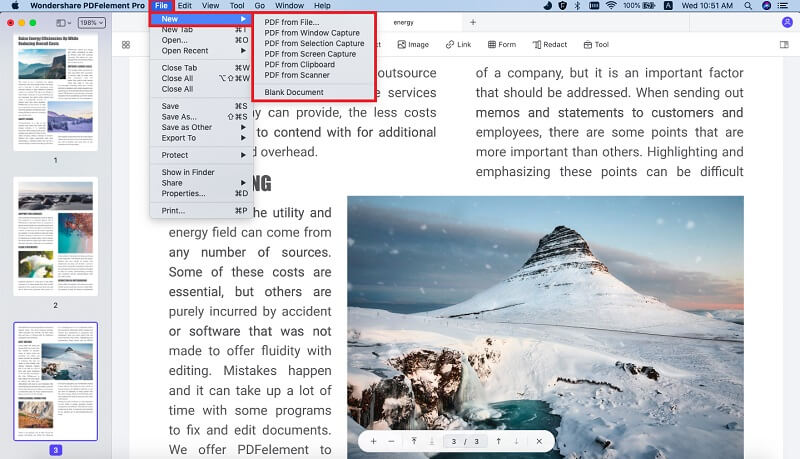
Step 2. Edit EPUB Files
Now, you have the choice to personalize and edit the EPUB file. You have the menu "Edit" from the top of the window. You can edit the EPUB file such as underline, watermark, markup, the addition of text and highlight.

Step 3. Convert EPUB to PDF
You have completed two steps and the remaining step is to save your EPUB file. Click the menu "File" and then the "Save as" option. You can even rename and save the document wherever you want.
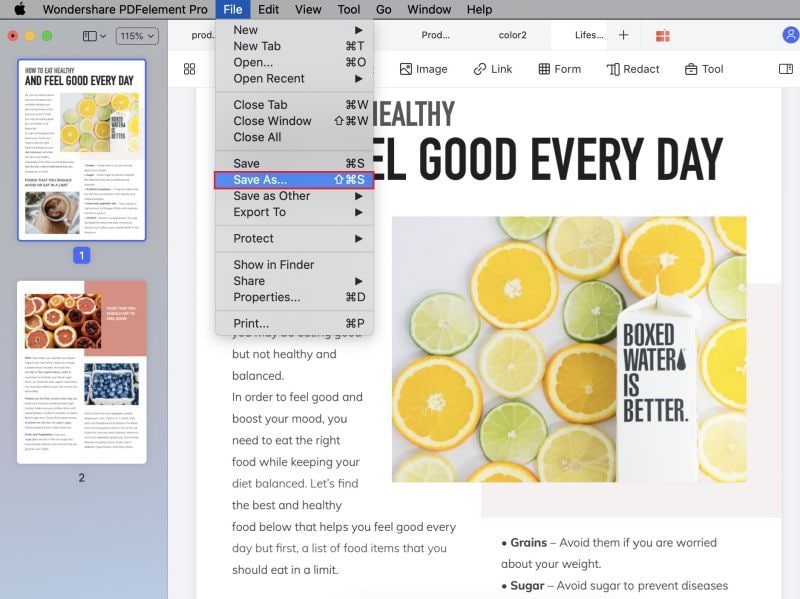
You have completed the process to convert EPUB to PDF in Linux. Definitely, you will have the confidence to precede the process without depending on others.
Why Choose PDFelement Pro to Convert EPUB to PDF in Linux
We let you know – why you wish to choose the PDFelement Pro. To convert the EPUB to PDF file definitely, you need the dynamic PDF Editor software. PDFelement Pro is the one and only dynamic software using Google Docs, emails and eBook – you can customize and create the PDF files easily.
- You can edit the text, adding the notes, highlighting, underlining the lines and annotate your PDF files.
- You can convert the PDF to different formats like Excel, PowerPoint, Images, Word, and EPUB.
- You can combine numerous PDF files into one PDF file.






Ivan Cook
chief Editor