How to Convert EPUB DRM to PDF
• Filed to: Create PDF
Do you know about DRM? Why are they used in EPUB? DRM is nothing but Digital rights management. Many EPUB publishers own storybooks or career-related books etc. DRM plays an important role in stopping copy-paste and it helps to target revenues. The restriction to copy-paste is known as DRM and this protection is manageable in EPUB. In this case, if you have the EPUB file and you want to use it in some other operating system, then DRM might stop you from that. Also, some operating system doesn't accept the EPUB format. There is one solution where you can convert EPUB DRM to PDF. It is easy and no more confusing to choose one powerful PDF software. Let us discuss the best EPUB DRM to PDF converters below:
The Best EPUB DRM to PDF Converter
EPUB is a popular format for eBooks, but it comes with Digital Rights Management (DRM) that can restrict your access to the content. If you want to convert your EPUB files to PDF format without DRM restrictions, you need a reliable EPUB DRM to PDF converter.
Here are some of the best converters available in the market:
1. Calibre
Calibre is a popular open-source software that can convert EPUB files to PDF format without DRM restrictions. It is free to download and easy to use, making it a great option for beginners. Calibre also supports batch conversion, which means you can convert multiple files at once. Additionally, it has a built-in eBook reader that allows you to preview your files before conversion.
2. Epubor Ultimate
Epubor Ultimate is a paid software that can convert EPUB DRM to PDF format. It supports various eBook formats, including EPUB, PDF, AZW, and Mobi. Epubor Ultimate also has a user-friendly interface, making it easy to use for beginners. Additionally, it offers batch conversion and supports the latest DRM technologies, ensuring that your converted files are free from restrictions.
3. Any eBook Converter
Any eBook Converter is a paid software that can convert EPUB DRM to PDF. It also supports various eBook formats, including Kindle, Kobo, and Nook. Any eBook Converter offers batch conversion and supports the latest DRM technologies. It also has a user-friendly interface that makes it easy to use for beginners.
4. Online-Convert
Online-Convert is a free online tool that can convert EPUB DRM files to PDF. It is easy to use and supports various eBook formats, including EPUB, MOBI, and AZW3. Additionally, Online-Convert offers customization options, allowing you to adjust the output settings of your converted files.
5. Convertio
Convertio can also convert EPUB DRM to PDF online. It supports various eBook formats, including EPUB, MOBI, and AZW3. Convertio is easy to use and offers customization options, allowing you to adjust the output settings of your converted files.
The Best PDF Editor & Converter - PDFelement
After you have converted EPUB DRM to PDF, here is an effective software - PDFelement Pro for you to edit or convert PDF files.. The main configuration of this software is you can edit the PDF file without any interruption. People used to say it was better than Adobe products. You can convert your PDF file to any Word, PowerPoint, and Excel, etc. No more technology-wise knowledge is needed to access this software. It comes with the proper guidelines and a better user-friendly interface to attract all users.
Moreover, it takes only 10 minutes to import the PDF file, edit the file and save it as a PDF file. It is not a big task as well as you have all the control functions on your hand. With one main interface, you can cover and rectify all the issues related to the PDF files.
How to Edit PDF Files
Step 1. Import PDF files to the program:
You have to attach the source file to PDFelement Pro. Download and run the PDFelement Pro. Once if the software is executed then click the "File" option from the top toolbar. Then open a PDF file.
Step 2. Edit the PDF Files
This part depends on your requirement. If you want to modify the EPUB files, then you can access them. The "Text" menu provides you multiple PDF editing tools to modify your PDF file such as adding the text, image, cropping, selecting, highlighting, annotating, watermarking and password protection, etc.
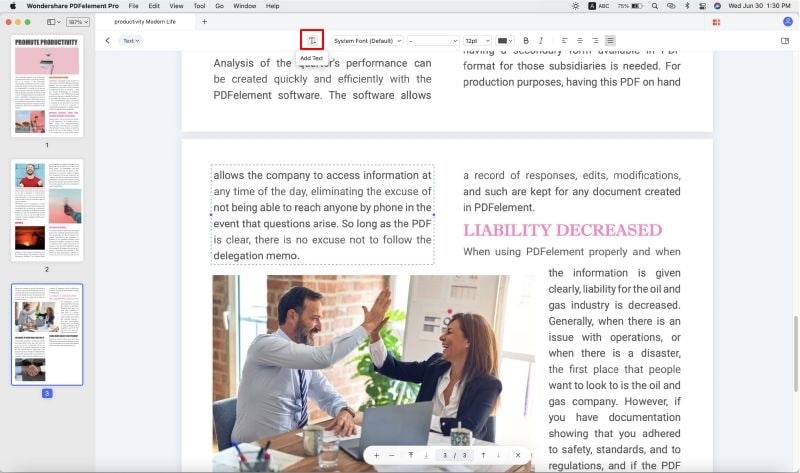
Why Choose PDFelement Pro to Edit PDFs
We are here to give few points to clear your question. Why to choose PDFelement Pro ? We highly recommend this software because it is flexible to all operating systems and you can create the PDF files using the source such as Webpage, Word, Image format, and HTML. This kind of function won't be available with other PDF software. You can give personal protection to your file at any cause without hesitation.
Key Features of PDFelement Pro:
- You have numerous ways to edit your PDF files.
- You can convert files to PDF and PDF to EPUB easily.
- You are advised to use the OCR functions to scan your PDF files.
- You are eligible to give protection such as creating the digital signature, password and watermark, etc.
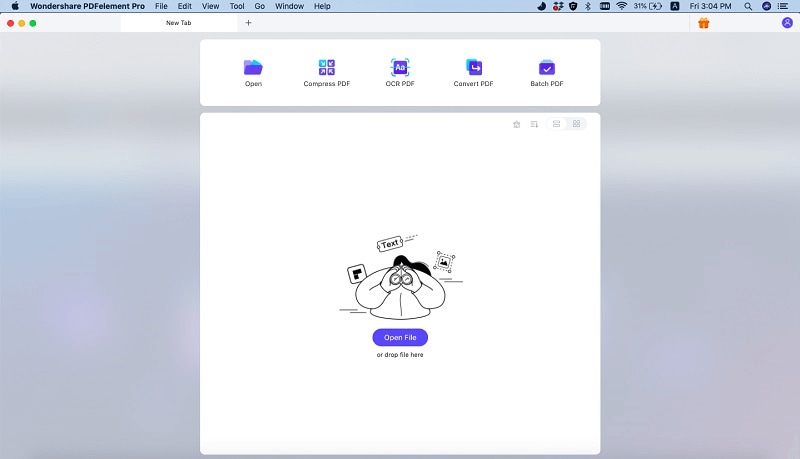





Ivan Cook
chief Editor