3 Ways on How to Convert Excel 2003 to PDF
• Filed to: Create PDF
You might have PDF documents with texts which look sideways or upside down. For you to read them properly, you require rotate text in PDF. You can change the direction of the text in PDF pages to read them properly.
If you are using software known as Adobe Acrobat, you can rotate the PDF document view temporarily. It is designed for you to create and edit the pages in the whole PDF document in intervals of 90 degrees or just a part of the pages. However, this page orientation only stays when the PDF document is open. You will need to repeat the rotation procedure once you open the PDF document again. Here, I will show you how to rotate text in PDF permanently to improve its viewing position with PDFelement Pro.
The Easiest Way to Rotate Text in PDF Permanently
PDFelement Pro - The Best Tool to Rotate PDF Texts
If you want to make sure the PDF text rotation can be saved permanently, you can use PDFelement Pro. It is amazing software that is used for creating and editing PDF documents. It bestows you the full control over your PDF document by allowing you to conduct any kind of task.
Why Choose This PDFelement Pro:
- Optimized PDF editing tools that turn your work environment inside the applications into an actual professional text editor.
- Create PDF document from other formats and convert it into any format such as Word, PPT, Excel, text, image, HTML, EPUB, and more.
- Allow you to create forms that can easily be filled using any web browser or any standard document viewing application.
- You can add a password to protect your PDF document from being viewed by other people.
- You can also enable the OCR feature to edit scanned PDF and convert it to other format.
The Easy Steps to Rotate PDF Texts on Mac (Sierra)
For you to use this awesome PDFelement Pro for Mac to rotate PDF document, you require a computer with PDFelement Pro program installed. The following is a step to step guide that you can follow to permanently rotate text in PDF document on Mac.
Step 1. Import a PDF file
Select the "Open File" button to navigate to you Mac computer and access the location of the folder that contains the PDF file you need. You can alternatively use a shortcut method by clicking the blank area on the main window, then drag and drop the file to PDFelement Pro program.

Step 2. Start rotating text in PDF
Now click the "Edit" button on the top toolbar on the program main interface. And double click on the texts you want to rotate. And the texts can be edited will be shown in a text block. Then you can rotate, edit, delete or insert texts with ease.

Step 3. Save the rotated PDF
To save the rotated PDF files, navigate to the green bar at the top of the PDFelement Pro window. Click "File" button and then select "save" to confirm changes.
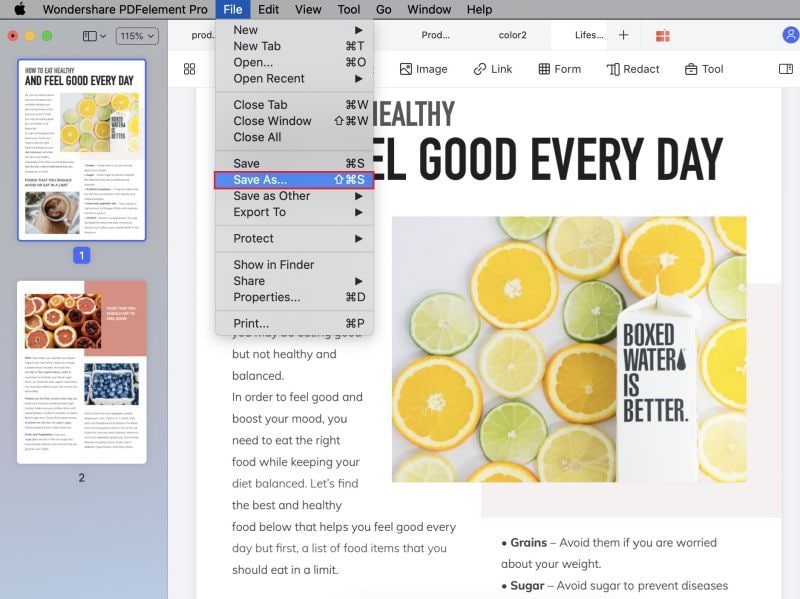





Ivan Cook
chief Editor