Top 8 Tools to Convert Image to PDF Online
• Filed to: Create PDF
With a wealth and variety of online tools available for just about anything you want to do, it can be easy to accomplish simple tasks like file conversion. For example, when you want to convert images to PDFs, there are numerous free online tools that can help. One of the features that these tools have in common is the fact that many of they are free and as long as the file is not too big, many will even convert effectively.
There are certain problems that are associated with these online converters, some of which we shall see very shortly. But they can certainly be very useful if you need a quick image to PDF conversion. The following are just some of the best tools to convert image to PDF online.
- Part 1. 8 Best Tools to Convert Image to PDF online
- Part 2. The Best Image to PDF Converter Free Download
Part 1. 8 Best Tools to Convert Image to PDF online
1. Image to PDF
As the name suggests, this free online tool will allow you to easily convert any image to PDF. To use it, you only need to drag and drop the image into the main window to begin the process. Image to PDF is also quite effective in the conversion of multiple images to PDF and doesn't restrict the number of images that you can upload on the site for conversion. It also allows users to combine all uploaded images to create a single PDF.
Pros:
- It is free and very easy to use.
- It is particularly ideal for multiple conversions.
Cons:
- It lacks PDF reading and editing features.
- It doesn't support Google Drive and Dropbox.

2. PDFPro
This is another great online tool that you can use to easily convert images to PDF. This particular tool will only work for TIFF files. But it is effective in the conversion of files, allowing you to easily upload the TIFF file and then get the output PDF in just a few minutes.
Pros:
- It is free and very easy to use.
- The converted PDF is of very good quality.
Cons:
- It is not ideal for multiple file conversions.
- You can only convert 3 files on the free platform.

3. PDF-Online
This is an online tool that allows you to manage PDF documents in numerous ways including the ability to convert images to PDF. Like most of the other tools we have seen in this article, it is also very easy to use; you just upload the image and the program will convert it to PDF.
Pros:
- It is free and very easy to use.
- You can upload multiple files for conversion.
- The converted PDF is of very good quality.
Cons:
- The user interface is not the most idea.
- It lacks PF editing features.
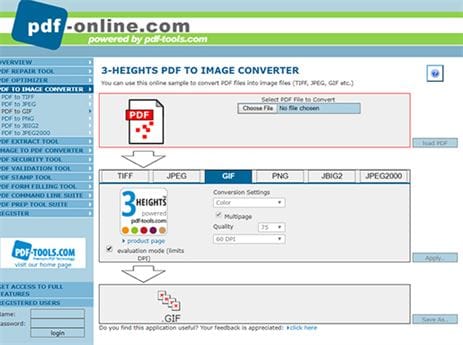
4. iLovePDF
This is another great website that you can use to convert particularly JPG images to PDF. It supports both Dropbox and Google Drive and makes it very easy for users to upload the image for conversion. It also comes with a lot of other PDF management tools such as merge, split and compress PDF tools.
Pros:
- It is completely free to use with no restrictions.
- It supports Dropbox and Google Drive.
- It comes with a lot of other PDF management tools.
Cons:
- It may not be the ideal tool for multiple conversions.
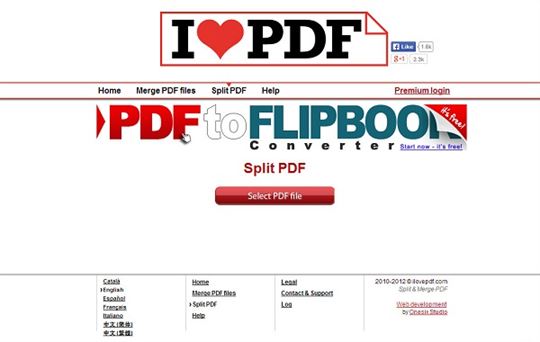
5. CleverPDF
CleverPDF is a tool that is very simple to use and will even allow you to set the page size and other parameters when converting the image to PDF. This tool will also allow you to easily convert multiple files to PDF and even combine multiple images into a single PDF.
Pros:
- It is free with very few restrictions.
- It offers settings that let you tweak the output.
- It can be used to convert multiple images and combine them into one PDF.
Cons:
- It doesn't support Google Drive or Dropbox.
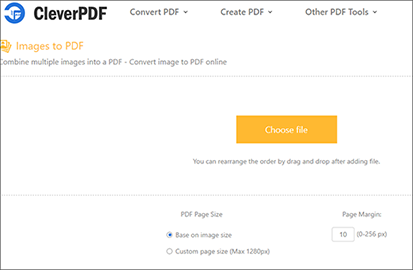
6. FreePDFConvert
As the name suggests, this is another free tool that you can use to covert images to PDF. It supports a wide range of images although this particular tool is ideal for the conversion of JPG files to PDF. It is very easy to use although it does have some restrictions.
Pros:
- It can convert numerous image file types to PDF.
- The output PDF is of very good quality.
Cons:
- It may not be ideal for multiple conversions.
- You may have to wait for quite a while for the conversion if you are using the free version.

7. Convert-JPG-PDF.net
You may not be able to easily locate the buttons you need on this website, but it does effectively convert images to PDF. To convert JPG files, select the JPG files you want to convert and the conversion process begins. It lacks any other PDF management tools and doesn't support batch conversions.
Pros:
- It is completely free and simple to use.
- It allows you to change the size and orientation of the converted file.
Cons:
- It can't be used for conversion of multiple images.
- Its user interface is not very friendly

8. Soda PDF
Soda PDF is a popular online tool that ca be used to convert images to PDF. While the image to PDF conversion tool is particularly effective, this tool offers you so much more. It is easy to use and supports Google Drive and Drobox. It also has a Google Chrome extension that makes conversions easy.
Pros:
- The output PDF is of high quality.
- The tool is free to use and easily available.
- It supports Google Drive and Dropbox
Cons:
- You may have to upgrade to the paid version to gain access to SODA PDF's other features.
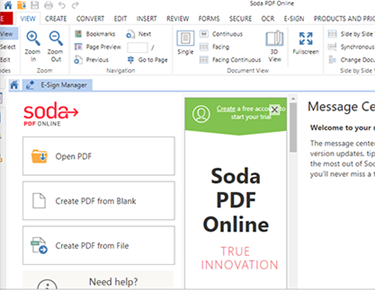
Common issues on using online tools: There are some shortcomings of using online image to PDF converters like the ones we've outlined above. Some of the more common problems you may encounter, include the following:
- Many of the online tools outlined above will not be ideal for batch conversions and many will not allow you to combine the images into a single PDF. The ones that do, will not provide good quality output.
- Many of the online tools outlined above will not be ideal for batch conversions and many will not allow you to combine the images into a single PDF. The ones that do, will not provide good quality output.
- It is not ideal to use online tools to convert documents or images with sensitive information since you are not sure how long the image will remain on the site's server.
- Many of these online tools also lack essential PDF editing tools including a simple PDF reader which means you may not be able to see what the output looks like until you download it.
Part 2. The Best Image to PDF Converter Free Download
To avoid these shortcomings and get more control over not just the process of converting an image to PDF but also the output PDF, we recommend that you use PDFelement Pro. This is a PDF manager that is designed to make it easy for you to create, convert and manage all aspects of your PDF document easily.
Key Features of This PDF Converter:
- You can convert images as well as a variety of other document formats to PDF very easily using this program. All you have to do is open the image and it is automatically converted to PDF.
- Once the PDF is created, you can easily also edit the aspects of the document including the images and text.
- It also has a great OCR feature that can be very useful when you need to edit scanned or image-rich PDFs.
- You can also use it to annotate a PDF document in numerous ways including teh ability to add comments, custom stamps and even highlight text as you read.
- Within the program, you can easily save and share the converted PDF in numerous ways.
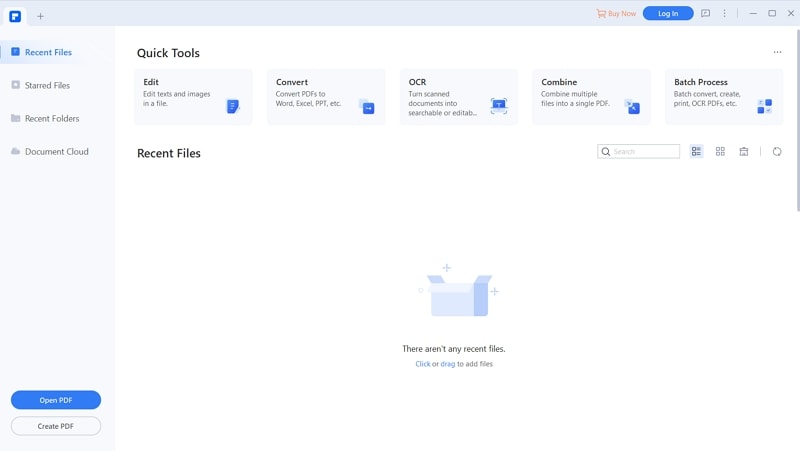





Ivan Cook
chief Editor