How to Convert Multiple EPUB to PDF Easily
• Filed to: Create PDF
When reading eBooks you will find that EPUB is one of many formats used for storing eBooks. While EPUB is an excellent platform, it is just one of many platforms and is not supported on popular platforms like Amazon Kindle. This represents a real problem for you: If there are EPUB eBooks you want to read, there is a good chance your eBook reader will not support it. Your best chance of reading the eBook is to convert multiple EPUB to PDF. Portable Document Format is one of the most popular formats for reading digital content. If you want to convert the PDF, you must find the right software.
The Best Tool to Convert Multiple EPUB to PDF
The best software tool to convert multiple EPUB to PDF is PDFelement Pro. It is a PDF editing software designed to make inaccessible and feature rich PDF documents editable and easy to read. This PDF tool allows users to convert documents stored in any format, including EPUB into PDF. It is the perfect tool to use for converting several EPUB pages into a PDF document. PDFelement Pro lets you convert EPUB and even edit content, if you want to. You can even encrypt the eBook using passwords or watermarks.
How to Convert Multiple EPUB to PDF
Here, under this part we will go in deep to learn about the process through which we can convert Multiple EPUB files into PDF with easy to use PDFelement Pro for Mac. Just follow the steps to know the process in detail.
Step 1. Launch the Program
First thing you are required on the conversion process is to download and launch the PDFelement Pro. That will open the homepage of the tool equipped with various option such as convert PDF, create PDF etc.

Step 2. Import Multiple EPUB Files with "Combine PDF" option
After you've launched the program, you can now click on the "Combine PDF" button at first.
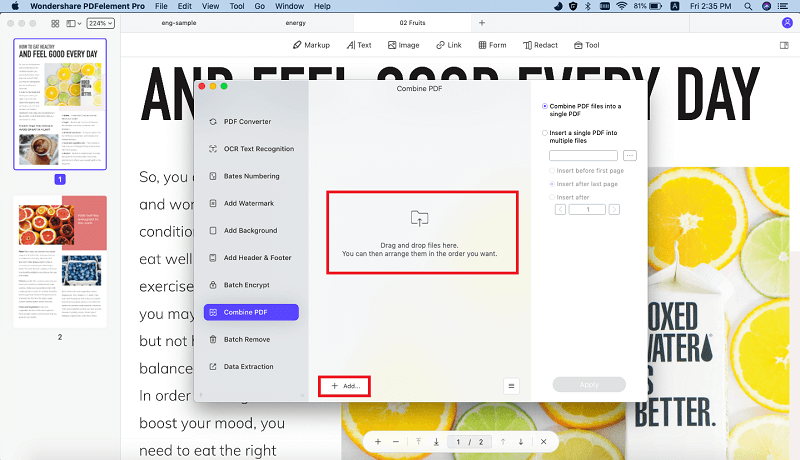
Then you will open a new window. On the new opened window, you can click on the "Add Files" button and select the EPUB files you needed from the local folder. Click on the "Combine" button under the right side toolbar, you can start to merge multiple EPUB files.
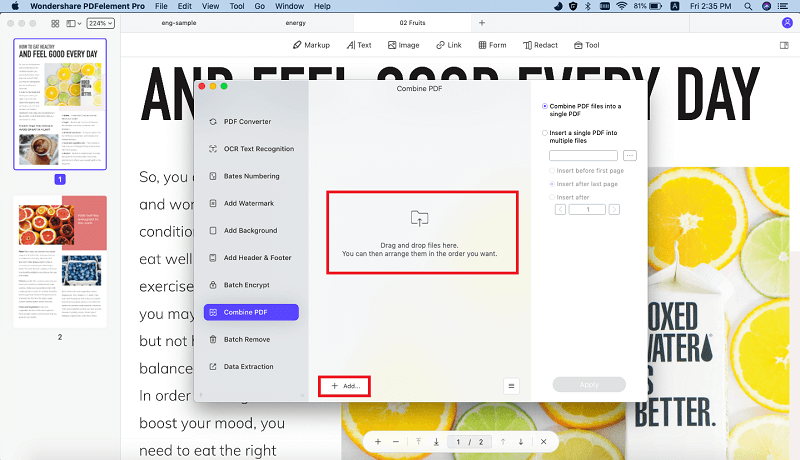
Step 3. Convert Multiple EPUB to PDF Format
Once you are done with adding the files to the program, you can go to the main interface of the program. Now, you can also choose the corresponding PDF editing tools to edit the files according to your needs. Then you can click on the "File" button and then select the "Save as" option to convert multiple EPUB files to PDF format.
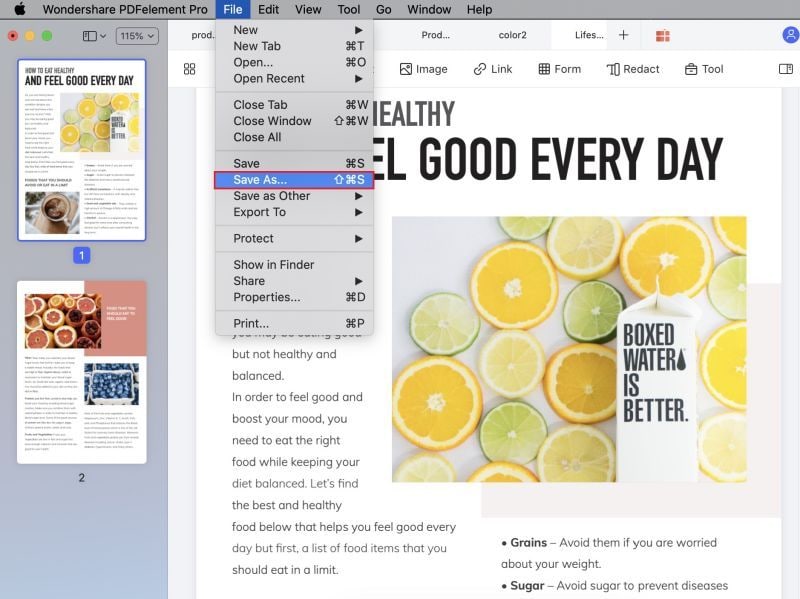
Why Choose PDFelement Pro to Convert Multiple EPUB to PDF
PDFelement Pro is the best choice for converting EPUB files into PDF because it is a feature rich software. Whether you are freelance professional or company looking to improve workflow, PDFelement Pro is the perfect fit. This PDF editor is an excellent choice for converting EPUB into PDF documents. The software is guaranteed to augment productivity and reducing costs. The ability to convert EPUB documents into PDF makes it easier to access information pivotal for improving output. The PDF editing software is developed with cloud-based technology, to allow the sharing of content online. The software is easy to learn, and newcomers will quickly find themselves taking advantage of all the features offered by PDFelement Pro. Some of the key features include:
- OCR technology allows you to scan and extract data from PDF pages.
- Encrypt PDF forms with passwords and watermarks.
- Separate and combine PDF document.
- Customize PDF documents as you like.
- Convert PDF into EPUB, Excel etc and vice versa.






Ivan Cook
chief Editor