6 Best Apps to Convert RTF to PDF on iPhone and Android
• Filed to: Create PDF
PDF is one of the most mobile friendly document formats around. It is therefore not surprising that there are a lot of PDF apps in both the Google Play Store and the Apple App Store. If you are looking for a PDF app that can help you convert RTF to PDF on iPhone and Android devices, you'll likely find many on the app store of your choice. This article will easily sift through the many available apps to reveal only the best. Let's begin with the best apps for iOS and Android devices. For desktop users, you can try to use PDFelement Pro.
Part 1. Top 6 Apps to Convert RTF to PDF
Top 3 Apps to Convert RTF to PDF on iPhone: For iPhone users, the following 3 apps will help you easily convert any RTF document to PDF.
1. PDF Converter Documents to PDF
PDF Converter Documents to PDF is a free app you can download on your iPhone to help you convert RTF to PDF on iPhone. It is reliable, easy to use and even comes with a few additional features that can help you merge several PDF files one. It also has multiple sharing capabilities, allowing you to share your PDF documents via email or Dropbox.
Pros:
- It is free to use.
- Supports sharing via email or Dropbox.
- It has additional features to facilitate merging several PDFs into one.
Cons:
- Some of the additional features can only be accessed via in-app purchases.
- It lacks PDF editing features.
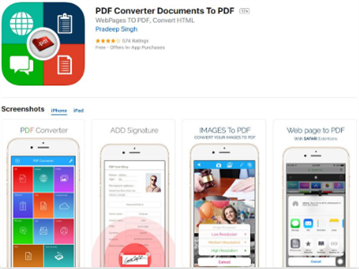
2. DocAS Lite
DocAS Lite is another freely available app that you can install on your iPhone to help you convert RTF to PDF. It is easy to use and even comes with a lot of annotation features that you can use when reading a PDF. In fact, you can use it to add notes, URLs and photos to a PDF document before sharing it.
Pros:
- It is free and very easy to use.
- It supports iOS 6 and above, making it ideal for older iPhone models.
- You can use it to annotate the PDF in numerous ways.
Cons:
- Some functions are only available through in-app purchases.

3. Rich Text & File Manager
Rich Text & File Manager will not just let you convert RTF to PDF on iPhone, but is also useful when you want to create RTF documents right on your device. The free version of the app is perfect for creating and sharing RTF documents and even comes with a feature to Zip and Unzip files. But to convert RTFs to PDF, you have to purchase the pro version.
Pros:
- It can be used to create, zip and unzip RTF files.
- It supports iOS 7 and older, making it ideal for older iPhone models.
- It has a simple user interface that makes it very easy to use.
Cons:
- You can only convert RTF to PDF using the pro version.
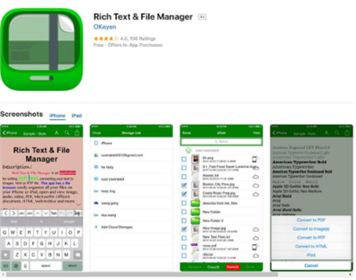
Top 3 Apps to Convert RTF to PDF on Android: If you use an Android device, the following 3 apps should help you convert RTF to PDF easily.
4. Able2Etract PDF Converter
Able2Etract PDF Converter is one of the most useful PDF tools for Android devices. That's because it is a free app that can not only allow you to convert RTF to PDF on Android or other document formats to PDF but also easily share these newly created PDF documents with via other apps.
Pros:
- It has a very simple user interface that makes it very easy to use.
- The quality of the converted PDF file in terms of formatting is very good.
- You can easily share the created PDF via email or cloud storage options like Google Drive and Dropbox.
Cons:
- You can't use it to edit PDFs.

5. DocToPDF
DocToPDF is another app that can be used to RTF to PDF on Android and convert most popular formats to PDF. These include RTF, DOC, DOCX, and even TXT formats to PDF. It also has a PDF viewer that can also come in handy when you want to read any PDF document. Then converted PDF document can easily be shared via email or Bluetooth.
Pros:
- It is very easy to use and completely free to use.
- It can be used to convert a lot of formats to PDF.
- You can also use it to read PDF files.
Cons:
- You may not be able to convert documents that have too many images or charts.
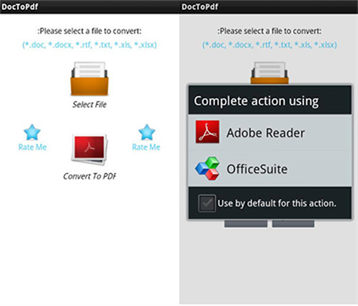
6. File Converter
If you are looking for a more complete file conversion program that will enable you convert all types of files to other formats, File Converter for Android is one of the best to choose. It is very easy to use and supports a wide-range of formats for including RTF document files and PDF files. Once converted, the files can easily be stored on the device or Micro SD card and even easily shared via email.
Pros:
- It can be used to convert up to 100 file formats from one format to another.
- RTF to PDF conversion is quick and easy.
- Once converted, you can easily share the files via email, Bluetooth or cloud services.
- It is free.
Cons:
- It can't be used to edit RTF or PDF documents.
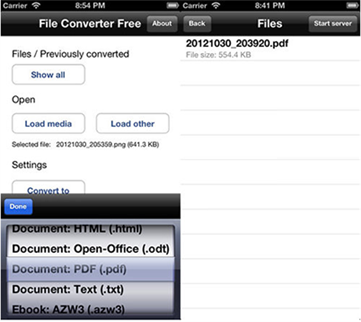
Part 2. The Best Desktop RTF to PDF Converter
Mobile apps provide a great way to quickly convert RTF to PDF on the go, but they have quite a few shortcomings that only a desktop App can overcome. For instance, many of the RTF to PDF converter apps that we have seen are unable to convert image-rich RTFs to PDF. In this case, you can use a desktop tool like PDFelement Pro. This desktop RTF to PDF converter makes it very easy to convert a document to PDF; all you have to do is open the RTF file in the program and it will be instantly converted to PDF. The following features make PDFelement Pro the best tool for the job;
Key Features of This Desktop RTF to PDF Converter
- It can be used to edit both text and images on the PDF file.
- You can easily save and share the converted PDF file.
- It has an OCR feature to help you easily edit scanned PDF files.
- It has great annotation features that include comments, stamps, highlighting and underlining texts.






Ivan Cook
chief Editor