Top 10 Tools to Convert TXT to PDF Online
• Filed to: Create PDF
When needing to convert files from one format to another, most people will always look to online tools first. The reason is very simple; online tools are free, easy to use and reliable especially when you need to convert only a few documents at a time. But perhaps the greatest advantage of using online tools to convert files is you don't have to install a program on your computer. If you want to convert TXT to PDF online, the following TXT to PDF online converter should be very helpful.
Part 1. Top 10 TXT to PDF Online Converter
1. Soda PDF
Soda PDF is a simple online TXT to PDF converter which provides by one of the best online PDF tools in the business. It is simple to use and will help you to convert TXT to PDF online, converting any TXT file to PDF in just a few seconds. The fact that it is also a great PDF editor is an added bonus.
Pros:
- Conversion is very easy
- It can convert multiple TXT files to PDF
- Supports Google Drive and Dropbox
Cons:
- You have to provide an email address to receive the converted PDF.
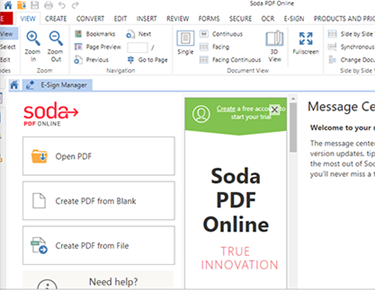
2. Online2PDF
Online2PDF is an online TXT to PDF converter that can do so much more than just convert TXT to PDF online for free. You can also use it to merge, edit, convert and unlock documents in various formats.
Pros:
- It is very easy to use
- It offers additional document editing features
Cons:
- You can only upload files no more than 150 MB in size
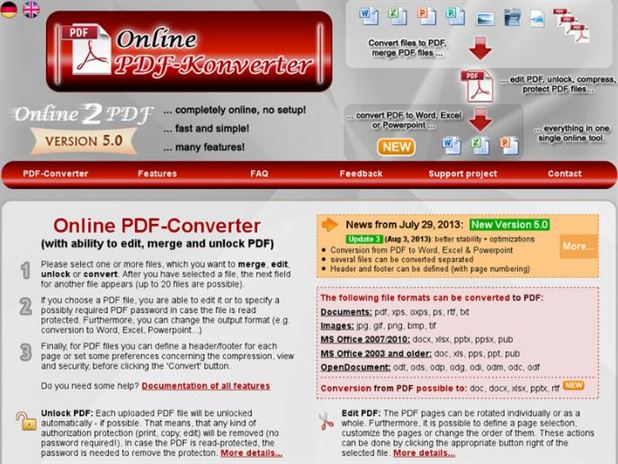
3. TXT to PDF
TXT to PDF is very simplistic, but it gets the job done. You can easily upload a TXT fie from your computer and the tool will convert TXT to PDF online in a few seconds, allowing you to download the resultant file.
Pros:
- It has a simple user-interface, making it very easy to use
- You don't need to create an account to use the program
Cons:
- Sometimes the file can take a long time to convert
- It cannot convert encrypted documents
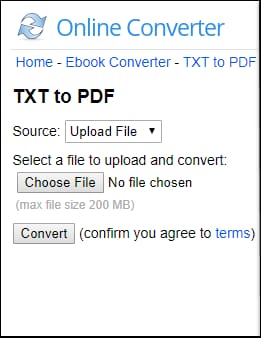
4. Online-Convert
Online-Convert is an all rounded PDF converter that you can use to convert your document to just about any format on the face of the earth. When it comes to converting TXT document to PDF, this program is very reliable and quite fast.
Pros:
- It has lots of options for converting documents
- Conversion is very easy
- Supports Dropbox and Google Drive
Cons:
- It will not convert an encrypted file

5. PDF Pro
PDF Pro is a comprehensive online PDF Editor that you can use to convert TXT to PDF online for free. To convert the file, all you have to do is upload it into the site and a new PDF file is created. It also has a lot of other useful PDF editing capabilities that give you the ability to customize any PDF file anyway you want to.
Pros:
- Converting TXT to PDF is very fast and simple
- It also has a lot of other PDF editing features you can use
Cons:
- You can only convert 3 files a month

6. Icecream PDF Converter
Icecream PDF Converter is an online TXT to PDF converter can be used to convert PDFs to a variety of formats and can also create PDFs by converting other formats like TXT to PDF. It is particularly ideal for the batch conversions and has additional features to help you edit the PDF further.
Pros:
- It can convert PDF to other formats and other formats to PDF
- The conversion process is simple
- It supports batch conversion
Cons:
- You can only convert 5 files at one time with the free version
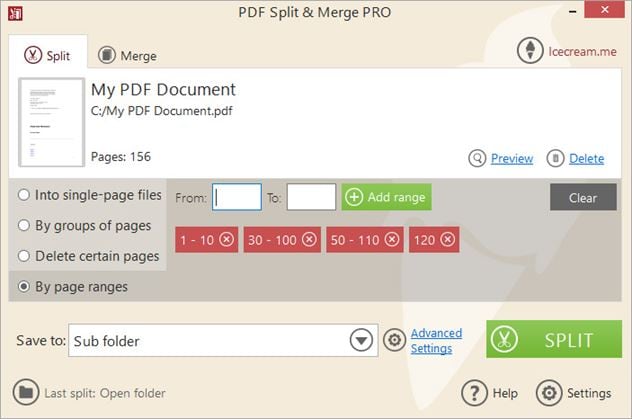
7. PDF Converter
PDF Convertergives you a really simple way to online convert TXT to PDF files. You can upload any fie into the program and it will convert it to PDF. Conversion is smooth and fast and since it has a simple interface, using it is also very easy.
Pros:
- It is very simple to use and quite reliable
- You don't have to create an account to convert files
Cons:
- The free version limits the number of documents you can convert
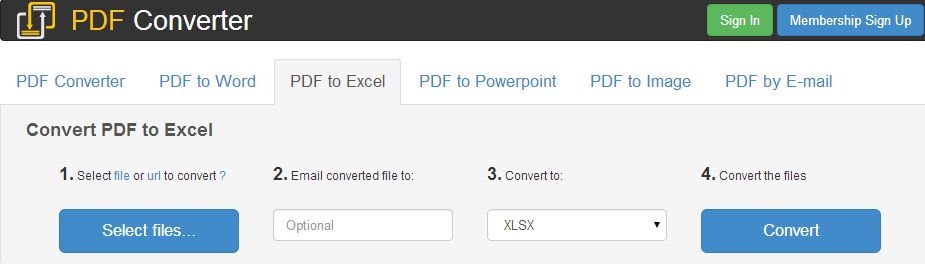
8. Small PDF
Small PDF is one of the most popular online PDF tools since you can use it to do so much. When it comes to file conversion, you can use Small PDF to convert any type of file to PDF or vice versa and it is therefore a great tool to convert TXT to PDF.
Pros:
- It is completely free to use, you don't even have to create an account.
- It supports Dropbox and Google Drive
- You can access your files on any device
Cons:
- Some editing features are only available on the desktop version
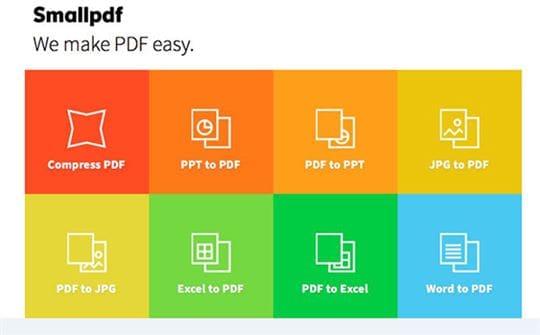
9. Convert Online Free
Convert Online Free is a TXT to PDF converter free online that you can use to convert files from one version to another. For PDF files in particular, you can convert other formats such as TXT to PDF or PDF to other formats. It is completely free to use and the output is often of very high quality.
Pros:
- It is completely fee to use
- Can convert other formats to PDF as well
Cons:
- Files exceeding 50MB cannot be converted
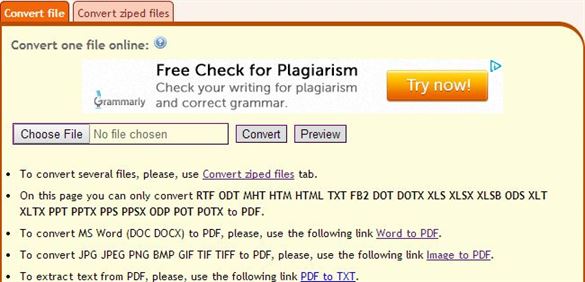
10. Sejda PDF
Sejda PDF is a simple to use and highly effective PDF editor that has a lot of features to help you create and edit PDF documents of all sizes. You can use to convert TXT to PDF online by uploading a TXT file which will be automatically converted to PDF.
Pros:
- It is free and easily available online
- It is reliable and comes with a lot of other PDF editing features
Cons:
- You have to purchase the desktop version to access some of the features
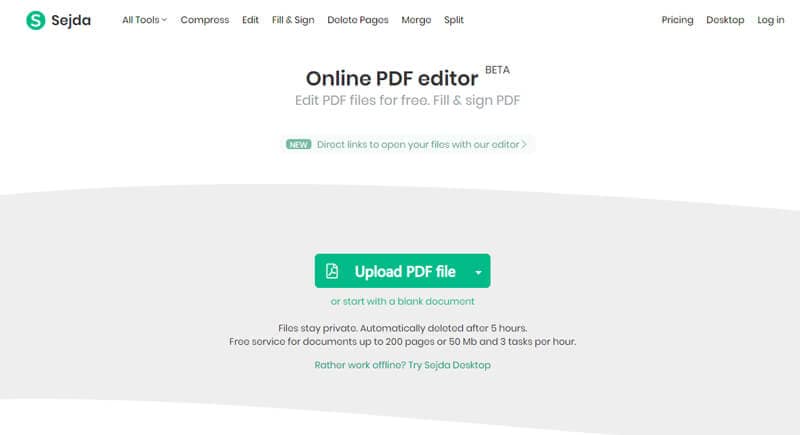
Part 2. The Best Desktop TXT to PDF Converter
Online tools are great but as you can see, they can have some limitations that may prevent you from either converting all TXT files to PDF or some may even alter the document formatting. If you want a desktop TXT to PDF converter that will not alter the original document's formatting, you may want to try PDFelement Pro. Here's how it works to convert TXT file to PDF.
3 Simple Steps on How to Convert TXT to PDF
- Step 1. Begin by downloading and installing the PDF converter to your computer.
- Step 2. Launch the program and then click on "Create PDF" to import the TXT file you'd like to convert.
- Step 3. This will automatically convert the TXT file to PDF. You can choose to edit the newly created PDF, otherwise you can simply click "File> Save" to save it as a PDF.
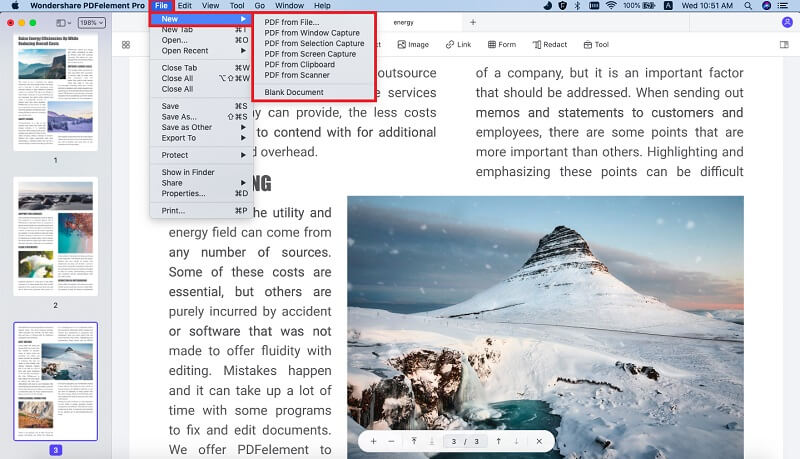
Why Choose PDFelement to Convert TXT to PDF
As you can see from the description above, converting a TXT file to PDF with PDFelement Prois very simple. Yet if you regularly use a lot of PDF documents, you may want to know some of the other reasons you should choose this program. They include the following.
Main Features of This PDF Creator
- It can also be used to convert PDFs to other formats like Word, HTML, PowerPoint, EPUB and Excel and vice versa.
- You can use its powerful editing features to edit the text, images, pages and other data on the PDF file you've created.
- It also offers a great solution to merge or combine up to 300 different PDF documents into one.
- If you need to simply annotate a document as you read, this program provides you with numerous options to do just that. You can mark-up, underline and highlight text or even add custom stamps on the document.
- You can use its powerful OCR feature to render image-rich and scanned PDF documents editable.
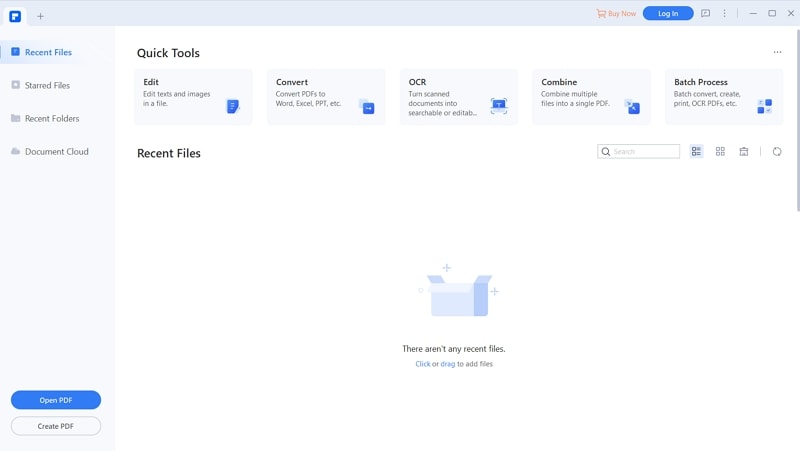





Ivan Cook
chief Editor