How Can You Convert RTFD to PDF with Ease
• Filed to: Create PDF
RTFD files are easy to create, edit and manage. Since they can be opened and edited on any word processor, they have easily become one of the ways you can accomplish documentation tasks on different platforms. But like most simple document formats, they are not ideal for sharing of sensitive information, to do that, you the best format would be PDF. So, this presents a problem, what is the best way to convert RTFD to PDF? Well, this article will share with you a few simple solutions to this problem for both Windows and Mac operating systems.
Part 1. How to Convert RTFD to PDF on Mac
Perhaps the best tool to help you convert RTFD to PDF is PDFelement Pro . This program is designed to make it easy for you to not only convert any file including RTFD to PDF, but also manage the converted PDF files, easily editing them and sharing them. It has numerous tools, all that work together to convert the document to PDF and easily manage it. It is the tool to choose when you want control over the converted PDF.
How to Convert RTFD to PDF on Mac with Ease
To use PDF Editor 6 for Mac to convert the RTFD document to PDF, one of the following two methods can help.
Method 1. Create PDF from RTFD File
Step 1. Start PDFelement Pro
Start by installing the program on your computer if you haven't already. Once installed, start the program by clicking on its icon. Then you can come to the welcome page of this PDF tool.

Step 2. Create PDF from RTFD
After you've launched the program, you can find the main toolbar on the top left corner of the main interface. Now simply open the "File" meunu and select "Create" option. From the drop down list choose the "PDF from File…" option. And then you can import the RTFD file and create PDF from RTFD file easily.
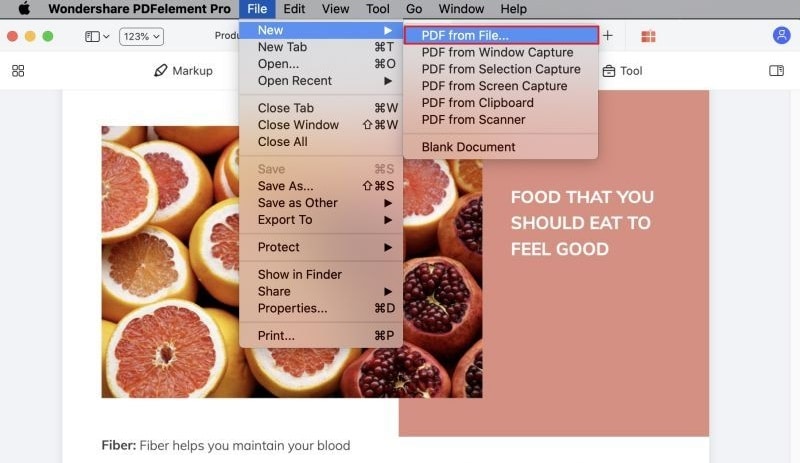
Method 2. Open RTFD File to PDF
Step 1. Start PDFelement Pro
Download and install PDFelement Pro to your computer.

Step 2. Open RTFD to PDF
Now, locate the RTFD file and right click on it. Choose "Open with PDFelement Pro " and once the file is opened, you can edit the PDF file with multiple PDF editing tools. And then you can click on the "File" button and click on "Save as" button to save the file as PDF format.
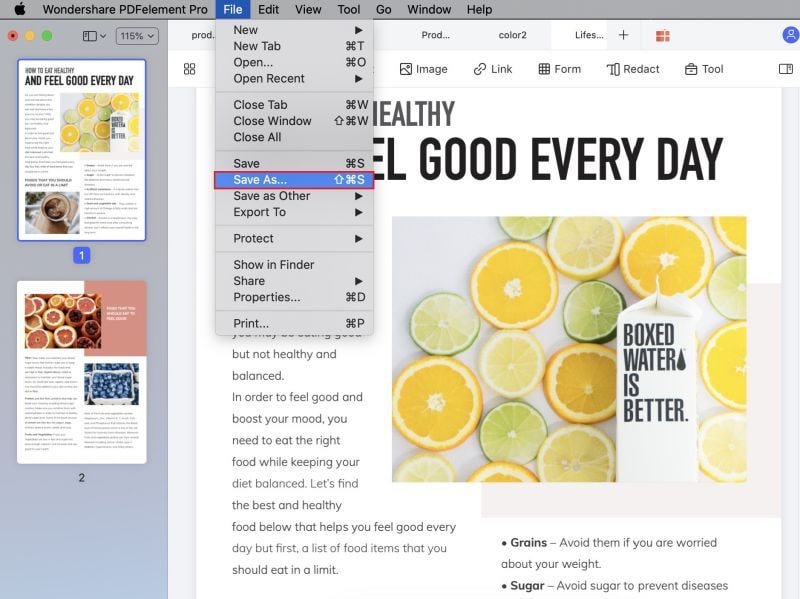
Why Choose PDFelement Pro to Convert RTDF to PDF
As you can probably already tell from the simple tutorials above, one of the reasons PDFelement Pro is ideal to convert RTFD documents to PDF is that it makes the process so easy. This can be a formidable advantage when you have a lot of RTDF documents that you want to convert to individual PDF files but don't have a lot of time. But that, not the only reason you should choose PDF Editor 6 Professional. Some of its incredible features include the following;
Key Features of This PDF Converter:
- It has great PDF editing features that you can use to edit the text and images on the document, but also the pages and other data on the document.
- It also comes with great annotation features that include the ability to highlight text, underline text, and add custom stamps and comments into any PDF document.
- Its OCR feature is one of the best, easily detecting a scanned PDF document and guiding you to perform OCR on it to make it editable.
- For PDFs with sensitive information, PDFelement Pro provides numerous ways to protect the information. You can add a password to the document, add a signature to the document, add a watermark to the document or even redact some of the text on the document.
- You can also easily use this program to convert PDF documents to other formats that include Word, TXT, EXCEL, HTML and many more.

Part 2. How to Convert RTFD to PDF on Windows 10
When looking to convert RTFD files to PDF on Windows 10, the only program to use is PDFelement Pro . Much like its Mac counterpart, this tool makes the conversion of any file including RTFD to PDF very easy. Yet, it also has a lot of other features that will help you easily manage the converted PDF document. For instance, you could use it edit the text and images on the converted file, share it directly from the program and even add a password and watermark to protect the document.
The following is a simple guide to help you convert RTFD to PDF on Windows 10:
Step 1. Launch PDFelement Pro
To begin, download and install PDFelement Pro to your computer. Once the installation process is complete, double-click on the program's icon to open it.
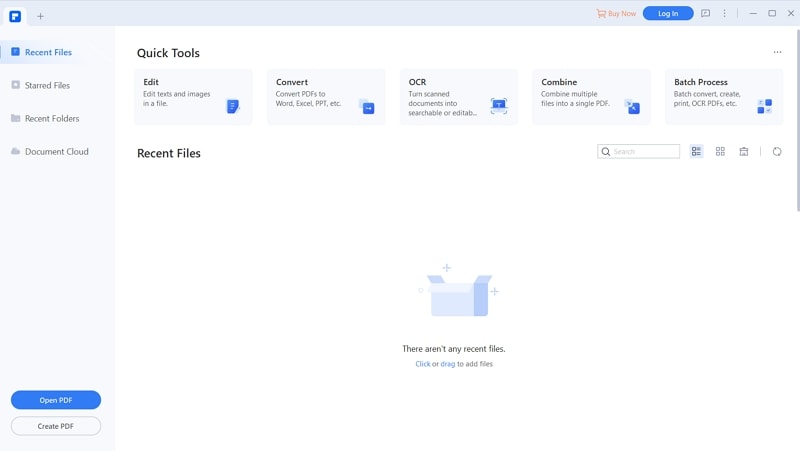
Step 2. Import RTFD File
The next step is to locate the RTFD file you want to convert to PDF and then drag and drop directly on to the "Create PDF" button. This will open the RTFD file as a PDF document.
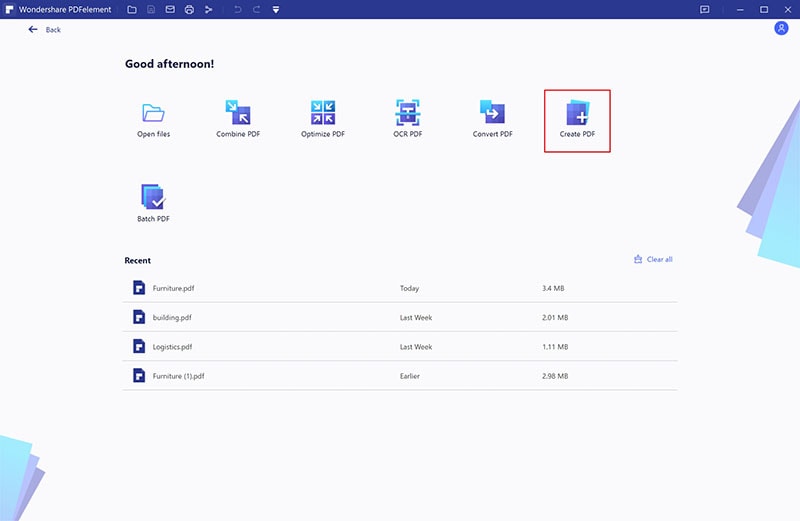
Step 3. Save RTFD File as PDF
Finally, click on "File" and then select "Save As" to save the newly created RTFD file as a PDF.
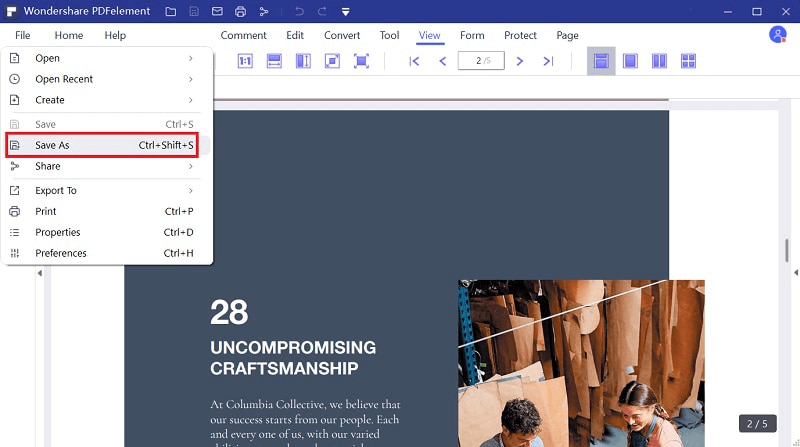
Part 3. Convert RTFD to PDF online
Another way you can convert RTFD files to PDF is to use one of the many online RTFD to PDF converters. These tools are usually free and provide a simple, yet effective solution to help you to convert RTFD to PDF online. They are often very easy to use; usually requiring a simple operation. But they can also present a number of risks. For example, an online tool may not be the ideal solution when converting documents with sensitive information. That's because, they are less secure and your information could remain on the website for too long, making it vulnerable to phishing websites and other threats. That said, if you have only a few RTFD documents to convert, you can use one of the following online tools to do it.
#1. Quick File Converter
If you are looking for a relatively easy to use RTFD to PDF converter online to convert RTFD to PDF online with ease, Quick File Converter is one of the best tools to use. Not only is it easy, you don't even have to create an account to use the program; you just need to get on the website, upload the RTFD file and hit the "Convert" button to get the process started. It is also useful in that it can be used to convert other formats to PDF including Word, JPG, Excel, PPT and many more.
Pros:
- It is very easy to use and accessible on any browser on most devices.
- It is can be used to convert a lot of other popular formats to PDF and vice versa.
- You don't have to create an account to convert the file or access any of the features.
Cons:
- It can't be used to convert batch RTFD files to PDF.
- It lacks some advanced features to help you edit or manage the created PDF file.
- Some files especially those with a lot of images may lose their formatting after conversion.
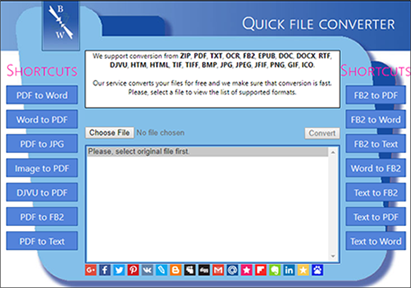
#2. PDF Converter
Another great online tool you can use to convert RTFD to PDF online is the PDF Converter online RTFD to PDF converter. Like most other online tools, this one is also completely free to use although you may be required to create an account when you reach the limit of the RTDF files you can convert. This tool is particularly ideal in that, it can be used to convert a whole host of other formats to PDF including Word, Excel, PowerPoint and many more. It is therefore an ideal tool to take note of since you may need it especially if you create and manage a lot of PDF files.
Pros:
- It is useful in the conversion of not just RTFD to PDF but also a lot of other popular formats.
- You don't need to create an account to convert files.
- It is very easy to use and highly effective even for large documents.
Cons:
- You may need to register for an account if you need to convert a lot of documents.
- Image-rich or scanned PDFs may not be supported.
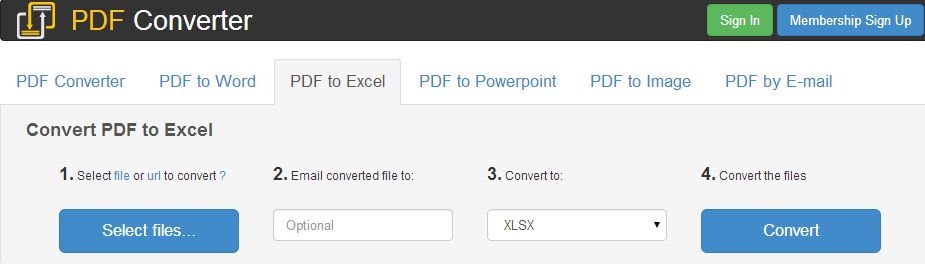
#3. SmallPDF
When looking to convert any format of documents or convert RTFD to PDF online, it is impossible to overlook SmallPDF. This online tool is very easy to use and comes with a lot of features all designed to make the process of converting RTFD to PDF easy. For example, you get numerous ways to upload the RTFD file you want to convert including dragging and dropping the file into the main window, uploading from Google Drive or from Dropbox and even choosing a file from your computer. SmallPDF is also a great tool to help you make small changes to a PDF document and can be used to convert other formats to PDF including Word, Excel, PowerPoint, TXT and HTML.
Pros:
- It is very easy to use and completely free.
- You don't even have to create an account to use this tool.
- There is no limit to the number of documents you can convert.
Cons:
- It lacks an OCR feature to make scanned PDFs editable.
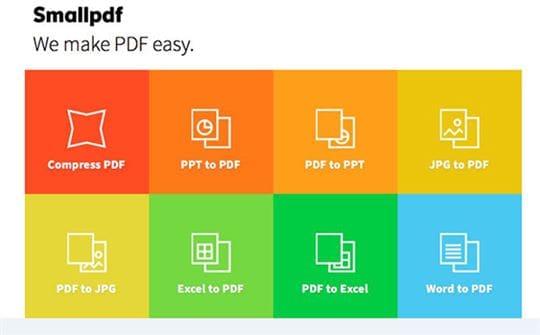





Ivan Cook
chief Editor