How to Turn PowerPoint into PDF on Mac
• Filed to: Create PDF
When it comes to preparing presentations, PowerPoint is the king of all. However, there are times when you may want to turn PowerPoint into PDF form to make them easy to transfer, easy to print, or just keep them safe. In this case you will need a software that will help you do this easily and quickly. The good news is that there are various programs that will let you convert PowerPoint presentations into PDF. But with so many programs on the internet, it can be hard knowing the best one that really suits all your needs.
The Best Tool to Turn PowerPoint into PDF on Mac
PDFelement Pro - The Best Way to Convert PDF to Image
PDFelement Pro is the professional PPT to PDF converter that can help you to convert PowerPoint documents to PDF files and convert PDF to other file formats, such as Word, PPT, EPUB and more formats. The quality will be maintained and you can convert multiple PDFs in batch. Advanced OCR tool allows you to convert and edit scanned PDF files with ease.
Key Features of This PPT to PDF Creator:
- High quality files – If you are looking for quality output them this is the best program for you. It creates quality output while preserving the original formation of your original file.
- Easy to use – One of the best features of a good PowerPoint presentation to PDF converter is a clean interface that gives you easy access to the features. This program comes with an interface that is easy to use making this tool very useful. You will import and convert all your files in just a click.
- Saves time for batch PDF creation – This program is very useful even for people who run businesses since it can combine multiple PowerPoint documents into a PDGF document. By just importing multiple files or folders and create PDF in batch at once.
- Converts other files types – iSkysoft PDF creator for Mac supports various files including DOC, XLS, XLSX, PPTX, and PPT. Also, you can directly convert these documents directly without having to install office program in your Mac.

How to Turn PowerPoint into PDF on Mac
The world’s most trusted PowerPoint presentation to PDF creator by many is PDF Creator Pro. Not only will this software let you convert into PDF to your PowerPoint presentations, but also your Word and Excel documents as well. There are many useful features that make this software unique and a choice for many.
Steps to Convert PowerPoint to PDF
Step 1. Download PDF Creator for Mac
The first step will be to download the program from its official website. You will not need to worry about compatibility since it fully supports Mac OS X 10.7, 10.8, 10.9, 10.10, OS X 10.11 and OS X 10.12.
When you have downloaded the program file, double click to install it on your Mac. Installing the program will be quick and should not take you much time. After that, run it on your Mac.
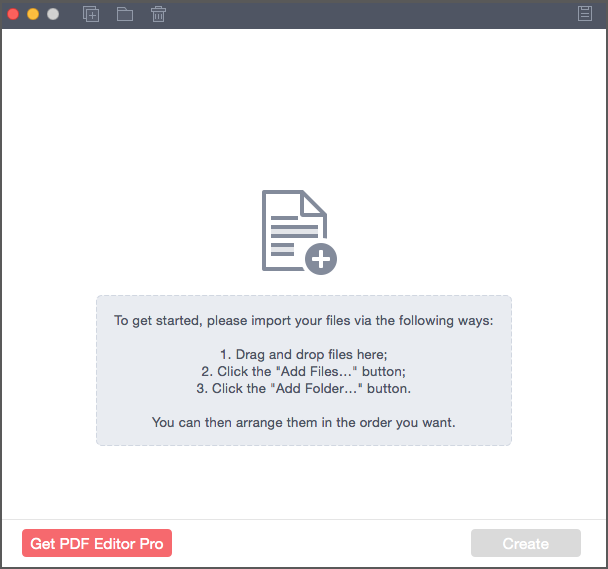
Step 2. Import Your PowerPoint Files
When the program launches, go to the "Add Files" button and click on it. You can also add files through the Drag-and-Drop functionality to save you time. To add an entire folder, click on the "Add Folder" button.
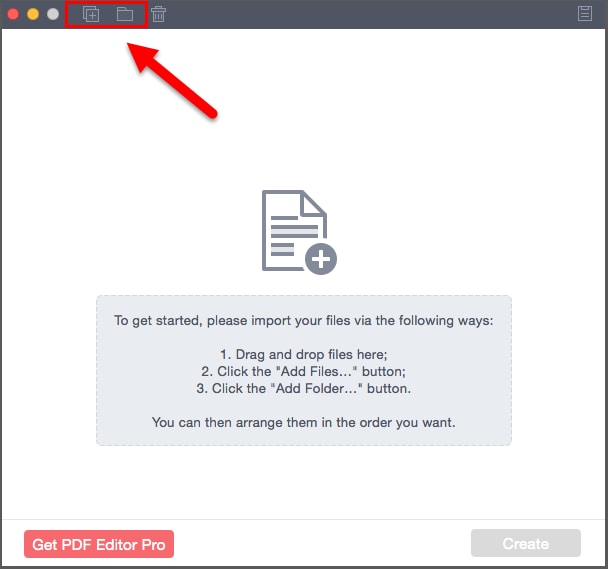
Step 3. Start to Turn PPT into PDF
When you have added all the PowerPoint files that you want to convert to PDF, click on the "Create" button. All your PowerPoint files will be converted to PDF.
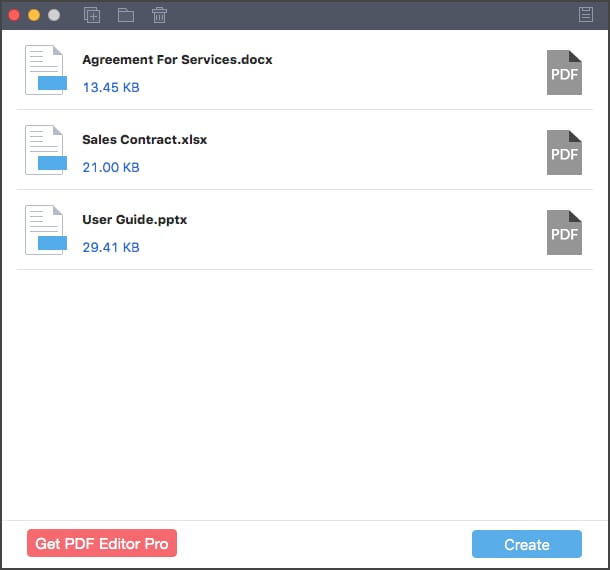





Ivan Cook
chief Editor