2 Easy Ways to Convert Web Link to PDF
• Filed to: Create PDF
Why do professionals convert web links to PDF? That's quite a challenge, isn't it? Many research students have a personal choice to save the web link to PDF directly. You can view it offline depending on the necessity of the user. It doesn't pasteurize the snapshot alone instead, you get the full web link in a document format known as PDF. You are more flexible to update the notes and annotate instantly.
In this article, there's a way to explain how to convert web links to PDF as well as online tools. So, just go through it to discover more!
Way 1. The Best PDF Converter to Convert Web Link to PDF
For the first time, it dawns on you to get PDFelement Pro for the PDF editing tasks. You might get a freeze in your tracks to get a single solution for your PDF-related task and issues. Would you like to know the answer? The simple solution to convert web links to PDF is PDFelement, specifically designed for literal usages such as create, combine, split, merge, extract, factorize, and a lot more. It's just a groundbreaking and kick starter for your portability which increases over the large screen. Moreover, users also get a deal under which the conversion process goes directly from their computer or personal devices to convert the link to PDF. PDFelement does the entire vision and mission to contribute to the requirement of users individually. Let's learn the user guide to convert the link to a PDF file.
How to Convert Link to PDF
Step 1. Save the file from WebLink as HTML file
The footstep starts by saving the web link to HTML. Using the shortcut key, you can save the link to the PDF bookmark by pressing "Ctrl+S." It will save the file with an HTML extension.
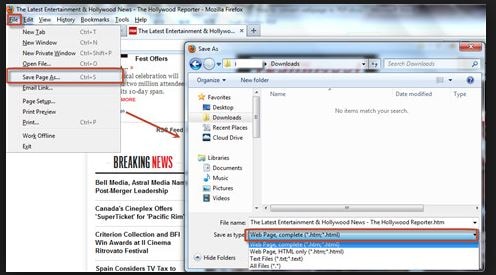
Step 2. Launch the Program and import the File
Download the PDFelement and install it quickly. In order to create a PDF from a web link, you can directly drag and drop the selected HTML file to the "Create PDF" tab.
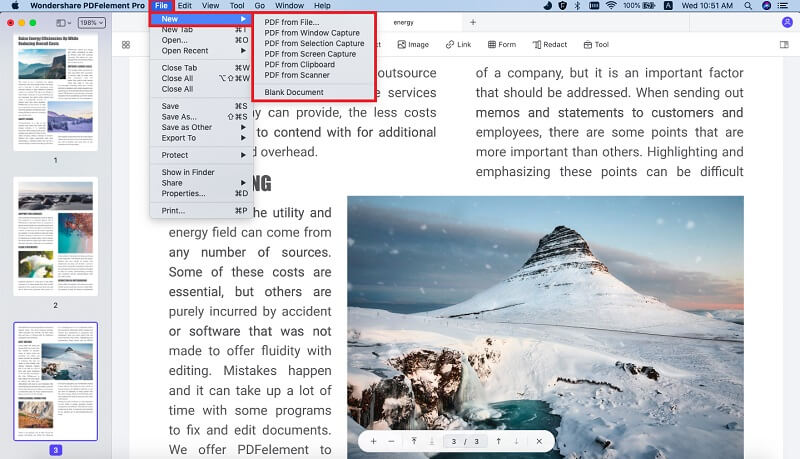
Step 3. Edit Files
After you've imported the HTML file to the PDF editor, you can click on the "Edit" button to edit the files with multiple PDF editing tools. Under this tap, you can edit the texts, images, links and other elements in the file with ease.

Step 4. Create PDF from Link
If you completed the editing process, go to the "File" menu present at the top of the window. From the list, select "Save as". This selection process converts and saves the HTML to PDF format. This way saving PDF from the link becomes easy.
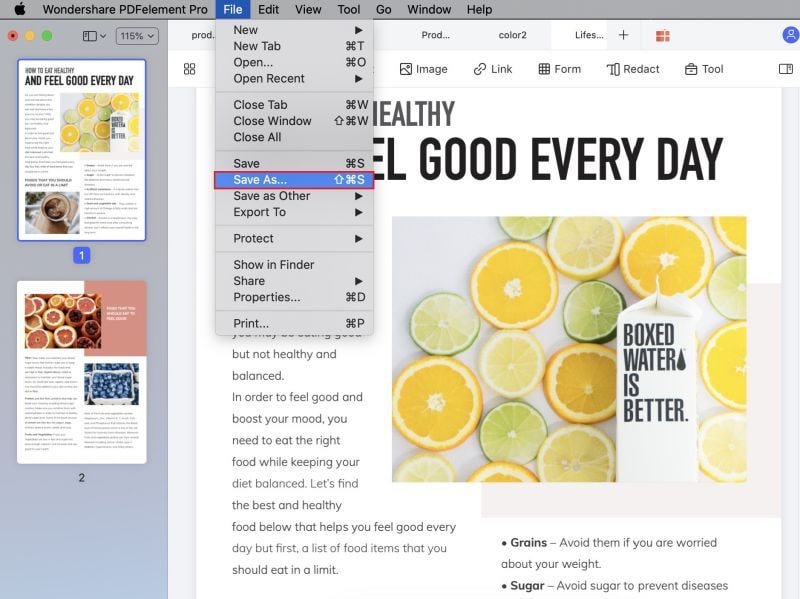
Why Choose PDFelement to Convert Web Link to PDF
Want to know the best part of PDFelement Pro ? Keep reading and you will find out the amazing features hidden inside the wave picture of PDFelement. It is very accurate, appropriate, and clear in identifying the original format which is laid out in HTML forms and then in PDF files. The main cornerstone comes with the 23 languages and supporting fields. Plus, you can contact the customer support team anytime and any day.
Below are some of its features to see its capability to do different tasks as well as the website link to PDF ability.
Key Features of PDFelement
- Create the PDF and PDF forms from free templates available in PDFelement.
- For multiple conversions, use the batch process to convert from PDF to any format and vice versa.
- Annotate the text and edit the images, online link to PDF converter with ease.
- Using the markup tools, you can create the watermark and background exclusively.
- Create, combine and split the PDF as per the requirement to save the PDF link.

Way 2. How to Convert Link to PDF online
1. Web Page to PDF
Web Page to PDF is authenticated completely for online use. Using this tool, you can save the web link to PDF directly. You have only one step to convert the link to a PDF file. Enter the web page link and click the option "Convert." This implies converting HTML links to PDF online. That's it! So, have we got that straight dealing? Yes! Once the conversion process gets complete and so you can save the PDF file directly. There is no restriction to convert web links to PDF and it might be any format.

2. Web2PDF Converts
Web2PDF Converts tool has the dramatic speed in top wise. You can convert the HTML to PDF with links directly by entering the weblink alone in conversion box. It not only convert HTML link to PDF converter online but also converts into PNG and JPG extraordinarily. The API used in this interface is powered specifically by convert API.
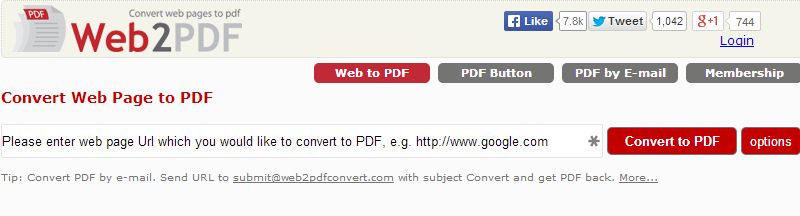
3. PDF my URL
With a single click, just convert HTML link to PDF. PDF my URL has powerful API interfaces which set up the rest of API and stream API at all instances for quick responses from the link to PDF bookmark. You can make a high-quality PDF by entering the web link in the box of conversion. Here, you have many options such as saving the PDF links, HTML to PDF API, all the website pages into PDF, converting through batch process directly to PDF and PDF consulting services. You are supported to edit the entire layout and set up the header and footer.

4. PDF crowd
PDF crowd is currently available with beta API features. Though it has a rest API interface, it exclusively works for beta users. In a quarterly period, the users have generated 5,000,000 per month alone. To convert the link to PDF converter online and create PDF from the link, the fixture point of API conversion is added. The add-on button is available in all cases of browsers.
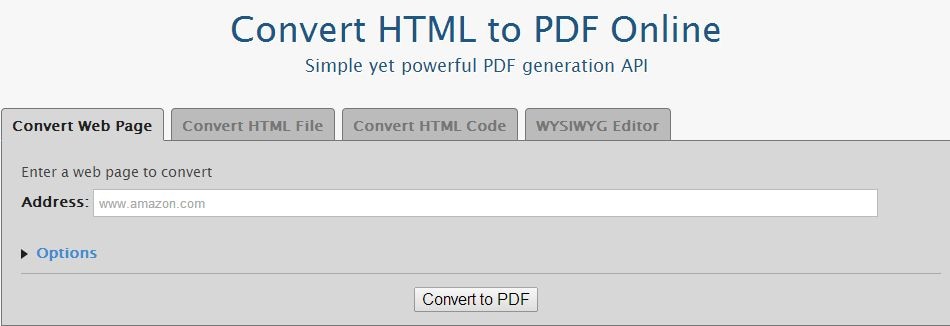
5. Docs zone
Docs zone has the document conversion process in various services and one click of the solution is available when compared with other models. The comprehensive method is more sensitive to individual and business purposes. No limitations to convert the documents from various formats to PDF. In this tool, you have to sign up for the details by registering the email address and username respectively.
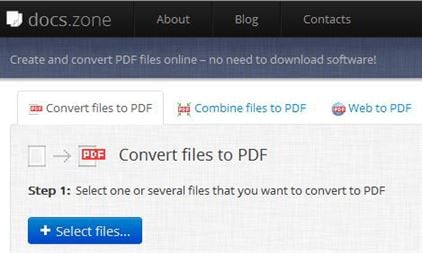
Common Issues on Using online Tool to Convert HTML Link to PDF online
Now, we are going to stop you right here to list out the common issues with using an online tool to convert HTML links to PDF online. Think about this:
- You were limited only with learning-oriented mechanisms literally and it is difficult to gather information from the procedure.
- It is a more and more time-consuming process to convert and save PDF from the link.
- Few formats won't be supported in online tools.
- The interface may confuse the user and thus users have to spend more time searching the requirement.
- Customer support won't be available at all times. Your details could be stored in the cloud database.





Ivan Cook
chief Editor