What Is the High Quality Word to PDF Converter for Creating PDF with Ease?
• Filed to: Create PDF
PDF (Portable Document Format) is widely used for sharing due to convenience. It is highly compatible with most devices and computers. Whether you're reading on a laptop or a smartphone, the file will appear just the same. While most of the time we create files in Microsoft Word format, so what is the high quality Word to PDF converter allowing us to create high-quality PDF files? Look no further! Here is the solution for you.
The Best Tool to Convert Word to PDF in High Quality
PDFelement Pro for Windows - The Easiest Way to Convert Word to PDF
To convert Word to PDF and maintain the quality, you can use PDFelement Pro to do this conversion. This PDF converter allows you to convert Word documents to PDF files. You can also convert PDF to Word, PPT, EPUB and other popular file format according to your needs. The quality is maintained, and you can add as many pages you want. The built-in multiple editing tools can help you to edit PDF texts, images, links and other elements in PDF with ease.
Why Choose This PDF Converter:
- Easily Create PDF from other formats and create PDF forms.
- Convert multiple PDFs in batch and convert scanned PDF easily.
- Add digital signature, watermark and password to PDF files with ease.
- Merge multiple files into PDF and split PDF into several files.
- Edit scanned PDF files with advanced OCR feature.

How to Convert a Word Document to a High-Resolution PDF
With PDFelement Pro, you can now easily convert Word, Excel, and PowerPoint to PDF hassle-free and of best quality. No need to have any other Microsoft Office applications installed. Its easy-to-use interface has streamlined features for user satisfaction.
Key Features of iSkysoft PDF Creator:
- Batch conversion – Import a folder containing multiple files (up to 200) and create PDF simultaneously.
- 100% preserved – Original formatting of the source file is preserved during the conversion. All original attributes of the documents, including original texts, graphics, images, tables, hyperlinks, layout and formatting are retained.
- User-friendly interface – Modern, well-designed and intuitive interface allows the user to create professional-looking PDF instantly.
Steps to Convert Word to PDF in High Quality
Step 1. Launch the program
Download iSkysoft PDF Creator for Mac (Sierra) and drag the program icon into the Applications folder. And then double-click the .dmg file to start it on your Mac.
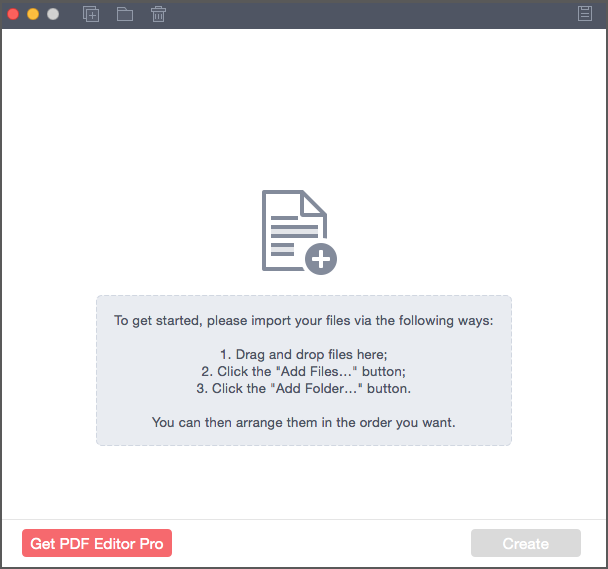
Step 2. Import the Word files
There are three methods to do this. First, the file may be dragged and dropped directly to the program's main interface. Second, in the top right corner of the screen, click the "Add Files" button for importing individual files. Third, also in the top right corner of the screen, click the "Add Folder" button for importing files in batches
After clicking "Add Files" or "Add Folder", choose the file or folder that contains the Word file you want to convert and click "Open".
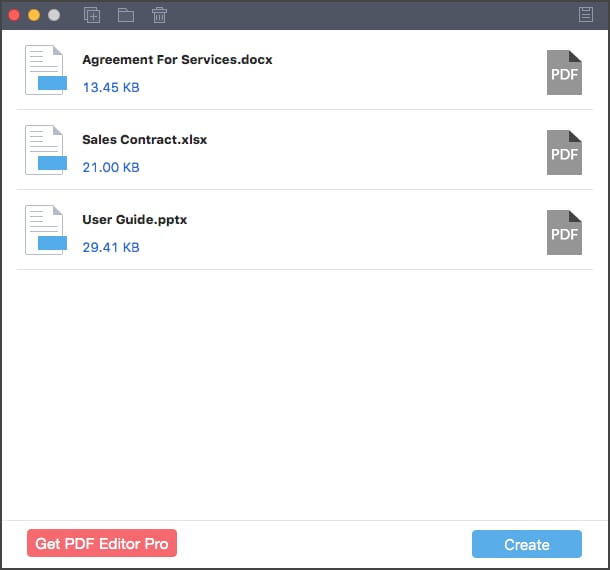
Step 3 Create PDFs from Word
In the bottom right corner of the screen, click on "Create." Set the location folder where the output PDF file will be saved after conversion is complete. To start the conversion process, just click on "Save".
When everything is done, click on the "PDF" icon and choose the option labeled "Show in Folder" in order to find the converted files. The files can now be opened with Preview for viewing and checking.
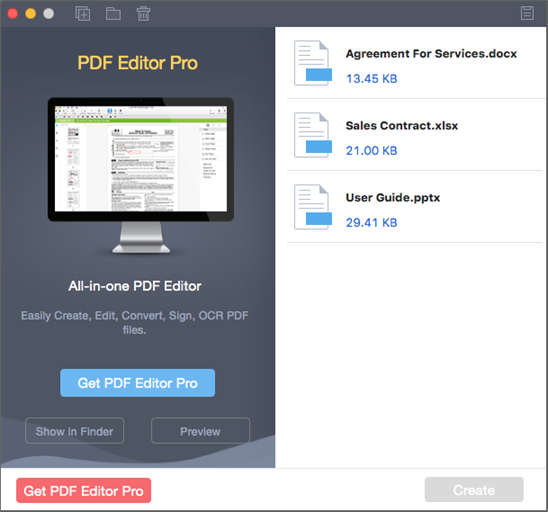





Ivan Cook
chief Editor