What Is the Best PDF Reader for Android?
• Filed to: PDF Reader
PDF files are widely popular all over the world, and the main reason is that they allow their creators to include various type of information, such as text, images, infographics and many others in a simple and very easy to use package. This is why the PDF format has become of the main ways to contain and transfer data. This particular format is also widely spread on mobile platforms like Android and iOS, as people always want to read books while they are on the go, and PDF is surely one of the best ways to achieve this. Here are top 15 best PDF reader for Android and tips on how to use them to read PDF on Android devices.
- Part 1: Top 15 PDF Reader for Android
- Part 2: Top 5 PDF eBook Reader for Android
- Part 3: The Best Desktop PDF Reader
Part 1: Top 15 Android PDF Reader
#1: Adobe Reader for Android
Adobe Reader for Android is one of the most popular ways to read any type of format on a mobile device that's Android ready. This free Android PDF reader brings the same functionality like its desktop counterpart, although now you can easily open any PDF file while you are on the go. It works great and can open many formats, although it does lag from time to time as it has a large resource consumption rate.
Read PDF on Android: You need to download the app and install it, then you just have to press the Open button and choose the PDF you want to read. The selected file will open automatically.
Pros: Easy to use and brings complete support for multiple formats.
Cons: Large resource consumption which makes it lag at times.
Price: Free
Download Adobe Reader for Android >>
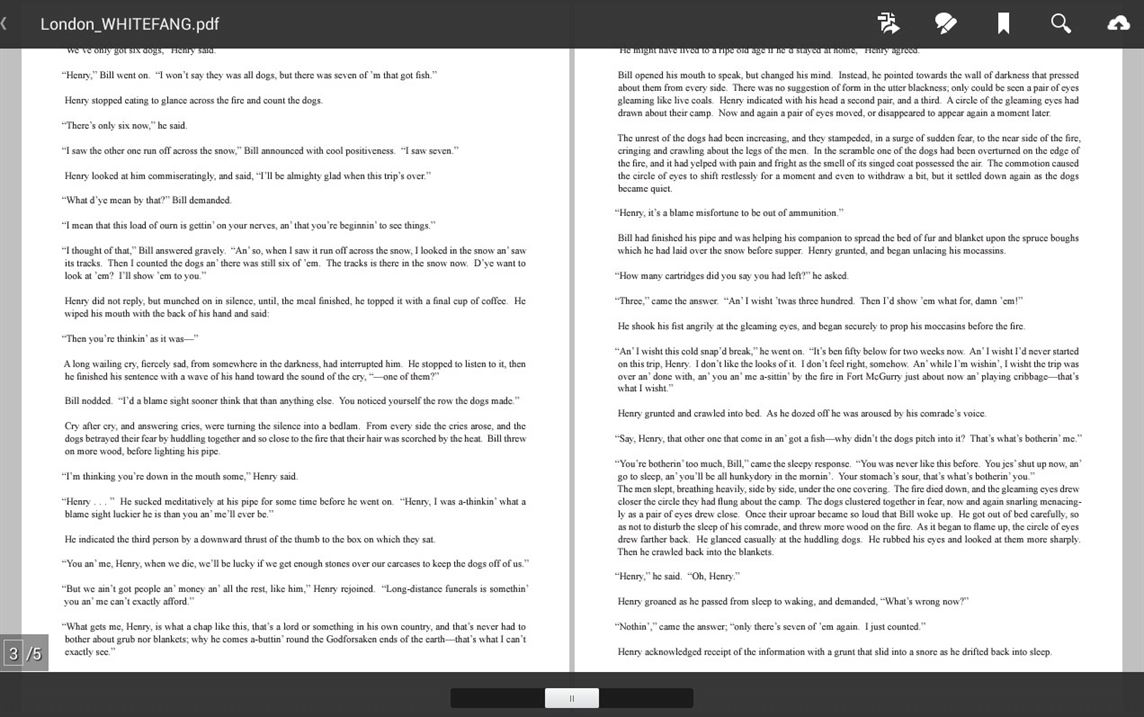
#2: AnDoc
AnDoc is a mobile reader that brings support only for the PDF and DjVu formats. While the lack of multiple format support can be a downside to others, the fact that the supported formats are read without any issue is surely a plus in the books of any mobile user.
Read PDF on Android: Install the App from Google Play, then open it, use the explorer to get to the file you want to open, then just click on it.
Pros: Easy to use and reads the supported formats well.
Cons: Supports only two formats.
Price: Free
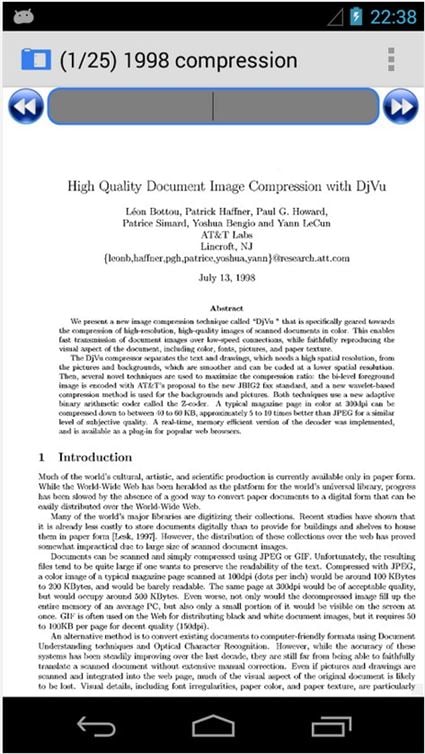
#3: CamScanner
CamScanner is a PDF reader for Android that allows you to actually scan documents and save them as PDF files, which can then be read by any other application. Of course, CamScanner also brings complete support for this type of files, which is really important to say the least. It brings support for high quality scans, there aren't any watermarks involved and it allows you to upload files to Evernote or Skydrive if you want.
Read PDF on Android: All you have to do is open the application, start the scanner and after that you just need to choose the option to Convert to PDF. You can easily read the file after that.
Pros: Easy to use, works great with multiple documents and it's low on system resource usage.
Cons: Interface can be confusing at times.
Price: $0.99
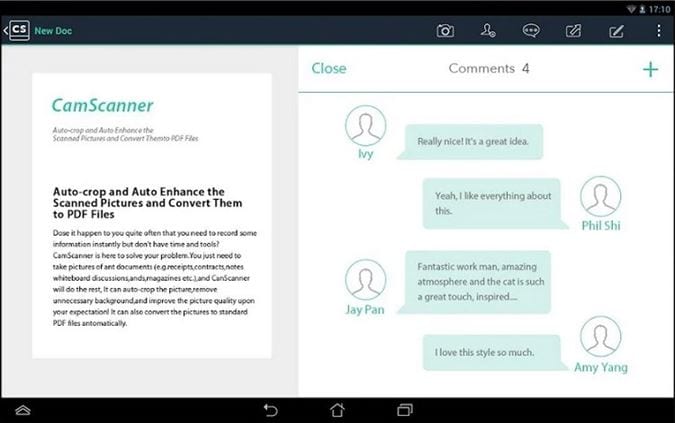
#4: ezPDF Reader
ezPDF Reader is a best Android PDF reader for those of you that read PDF files that include multimedia items. Not only that, but it also works great as an annotator, form filler and it's suitable for multiple tasks as well. It strives to be the best PDF tool on the market and it surely succeeds to some degree, which is surely impressive.
Read PDF on Android: You need to install the app, then choose to Open from Document Provider, go to the place where your file is created (SD card or memory) and then open the PDF file.
Pros: Brings a ton of useful features to the table and it's quite customizable.
Cons: Tends to lag at times.
Price: $3.99

#5: Foxit MobilePDF
Foxit MobilePDF is the mobile version of the very popular Foxit Reader tool that you can find on the Windows platforms. It brings the same ease of use and functionality to the table, as well as numerous other functions, which is really impressive to say the least. It can pen password protected files, Adjust annotations, Share PDF, tag on hyperlinks and do other tasks as well.
Read PDF on Android: Download and install, the press Open, navigate to the file location and tap on it.
Pros: Great functionality, supports lots of formats and has numerous useful features.
Cons: Crashes for numerous users.
Price: Free (RMS version for $9.99)
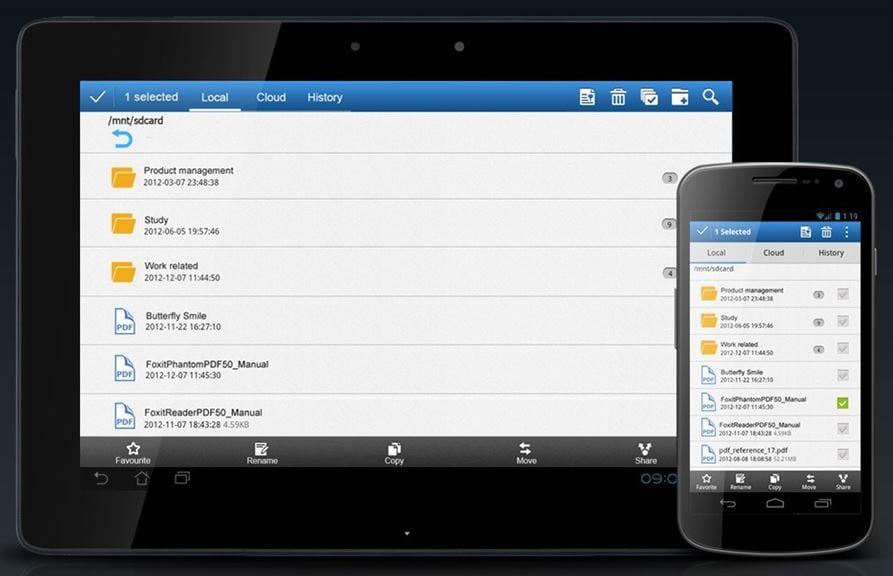
#6: Kingsoft Office
Kingsoft Office is a state of the art office solutions that allows you to create and open Office files on the go. In addition to that, it also integrates a very useful PDF reader that's bundled with the app and which works amazingly fast, although it does tend to crash from time to time, especially when you load larger files.
Read PDF on Android: You download and install the application, then press Open and navigate to the location of your PDF file. After that, click to open it.
Pros: It successfully blends a powerful office suite with the power of a good PDF reader.
Cons: Crashes at times, especially when you load large files.
Price: Free
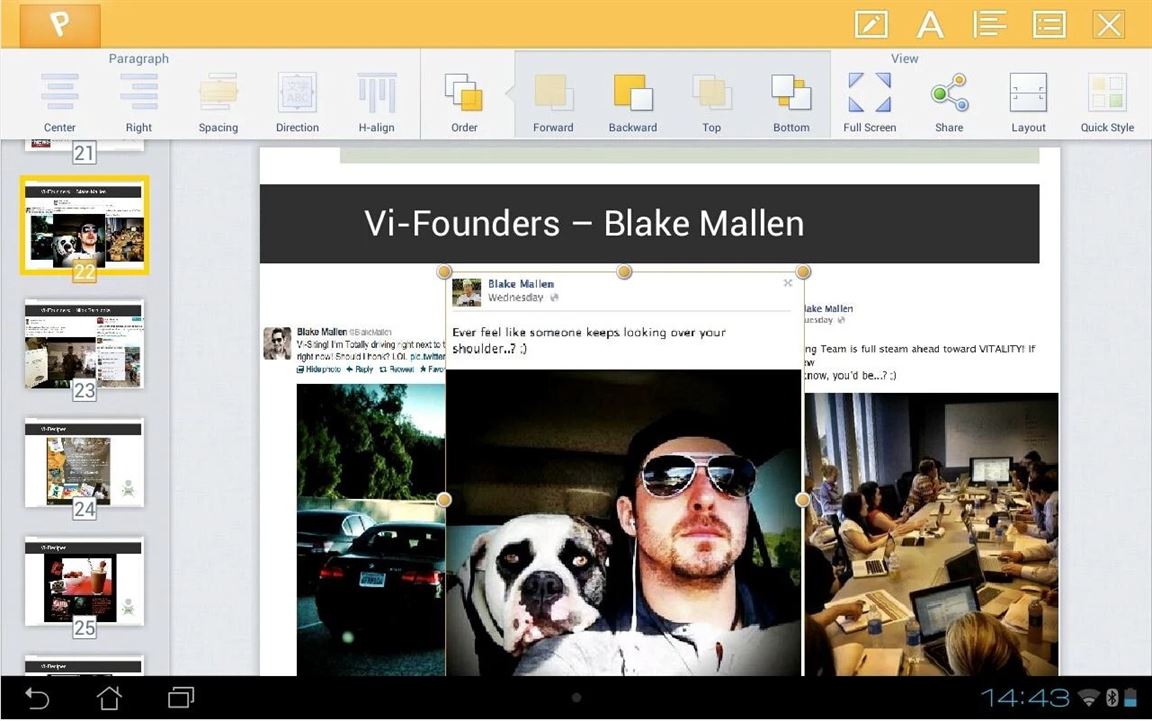
#7: MuPDF
MuPDF successfully blends comic book formats with a PDF reader. It's lightweight, supports encryption, annotations, transparency and hyperlinks, which make it a very impressive tool. What's also nice is that the app is under continual developments, so there are constant updates that improve it and add new features.
Read PDF on Android: You navigate towards the folder where your PDF files are stored, tap on them and the files will be opened automatically.
Pros: Works very fast and the files are read well.
Cons: Interface needs more work.
Price: Free
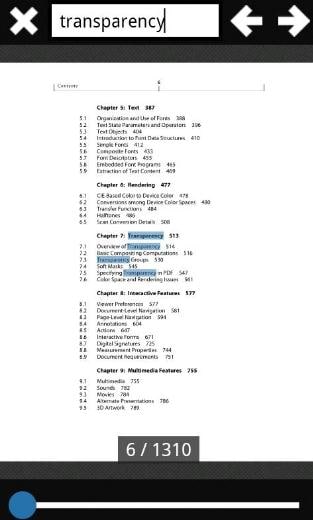
#8: PDF Reader
PDF Reader is a Android best PDF reader created to specifically support all types of e-books and comic books you might want to open on your Android device. It brings page flipping animations, the ability to export bookmarks, integrates table of contents and other neat features that make this app one of a kind.
Read PDF on Android: Download and install, then add the desired file to the book section by pressing the Open button and navigating to its location.
Pros: Great interface, allows you to manage your books very easy.
Cons: Crashes a lot on some devices.
Price: Free
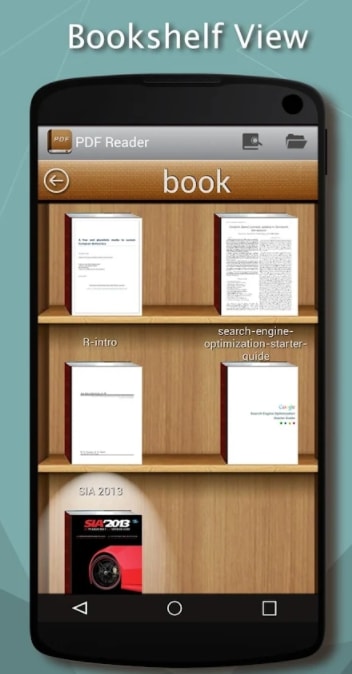
#9: qPDF Notes Pro PDF Reader
qPDF Notes Pro PDF Reader not only reads PDF files with ease, but it also allows you to fill PDF forms, markup PDF document and digitally sign them with ease, which is really impressive. It's also the only Android tool that brings support for field calculation and formatting.
Read PDF on Android: You navigate to the location of the PDF file, tap op it and the application will load it immediately.
Pros: Very easy to use and reliable, brings tons of features like cloud access, form filling and others.
Cons: Corrupts files when saving.
Price: $2.99
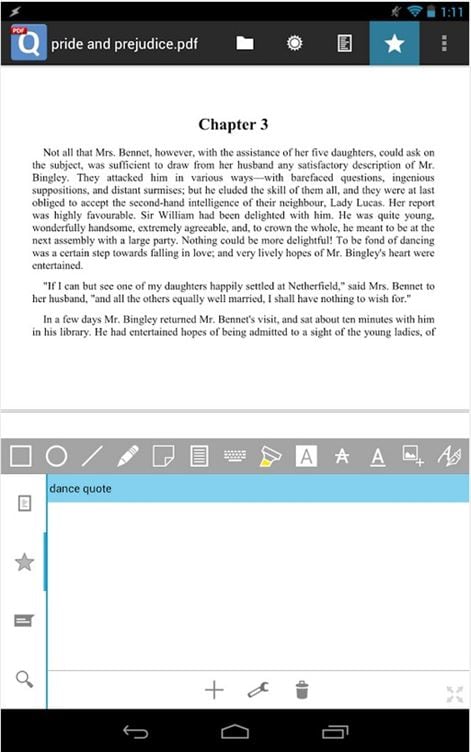
#10: Radaee PDF Reader
Radaee PDF Reader brings a very fast page rendering as well as numerous abilities such as zooming, customer setting, multiple view layouts, single tap annotation as well as many other features.
Read PDF on Android: You choose the location of your PDF file, browse to it then tap on the file to open.
Pros: Fast page rendering.
Cons: Lacks a delete option.
Price: Free
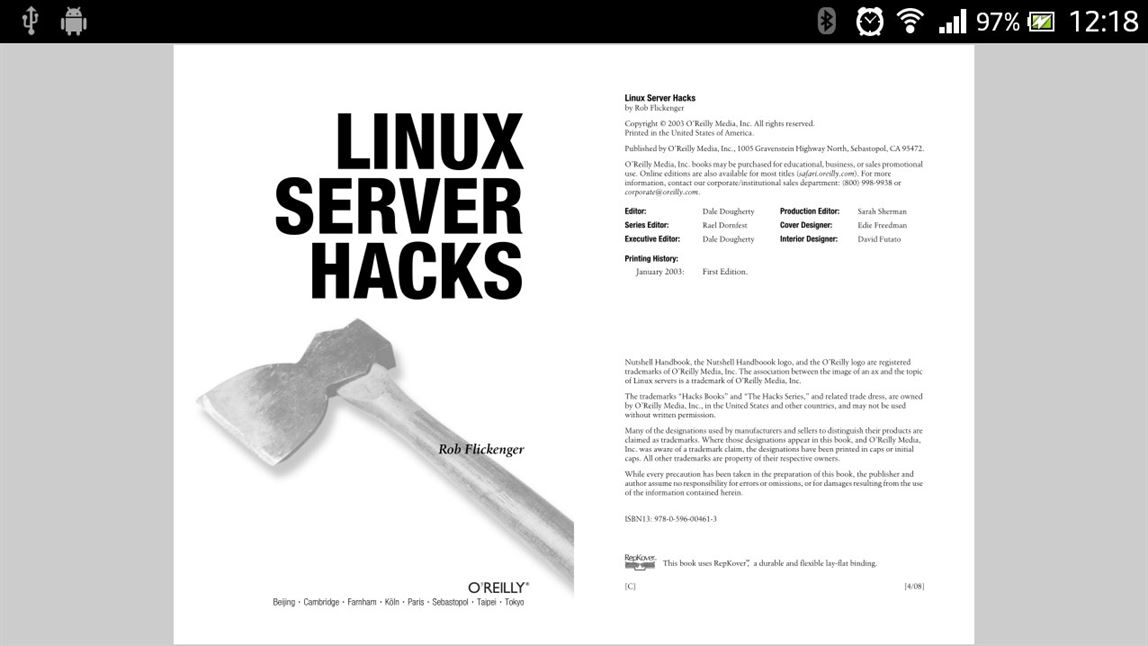
#11: RepliGo PDF Reader
RepliGo PDF Reader brings a complete PDF reading experience to the table, as it adds a lot of features besides the basic reading. These include annotation, printing, form filling and others. What's more, it can also help you adjust colors, add highlights, cross outs, underlines and many others.
Read PDF on Android: Browse to the location of the files, then tap the file you want to open.
Pros: Loads PDF files fast and reading is immaculate.
Cons: Has problems keeping all the changes after you save.
Price: $2.99
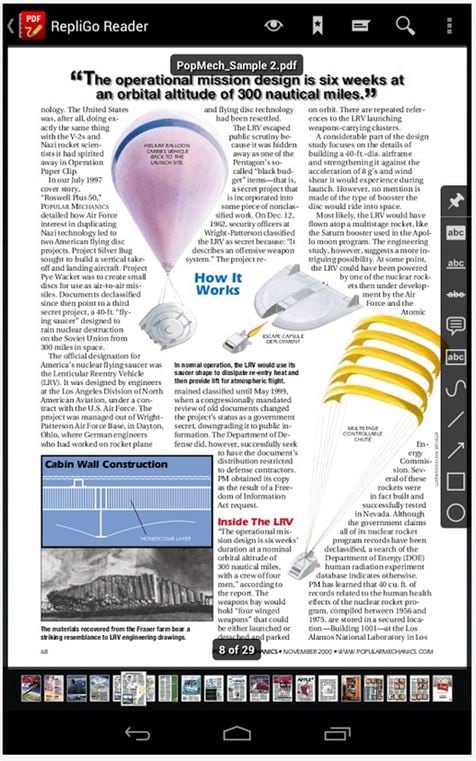
#12: SmartQ Reader
SmartQ Reader brings annotation, page cropping, sharing and multiple other useful features to the table which you can easily access at any given time. It's very easy to use and it allows you to change colors, search for keywords and add keywords, if you want.
Read PDF on Android: You press Open, navigate to the location of the PDF file you want to open then you just tap on it.
Pros: Opens PDF fast and works great.
Cons: Lacks text reflow, loses annotations and lags sometimes.
Price: Free

#13: BeamReader
What makes BeamReader different is that it renders PDF files in their original desktop quality, which is really important. This way you will receive a state of the art PDF reading experience that you can enjoy at any time when you are on the road.
Read PDF on Android: Install the app, open it, browse the file location and then click on the PDF file you want to open.
Pros: Simple interface, lots of useful features.
Cons: Acts sluggish at times.
Price: Free
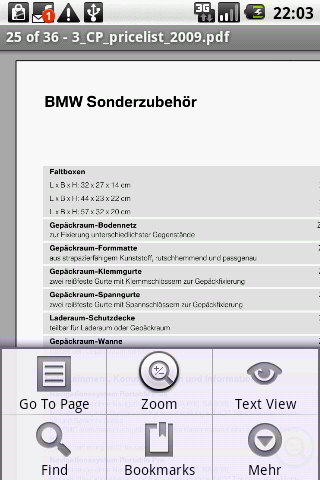
#14: Documents To Go
Documents To Go is great for just about anyone that wants to create and open PDF files with ease. In addition to that, it also brings a lot of unique and powerful functionalities to the table which makes it the best companion for any Android user.
Read PDF on Android: You press Open, then choose the file you want to open, then tap on it.
Pros: Brings a large set of features at a great price.
Cons: Crashes randomly for many users.
Price: $ 9.99
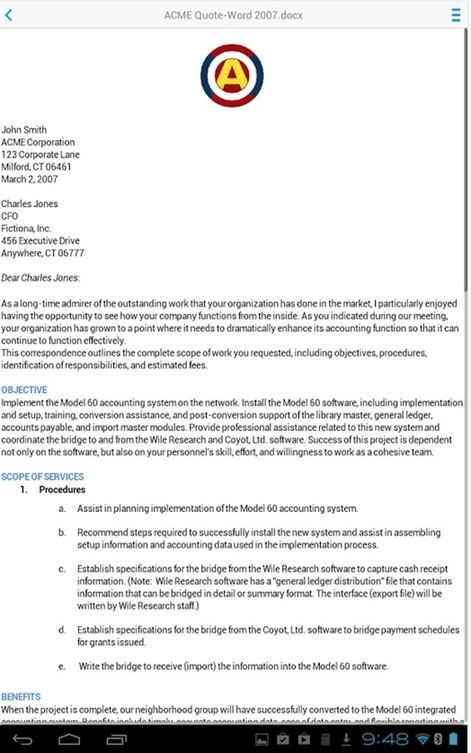
#15: Kindle
Kindle allows you to read anything from books, newspaper or just about any type of written content. It also brings complete support for the PDF format, so you can easily load your PDF files at any given time and read them, if you want.
Read PDF on Android: Open the app, then browse to the location of your files. All you have to do now is click on the file and it will automatically be added to your books.
Pros: It brings a stylish interface and a very interesting style that makes reading exquisite.
Cons: Stops working out of the blue at times.
Price: Free
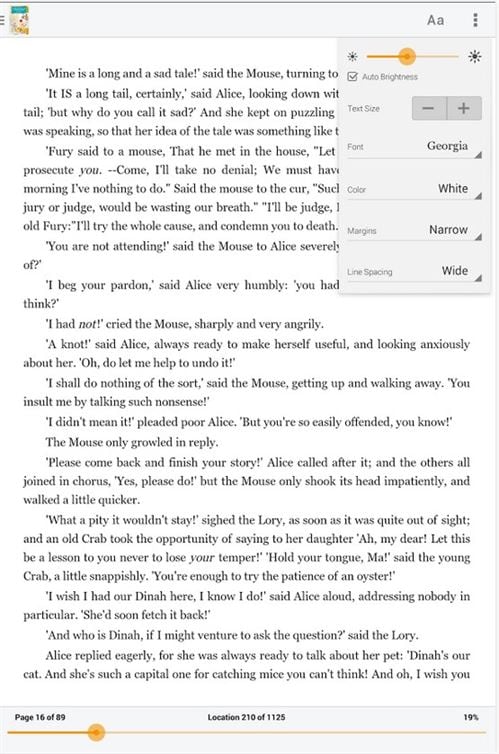
Part 2: Top 5 PDF eBook Reader Android Apps
1#: Aldiko Book Reader
When it comes to reading eBooks, then Aldiko is surely the top notch solution for the Android platform. Not only this PDF eBook reader supports just about any type of format, but it also brings a very interesting, exquisite reading experience to the table, which makes it the best solutions for those people that are looking for a reliable Android book reader.
How to Read PDF: You read PDF just like you would with any other reader, you locate the file on your Android device and then tap on it. The app will automatically load it.
Pros: Stylish interface and lots of features that make it the best in the business.
Cons: Crashes at times.
Price: Free
Download Aldiko Book Reader >>
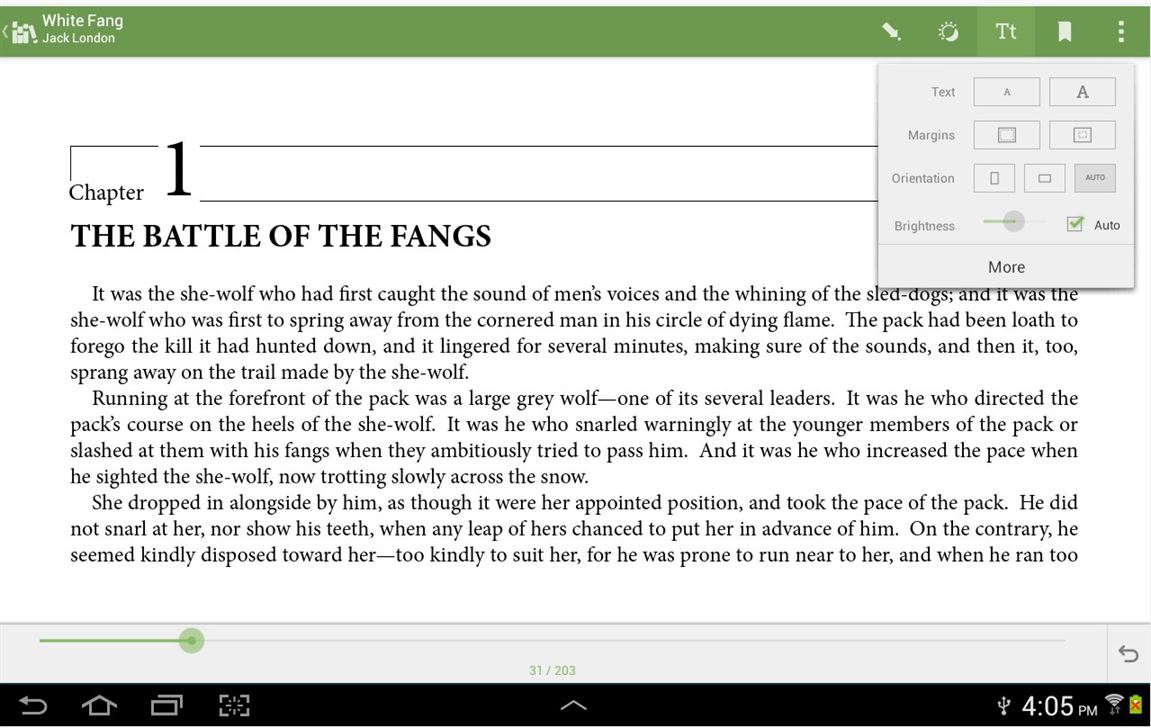
2#: Better World Books
Better World Books is a PDF eBook reader Android software allows you to read all the articles you want from Better World Books without a problem.
How to Read PDF: You will have to download and install the application, connect to your Better World Books account then download the books you purchased in the PDF format. Once that is done, tap on them and the process is complete.
Pros: Fast and great rendering.
Cons: Works only with books purchased from Better World Books.
Price: Free
Download Better World Books >>
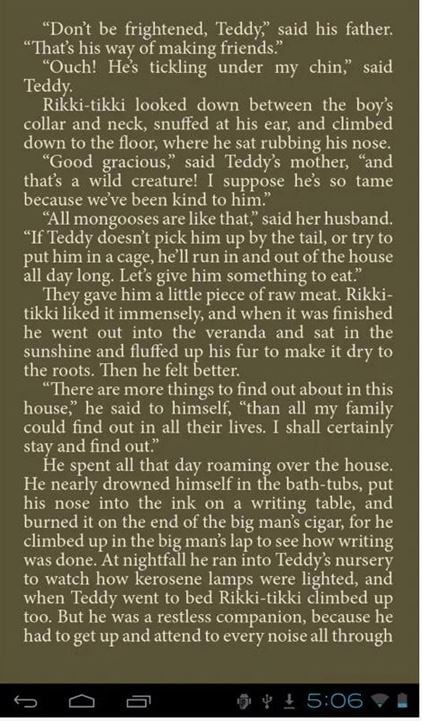
3#: Cool Reader
Cool Reader is one of popular Android PDF eBook reader that allows you to read virtually any type of book format, and it also brings support for PDF, of course. In addition to that, it can read books from zip archives, reformats texts and it brings a plethora of other functions which make it a reliable free PDF reader solution.
How to Read PDF: You load the PDF file by browsing to its location the tapping on it.
Pros: Brings lots of useful features such exporting bookmarks, page flipping animations and support for online catalogs.
Cons: Crashes at times on some devices.
Price: Free
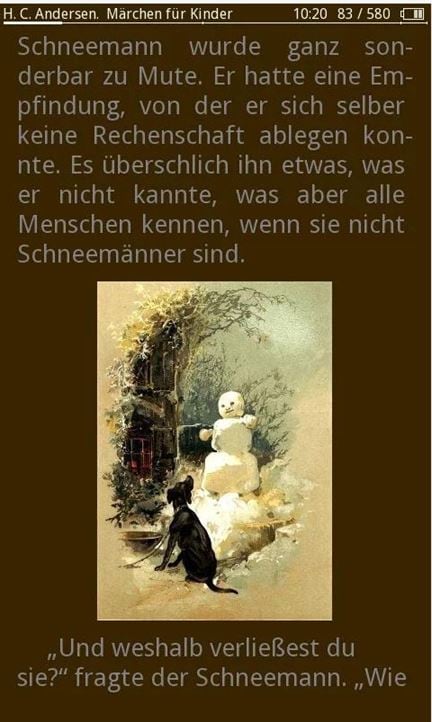
4#: FBReader
FBReader is a powerful e-book reader that brings complete support for the most popular formats, including PDF and it even can read pain text files, which is surely impressive. In addition, it also brings support for YoTaPhone Always-On Display.
How to Read PDF: You need to press open, then choose the file you want to open by browsing its location. After that, you just need to tap on it and the application will open it automatically.
Pros: Loads files fast and provides complete support for a large type of files.
Cons: Frequent crashes on some devices.
Price: Free
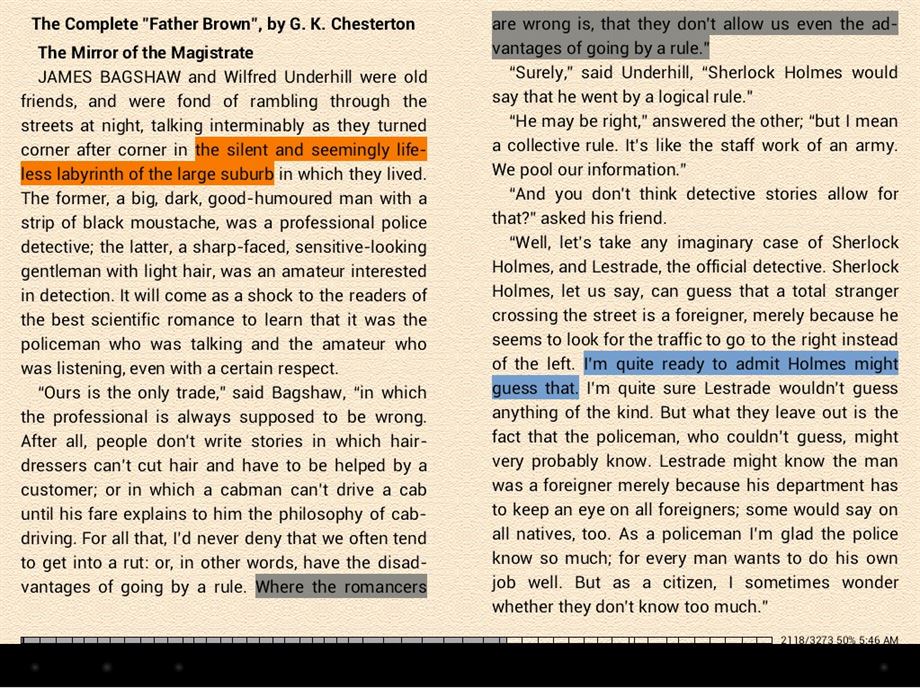
5#: Nook
Nook allows you to read books and magazines while you are on the go. In addition, it brings complete access to the Nook store, which includes millions of books that you can purchase and read at any given time.
How to Read PDF: You buy the PDF book you want, and it will automatically be added to your library. You can open the book from your library.
Pros: A premium reading experience with tons of features.
Cons: You can buy only from the Nook store.
Price: Free
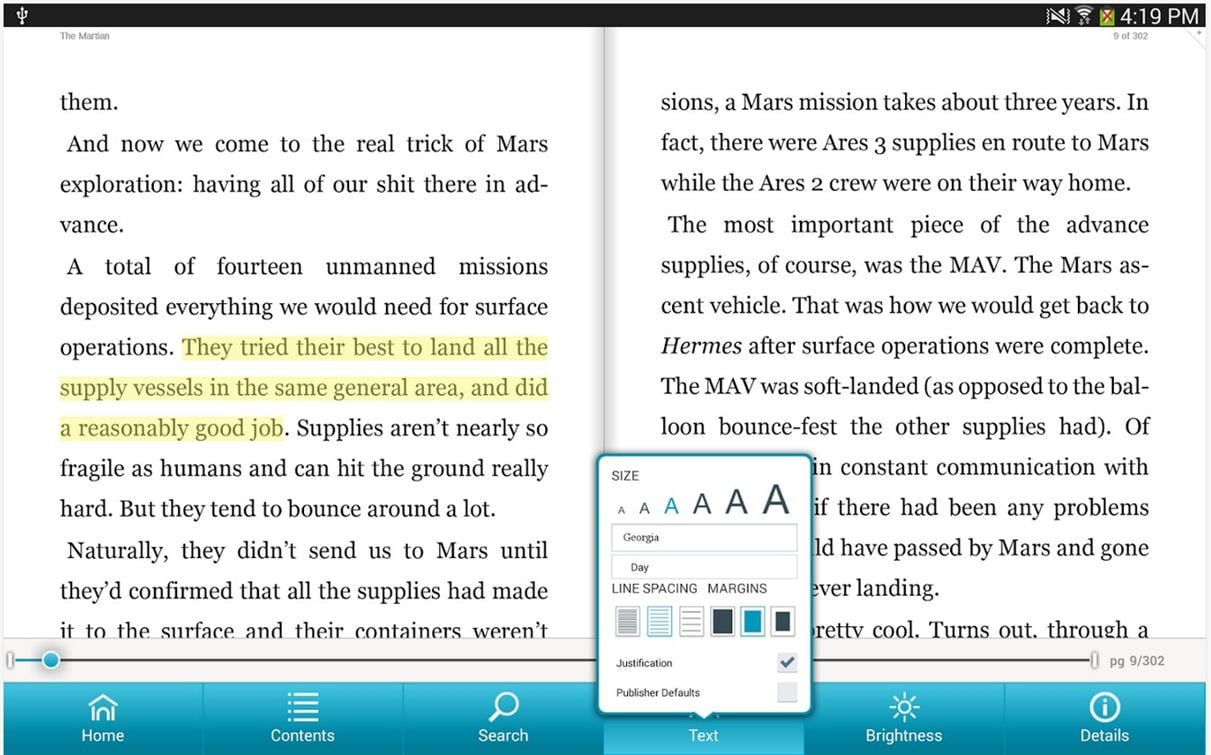
Part 3: The Best Desktop PDF Reader
PDFelement Pro makes PDF viewing and editing an easy task. The program allows you to view the PDF files in different modes as you like, it even allows you to open and view secured PDF files. To use this Windows PDF reader, you can batch convert multiple files into one PDF in a high speed.
Key Features of This PDF Reader:
- Easily view PDF files and open even the secured PDF documents.
- Edit PDF texts, images, links, and other elements as your needs.
- Convert PDF to Word, Excel, EPUB with original layout.
- Fill out PDF form and easily change the data in PDF forms.
- Add watermarks, passwords, shapes to secure your PDF files with ease.






Ivan Cook
chief Editor