The Best Password Manager in 2019
In today’s digital life password manager is one most essential thing in once life. The password manager provides you the protection from hacking and all the fraudulent activities that are taking place in the global market. Fraudulent/hacker reuse the same credential for multiple sites and services. Just one successful breach could leave them all vulnerable, and simple passwords that are easy to remember are often equally easy to crack. This problem can be solved now as we are having the best password manager in 2019. A good password manager will solve both problems it will create a complex password for your valuable account as well as it will store the password in an encrypted vault, and filling out login forms for you automatically. In this article will discuss the list of the best password manager in 2019
The Best Password Manager in 2019
1. Roboform Password Manager
Roboform Password Manager is one of the most reliable and secure password managers. This application keeps all your password safe and allows you to auto-fill the password whenever required.
Pros:
- Multi-factor authentication.
- Highly-rated APP.
- It can provide security and professional password management service.
Cons:
- No dark web scan.
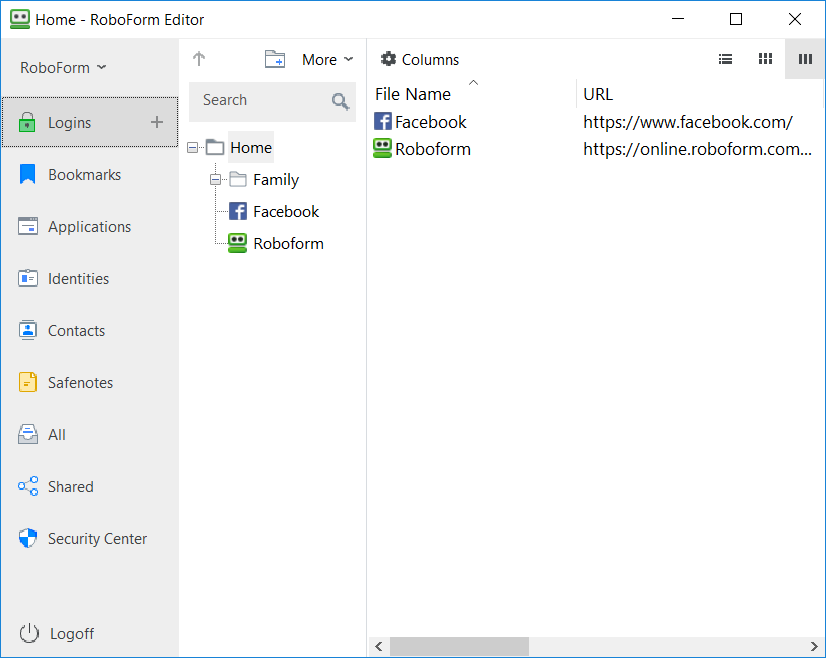
Try Roboform Password Manager >>
2. 1Password
This application helps the user to remember all the password that is quite important for you. Save all the password & login to your favorite site in a few seconds.
Pros:
- It is very simple to use.
- Open & auto-fill feature.
- Easy to share passwords and organize them all.
Cons:
- Expensive subsription cost.
- No phone support.
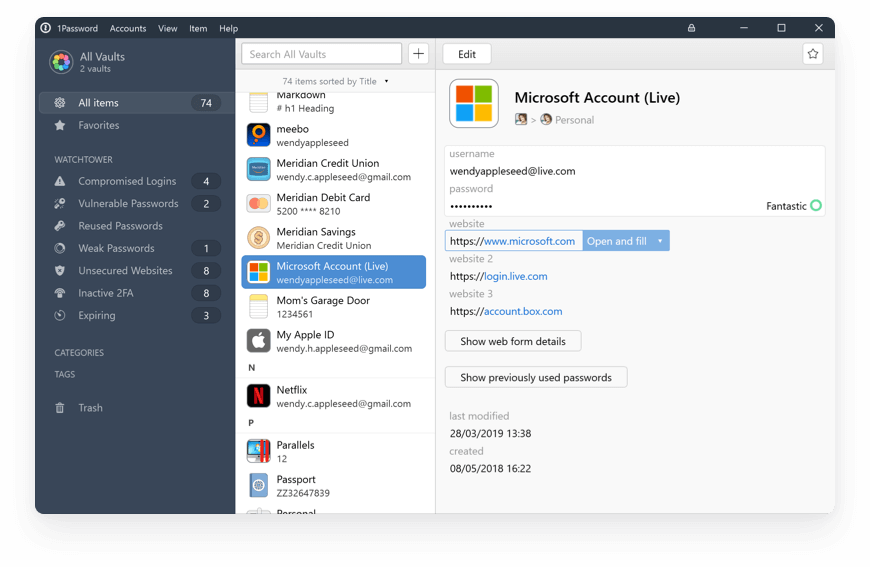
3. Ascendo DataVault Password Manager
Ascendo DataVault Password Manager is an app that can sink a database to multiple devices. It specializes in saving confidential data related to credit cards, financial accounts and logins using encryption technology available.
Pros:
- It makes sure that your confidential information remains between you and the password manager.
Cons:
- Bad user interface there is no automated password captures and replays.
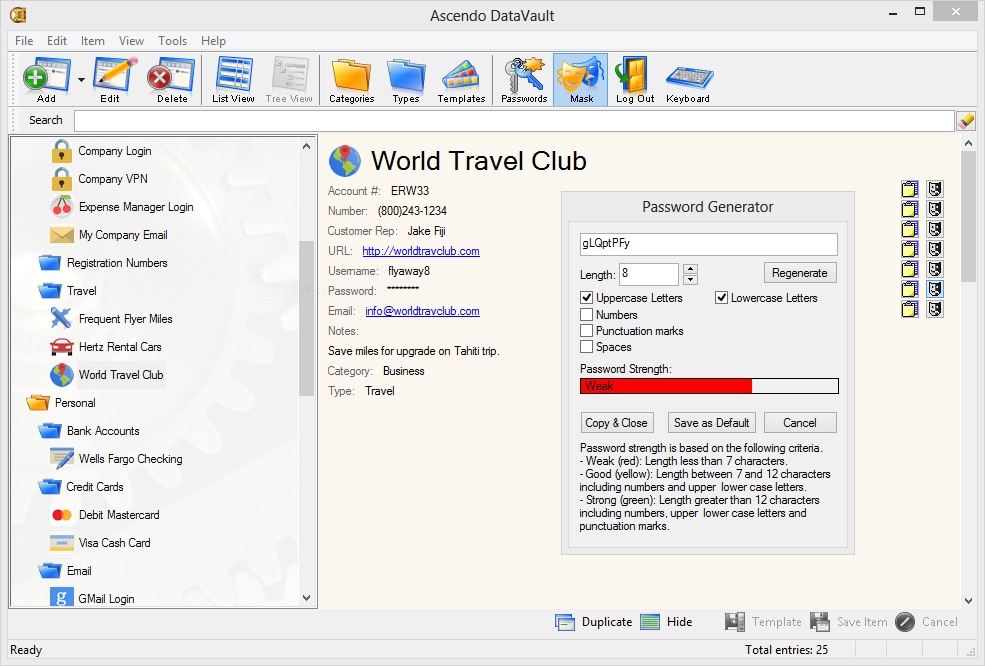
Try Ascendo DataVault Password Manager >>
4. KeepassXC Password Manager
KeepassXC Password Manager is one of the most popular password managers in 2019 for keeping your passwords safe. It can help you to store your passwords safely and auto-typed into every websites and applications.
Pros:
- It can store your passwords safely and auto-type them into your everyday websites and applications.
- It is a stable and safe program to use.
Cons:
- No plugin support.
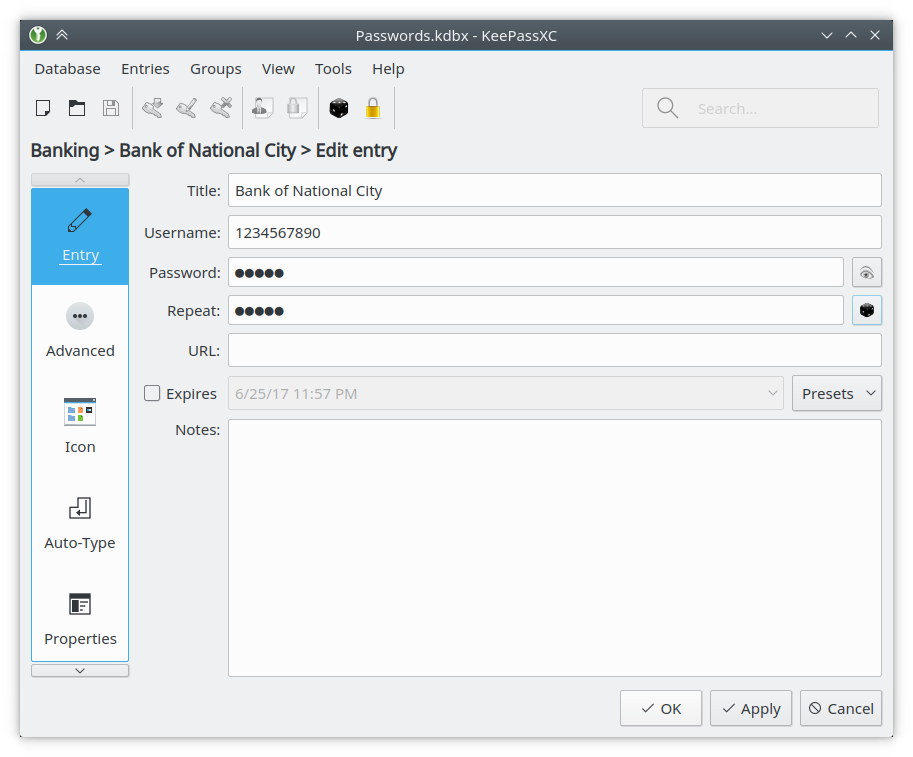
Try KeepassXC Password Manager >>
5. Keeper Security
Keeper Security is one of the most used app for password protection. It can help you to manages your passwords to prevent data breaches, anf improve working productivity.
Pros:
- Keeper manages your passwords to prevent data breaches, improve employee productivity
- It is a stable and safe program to use.
Cons:
- For the individual user level, the pricing is quite expensive. Moreover, introduce files and folders along with auto-fill of forms.
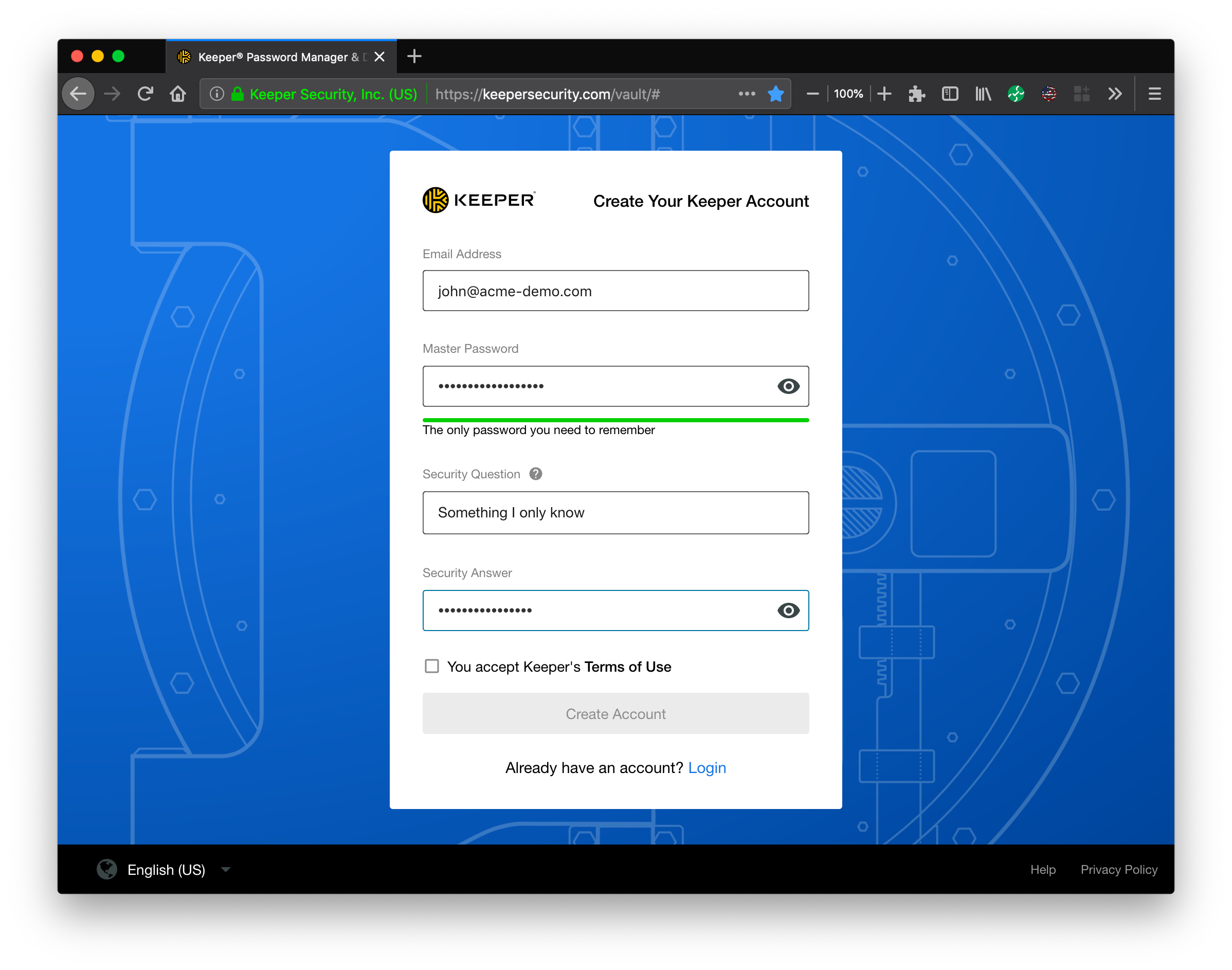
Choose The Best Password Manager in 2019
Features |
Roborform |
1Password |
DataVault Password Manager |
KeepassXC Password Manager |
Keeper Security |
|---|---|---|---|---|---|
| Import from browsers | ✔ | ✔ | ✔ | --- | --- |
| 2 factor authentication | ✔ | ✔ | ✔ | ✔ | --- |
| Fill web forms | ✔ | --- | ✔ | ✔ | ✔ |
| Multiple form-filling identities | --- | --- | --- | ✔ | --- |



Ivan Cook
chief Editor