How to Add Drawing Markups in PDF Easily
The professional users often receive various types of documents in the form of PDF or Portable Document Format files. The content broadly varies and it may contain some official contracts and reports, confidential financial statements, manuals, ebooks, and much more too. Now, the recipients would sometimes prefer to add some notes, highlight, comment, and draw markups on these PDF documents. So, if you are looking forward on how to easily add drawing markups in any PDF, then look no further as you have landed to the right page! In this article, you will reveal key details about a state-of-the-art software that allows you drawing markups in PDFs.
The Easiest Way to Add Drawing Markup to PDF
With the help of a correct tool, you can easily draw markups in any PDF file. For this purpose, all you will need to use a professional PDF drawing markup tool. Among the various possible software that are currently available on market, you are recommended to use PDFelement Pro. This is an easy-to-use and convenient tool that will eventually make your job hassle-free and helps you to draw markups within a snap! Let's now take a close look at the top features of PDFelement Pro for Mac.
Top Five Features:
- Easy-to-use Editing Tool: Allows you to easily add & delete texts, links, watermarks, graphics, images, and much more in any PDF.
- Add/Draw Markups: Allows you to easily draw markups in any PDF document.
- Create PDF: You can easily create new PDFs from existing PDF files, Webpages, images, & text files.
- Convert PDF to Word: This convenient yet professional tool even allows you to convert your PDF documents into a Word file if needed.

Tutorial on How to Add Drawing Markups in PDF
As mentioned in the earlier section, you can easily add/draw markups in PDF files. The entire procedure is pretty easy; all you will need to use some predefined steps. In the reference, here's an in-depth tutorial that will assist you whenever you're adding or drawing markup in PDF files.
Step 1. Launch the Program
Before adding markups, you will need to import a PDF file. Make sure you have downloaded the latest version of PDFelement Pro for Mac, install it successfully, and launch it. From the primary screen of PDFelement Pro for Mac, you will get the option to import PDF. Browse & choose your file and click on Open File button to open it.

Step 2. Add Drawing Markup to PDF
Navigate to the "Comment" tab that contains highlight, underline, strikethrough & radio button etc. Apart from that, you can use the Drawing Markup Tool. This drawing tool will allow you to easily draw arrows, direct to text, and various other shapes which you can easily add to the markup.
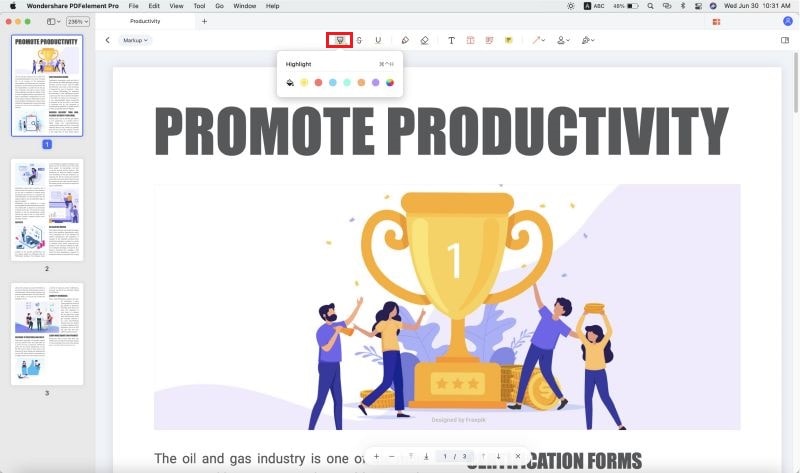
When you will be using these drawing tools, you'll need to click on the "Shapes" button under the "Comment" tap. Next, a new window will appear on the right of the main interface. where you'll can choose the drawing markup that you want to add.
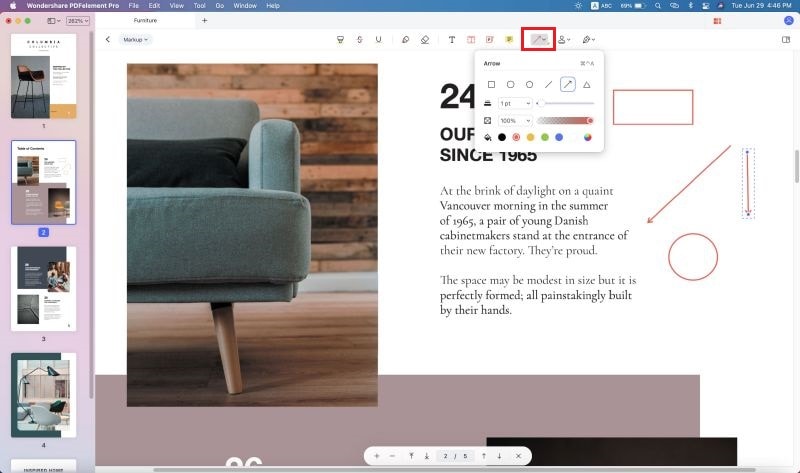
Other than that, you can even use the pencil markup tool which further allows you to draw some freehand shapes on your PDF document.





Ivan Cook
chief Editor