Why Can't I Highlight PDF Texts? Solved!
"Why can't I highlight text in PDF?"
It is well known that PDF files come with various levels of restrictions and encryption. If someone does not want you to copy any content from their PDF files, they can disable the highlighting and copying of text, so that you can't highlight PDF texts. This can be very frustrating especially if you just want to copy text, or highlight text for deletion and then do one edit before printing the new document. You do not have to worry about highlighting text anymore when you use professional PDF editor.
The Best Solution to Solve Unable Highlight Text in PDF
When you can't highlight text in PDF, you should import it to PDFelement Pro. With this tool, you can crack open any restrictions or encryption so you can finally get to highlight and edit the text. Once you are done, you can print the document or save it in another format.
Step 1. Start PDFelement Pro and import PDF to the program
Use the "Open File" command to import the PDF document into PDFelement Pro. You may also drag the document to the interface. You will see a full list of the pages that you have imported. Go to the page that you need to work on and then move to the next part.

Step 2. Highlight Text in PDF
Go to the "Markup" panel and then click on the "Highlight" option to highlight the selected text that you need. This can be done very easily just as you would in your typical word processor
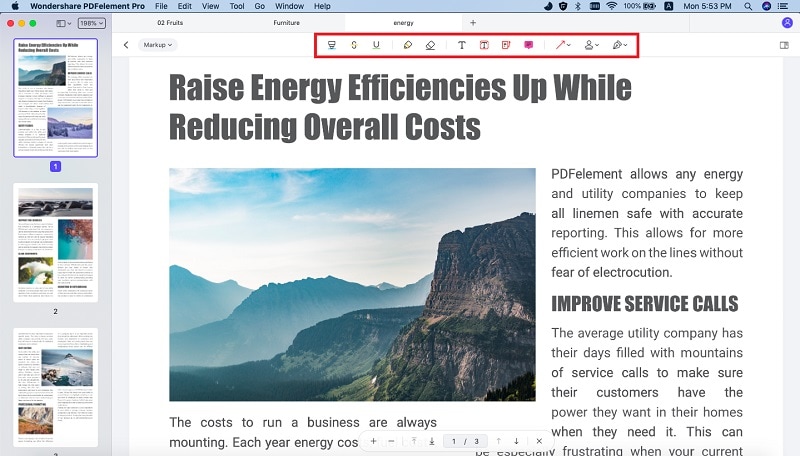
Step 3. Edit PDF Text
After highlighting the text, you can now go to "Text" menu and edit it in any manner that you want. If you want to copy, alter or delete it, the commands are easy and you will have an edited document in a very short while.

Step 4. Save the PDF File
Once you are finished with the edits, you can now open the "File" tab and choose "Save" option and save the resultant PDF file, by exporting it to PDF
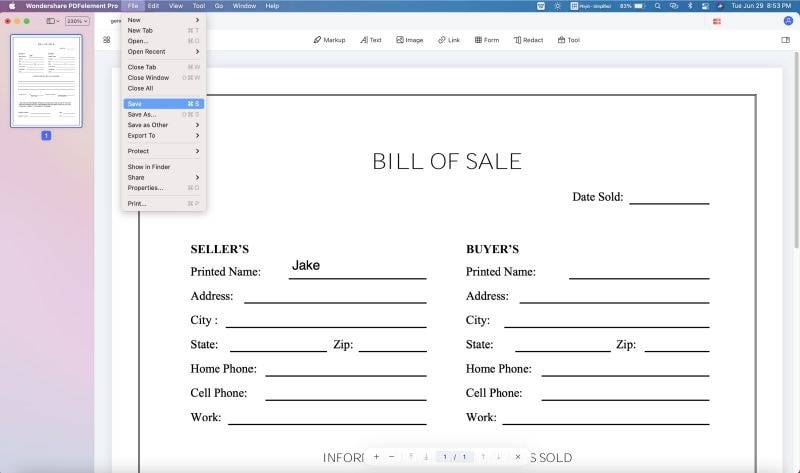
Why Choose PDFelement Pro to Solve Cannot Highlight Text in PDF
When it comes to PDF editors, none is better than PDFelement Pro. Most third party tools will give you poor results since they do not actually get into the PDF lie a creation tool. PDFelement Pro does this and separates all elements so they can be edited individually to give a brand new document. When you need to highlight text so you can copy, alter or delete it, you do not just do so on a PDF file, unless you get access to the text itself. That is the reason why you should always choose PDFelement Pro.
The main features of PDFelement Pro:
- Create PDF forms – You can now create your own PDF forms. You can also edit them and fill them and send them online.
- Create and convert – creating PDF documents is quite easy when you use this tool. You also get to convert documents into various other formats.
- Digital signature – you are now able to sign your work using your own unique digital signature.
- Be organized – you can now get organized thanks to the simple user interface of this tool.
- Edit and OCR – use the OCR process to scan and edit documents so they can be edited and sent as PDF or exported to other formats.






Ivan Cook
chief Editor