How to Change Highlight Color in PDF on Mac
Highlighting text is a great way of getting certain text areas to attract more attention to readers. People do highlight their documents, blogs, websites and now PDF files. When you highlight a PDF file, you want the point thee to e addressed with more attention. However, sometimes after you have finished editing the document and you look at the highlight, you realize that the color is all wrong. You immediately decide to change the highlight color in PDF before you send it. A powerful PDF editing tool, PDFelement Pro will help you quickly change the highlight color in your document.
How to Change Highlight Color in PDF on Mac
When you need to change the highlight color in PDF documents, you need a tool that will do it neatly. You do not need to see traces of the other color that you had used. The highlight must go completely and e replaced with something better. PDFelement Pro (macOS 10.13 High Sierra included) is the best tool to do this as you shall see below.
Step 1. Import PDF to the Program
Drag the PDF files into the interface of PDFelement Pro to loaf them quickly. You can also use "Open File" and then navigate to the PDF file that you want to alter. The preview thumbnails should allow you to select the page that needs changing. 
Step 2. Highlight PDF
In the "Markup" panel, choose the "Highlight" option and then select the text that you need to be highlighted. With the text selected, go to the highlight tool at the top bar and click on color at random.
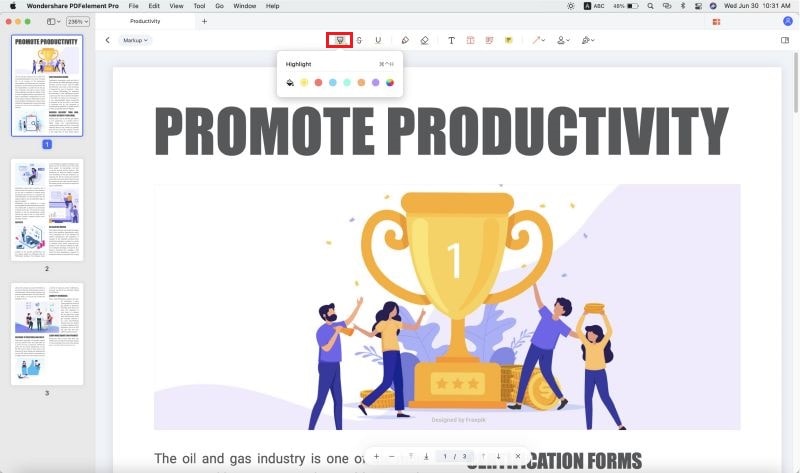
Step 3. Change Highlight Color in PDF
If you do not like the color that you have chosen, you can keep the highlighted text selected and then go to the highlight bar and choose a different color.
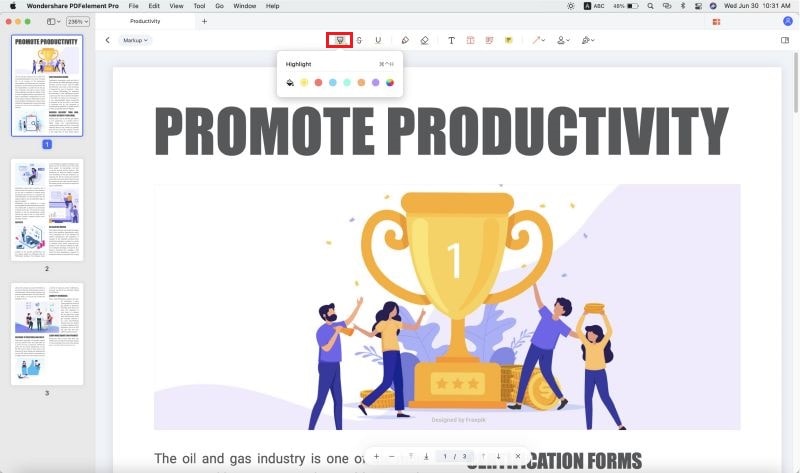
Step 4. Save the PDF File
The highlight color is now how you like it and the document is ready for sending. Now you can go to the "File" menu and click on the "Save" button to save it as a PDF and then you can send it.
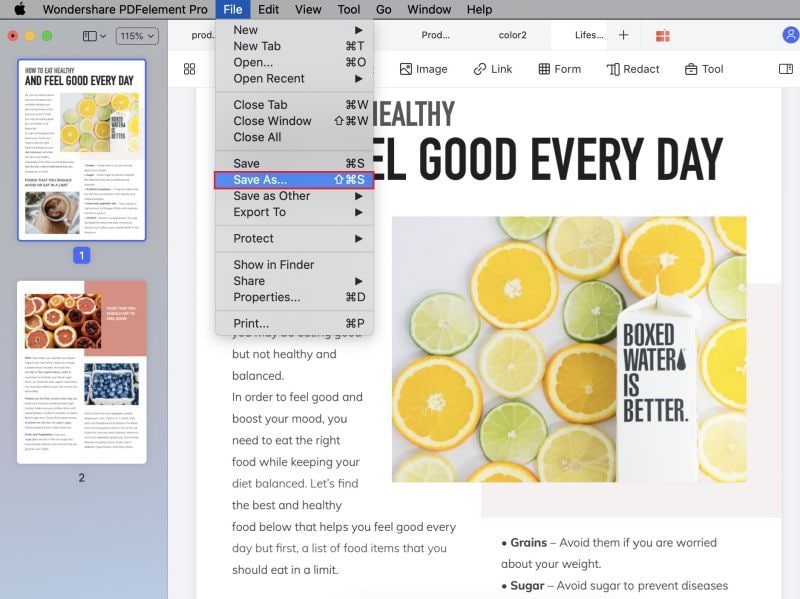
Why Choose PDFelement Pro to Change Highlight Color in PDF
If you want professional highlighting on your documents, then you should always use PDFelement Pro when you want to apply a highlight to your PDF. PDF documents are very difficult to edit, especially when you do not have the original creation file. However, with PDFelement Pro, you can edit any PDF irrespective of which software it was created with. You can apply highlights to any document so as to stress a point. You now have the ability to manipulate the PDF documents to fit your exact requirements and not those of the creators. So use this tool for all your PDF highlighting needs.
The main features of PDFelement Pro:
- Edit & OCR – Editing paper documents is easy. Scan them and then OCR them and then edit them.
- A digital signature is easy – you can now append your signature to any form or document that you send out.
- Create PDF Forms – these are tough to make but not when you use this tool. You will have your forms filled and edited within no time at all.
- Create and Convert – create PDF documents from scratch or convert other documents into PDF within a few simple steps.
- Simplicity is big – the simple interface allows for easy use of the tool and one is better organized when it comes to the workspace.






Ivan Cook
chief Editor