How to Change the Orientation of PDF Easily
In many cases when we scanned a document directly to a PDF file, we end up with pages that have the wrong orientation. So here is a perfect solution on how to change the orientation of PDF your document directly.
Change the Orientation of PDF with PDFelement Pro
PDFelement Pro is now one of the easiest programs to create, edit, convert and format a PDF file. The trending software PDFelement Pro can help you change the orientation of the PDF easily. It is the best tool for changing PDF pages. Here are the top features this software avails.
Key features of PDFelement Pro:
- Edit PDFs like a Word document.
- Add annotations and notes to documents wherever required in the file.
- With this software, you can simply create a PDF file. Fill the form and sign it in just quickly.
- With PDFelement Pro you can easily extract or convert data as per requirement. This software helps you pick from forms and scanned PDFs.

Steps on Change Orientation of PDF with PDFelement Pro
Step 1. Import the PDF file
Launch the PDFelement Pro software and select the PDF file which needs to be edited. This can be done from the toolbar or simply drag and drop action. Upload the PDF on to the software and follow the next to understand how to change the orientation of a PDF.

Step 2. Select the page to change the orientation of a PDF
Go to 'Page', select the page and click the 'Rotate' icon on the toolbar. Adjust the page and align it as per the orientation PDF format you desire.
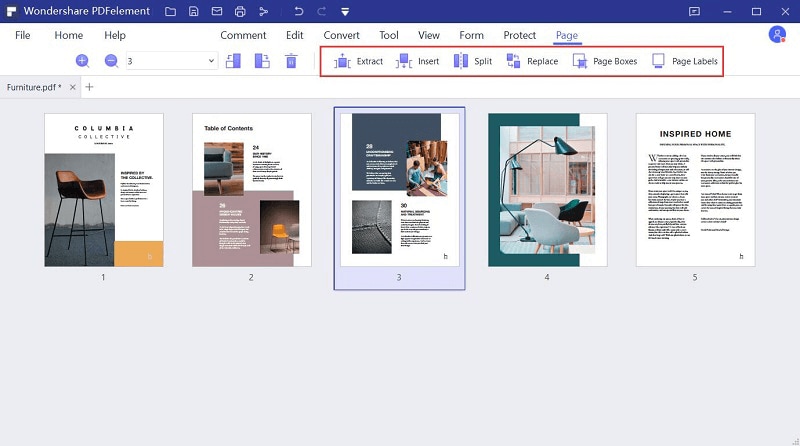
Step 3. Rotate multiple pages at once
To change the orientation of multiple pages at once you must Press 'Ctrl' and click on the pages you want to change multiple. Now click the 'Rotate' icon on the toolbar to change the orientation of all the pages. Once done rotate a single page or multiple documents in increments of 90 degrees and customize the options.
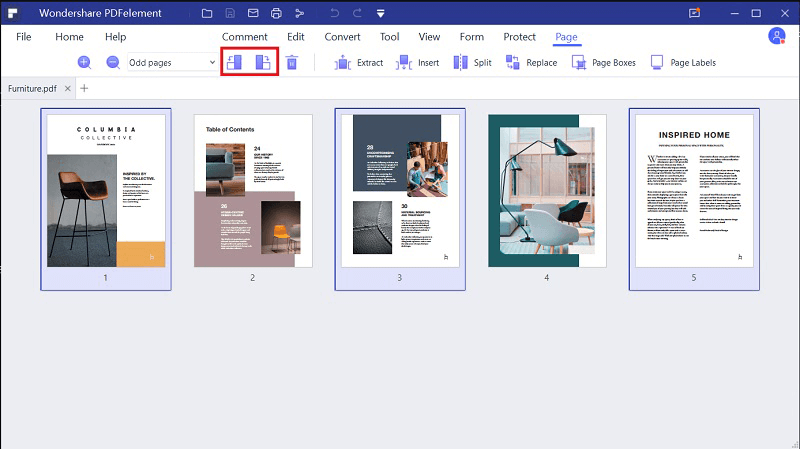
Step 4. Save PDF
Click 'OK' to make the changes and click the 'Save' button on the top-left toolbar. Once done this PDF can be easily saved on to your desktop. Always open and check the changes in orientation in the new format. In case of any other orientation, you can always re-edit the file with ease.
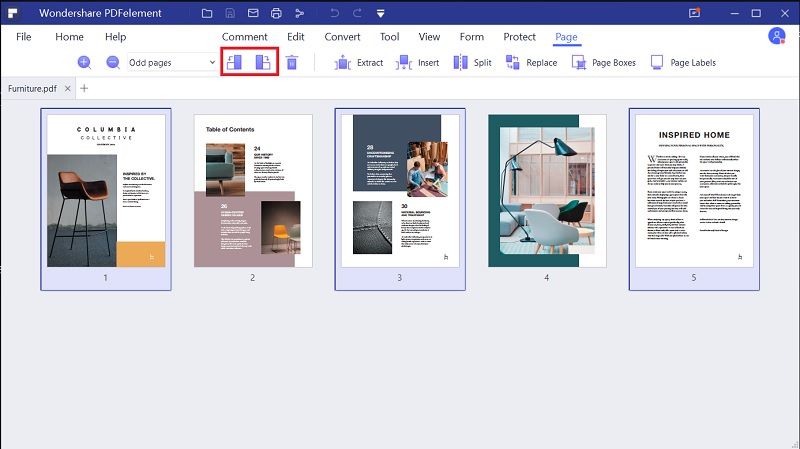
With the above four steps, one changes the orientation of any file easily. PDFelement Pro is the best software with such a simple mission — edit, create and share. This software is now leading the pdf editor market because of its simplicity and ease of use. PDFelement Pro has the simplest interface it becomes very easy to understand and learn with just a few minutes.





Ivan Cook
chief Editor