How to Add Callouts to PDF Document
Callout comments are a very useful feature for the PDF users. These are often used as pointers and to make note of some important points in the document. In situations where users don't wish to edit the document or add any additional information in the body of document, but are willing to record pointers or provide points to information in the document, these comments come handy. Also, if there are any resources like graphs or images are being used in the document, the author could add notes about that resources in the comment. Information like the source of the file, credits for the resources, which cannot be included in the main content of the document could be declared in the callout comments. In this article, I will tell you how to create callouts in PDF.
PDFelement Pro - The Best Way to Add Callout Text in PDF
PDFelement Pro can provide you with various features in the package. It is an all in one word processor and PDF editor.
- You can convert your PDF to Word document, Excel files, Powerpoint files and more or vice versa.
- Features for adding annotations and marking important content are also available.
- A large number of tools available to edit text, images and other type of data.
- You can formulate PDF from other Word processors.
- Split a single PDF into smaller PDFs or merge multiple PDFs into a single file.
- Use encryption functionality to secure the documents and prevent it from unwanted editing, copying and printing.
Steps to Add Callout Text Boxes in PDF
PDFelement Pro is available for Windows and Mac, thus it is compatible on almost all available platform.
Step 1. Open Your PDF in the Program
After successful download and installation, you then need to click on "Open File" and select the file you wish to open. After opening the PDF file, click the "Comment" button on the top toolbar.

Step 2. Insert Callouts in PDF
Now, select the "Text Box" button from the Markup tools. Select the color of the comment box on the right and then any part of the screen where you want the comment box to appear. Double click the comment box and enter any text you would like; then double click on the comment icon any time will bring up the text.
The callout comments and sticky notes are pretty useful tool for setting up pointers, also one can add instruction to these to guide readers. Using them for proof reading is another function. PDFelement Pro just makes editing PDF docs a whole lot easier and you need not worry about not being able to edit in PDF any longer!
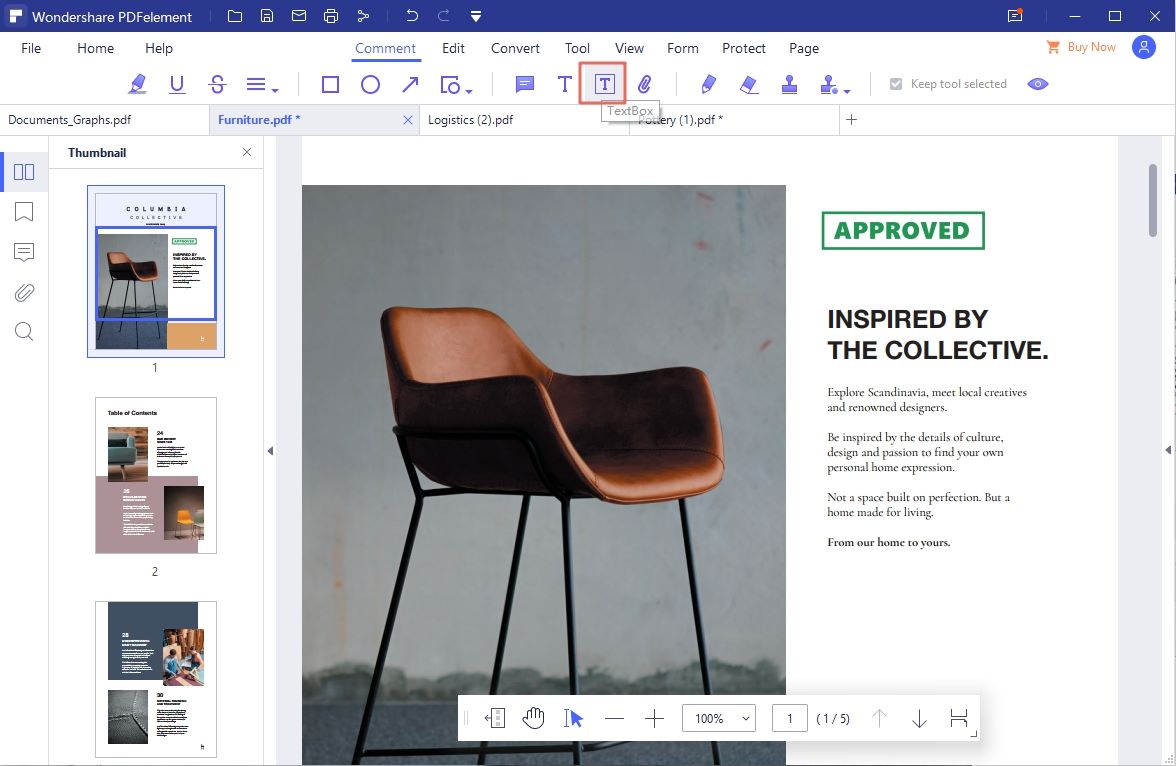





Ivan Cook
chief Editor