How to Sign PDF with Handwritten Signature
In this contemporary world, there are a couple of times when we need to have our PDF documents signed by hand. If you are thinking how to handwritten signature PDF files? Then, here in this article, we will let the readers know how to create a handwritten signature. Among various mandatory steps, one is to get the handwritten signature maker. Let us delve deeper to make you do the job effortlessly step by step.
How to make a Handwritten Signature with PDFelement Pro
Mortals are getting sheerly empowered by various tools provided to us by technology. In this endless pool of software available at our disposal, we are going to introduce you PDFelement Pro . It is all-in-one PDF document software with flawlessly phenomenal features. Be it editing or printing or create a handwritten signature or commenting on a PDF file, the software always proves to be a pro.
Step 1. Download PDFelement Pro and open a PDF
The first step to starting with creating a handwritten signature is to download and install the PDFelement Pro on your Mac. Launch the software on your device and hover over to Home and click on 'Open File' to open the PDF file that needs to be signed. Alternatively, you can go to 'File' and then click on 'Open' to import the PDF file.

Step 2. Create a handwritten signature
Once the PDF file is open, click on the 'Markup' toolbox icon, it is a pen in a circle just on the left of the search field. You will see a bar of editing features where you will find Highlight, Pencil, Shapes and more.
Click on the 'Signature' icon to create a handwaitten signature. You can create digital signature using Camera. Using the Trackpad draw signature using your fingertip, but for more accuracy, it's better to use the stylus.
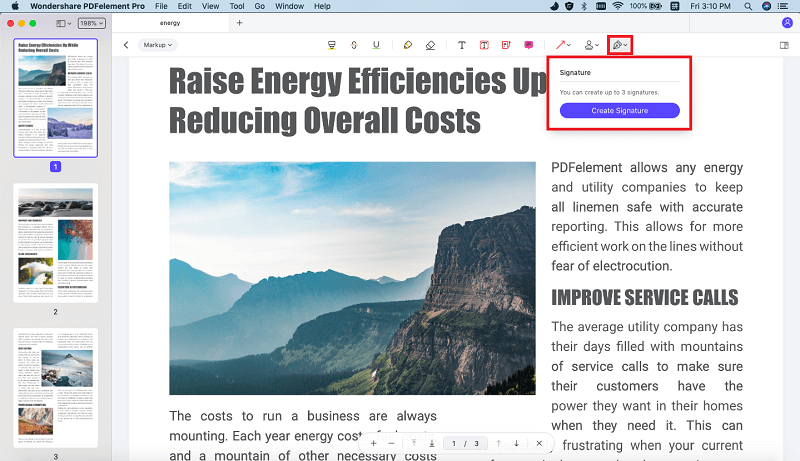
Step 3. Place handwritten signature on PDF
Once you have the handwritten signature saved, open the PDf file and scroll to the area you need to place a signature on PDF. Open the toolbar and click on the 'Signature' tool icon. Then click on the PDF you want to place. Drag it to the appropriate location and adjust the size.
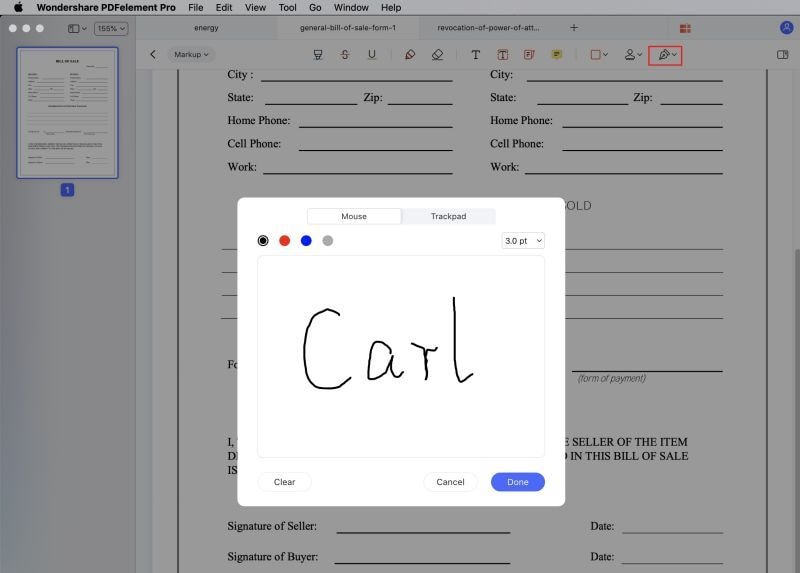
Step 3. Delete handwritten signature
If you do not like or have placed the handwritten signature at the wrong place, you can easily delete it as well. Click the 'Signature' icon in the 'Markup' toolbox and hover over the signature and double click to delete the handwritten signature.
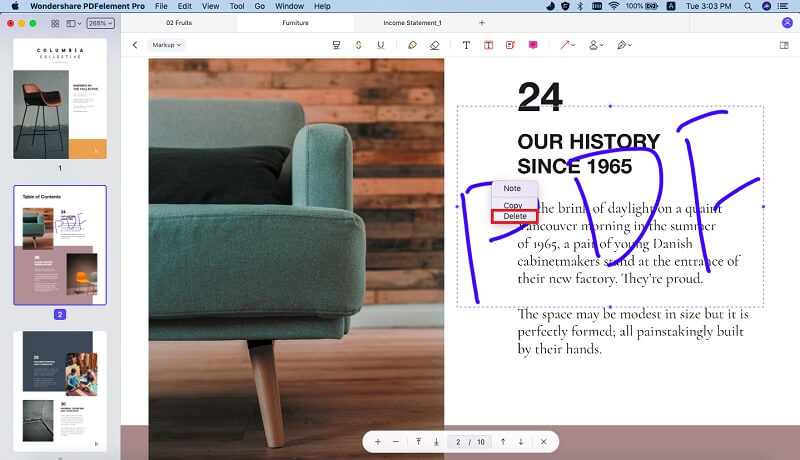





Ivan Cook
chief Editor