2 Ways on How to Draw on PDF Files
It is without doubt that PDF is one of the best document formatting options for saving and transferring files. The problem comes when modifications need to be done on the PDF files. Most people will simply give up because they believe PDF cannot be edited. However, the truth is that PDF files can be edited just like any other document. PDF format just provides a safer way for storing data because it prevents access of documents by unauthorized people. You can also be able to draw on PDF files. You just need to have the right markup tool - PDFelement Pro for doing that.
Method 1: Draw on PDF Files with iSkysoft PDF Annotator
PDFelement Pro - The Best Way to Draw on PDF Files
To add drawing markups to PDF files very easily, the best tool that you need is PDFelement Pro. It is an amazing software that is packed with a lot of editing tools. You can use it to align and distribute text fields, edit text in PDF, add, delete, extract, crop and replace images on PDF files and so on. It also provides you with lots of markup and annotation tools that you can use to markup PDF easily. Conversion of PDF files to other output formats is made easy with this software program. The converted files will have the original layout. Using the OCR feature that it is equipped with, you convert scanned PDF files to other formats easily. This cutting edge feature also allows you to covert symbols and numbers to texts very easily. Creating and filling PDF forms will also be easy when you have this application. Other things that it can do include enhancing the security of your PDF files and allowing you to share PDF files with other people easily.
Key Features Of This PDF Drawing Tool
- It comes with fast and accurate optical character recognition technology that enables you to edit, search and copy scanned PDF files easily.
- It features markup and annotation tools that allow you to easily markup PDF files and enable the recipient to know your thoughts.
- It enables you to create PDF files very easily from existing PDF files, EPUB, images, web pages and other forms of texts. After creating the files, you can convert them to various output formats, including Word, Excel, Rich Text, HTML just to mention a few.
- It gives you multiple ways that you can use to enhance security of your PDF files, including e-signatures, passwords and permission and redaction.
- You can use it to fill out both interactive and non interactive forms without any obstruction.

How to Add Drawing Markups in PDF
First, you will need to download PDFelement Pro program and install it on your Mac if you do not have it already. After doing that, you can proceed as follows.
Step 1: Import PDF Files to The PDF Drawing Tool
Open PDFelement Pro on your Mac, locate "Open File", and then click on it. Once you do that, you will be taken to your computer’s drive where your files are stored. Search for PDF file you would like to upload on your computer and then click Open. You can also drag and drop the PDF file directly to the application.

Step 2: Draw in a PDF File
To draw markup to PDF, click on “Comment” and then locate a pencil-like tool in the formatting toolbar and click on it. Double click on the text you want to draw objects freely. If you mess up, simply use the eraser that is close to the pencil tool to clear the mess.
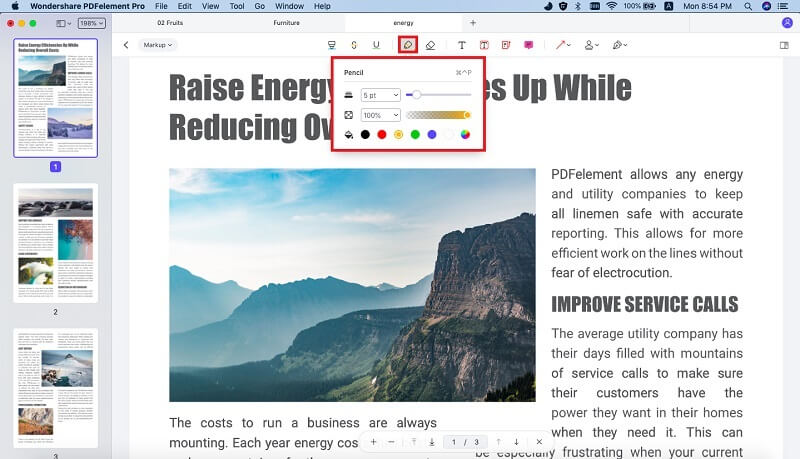
Method 2: How to Draw on PDF Free Online Using PDFzorro
PDFzorro allows you to draw in PDF easily online. It is a free online editor that does not require you to install anything. The following is how you can draw in PDF with it.
1. First, click on “Upload” to import your files or drag and drop your files to the editor directly.
2. Once the upload is complete, click on “Start PDFelement Pro”.
3. Select a page that should be edited by clicking on it.
4. When the page has loaded, a formatting toolbar will come up. Click on “Pencil” and use it to draw in the PDF file.
5. When you are done drawing, click on “Save” to save the changes.
6. Click “Finish/Download” to download the file to your computer.
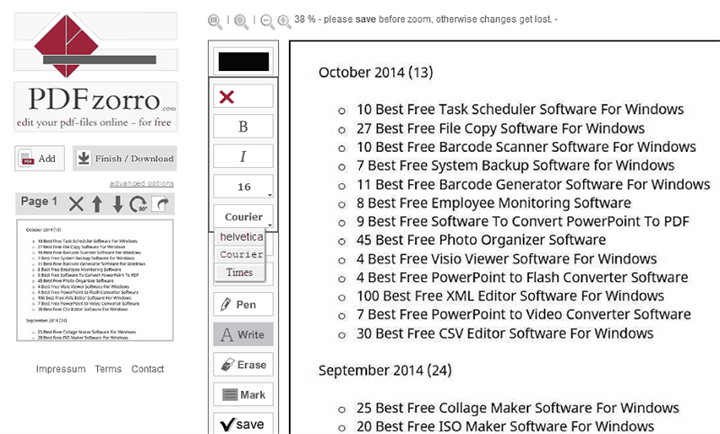





Ivan Cook
chief Editor