How to Edit PDF in Notes on Mac 10.15 Catalina
It is quite possible to edit PDF in Illustrator on Mac. These tools are able to pick up the PDF file as an image and then allows you to edit it. However, the method is full of challenges which you shall look at later on in the article. The process of editing a PDF using Illustrator, or any other image processor, for that matter is a tedious one. There are other tools that you can use to edit PDF files, and you will have a glimpse at one of the best in this article. When you want to edit a PDF file in Illustrator, you should be prepared to do the work almost all over again.
Part 1. The Best Notes for Mac Alternative
PDFelement Pro is the one PDF editing tool and Notes for Mac alternative that you should have in your toolbox. This versatile tool is able to give you full control of any PDF file. This means that you can edit every aspect of the PDF file and make it a new creation. See how it can change various aspects of a PDF file.
How to Edit PDF in Notes for Mac Alternative
Step 1. Import PDF to the Notes for Mac Alternative
With the "Open File" option, load your PDF file into the program. You may also use the Finder to drag it into the interface, and then all the content shall be loaded.
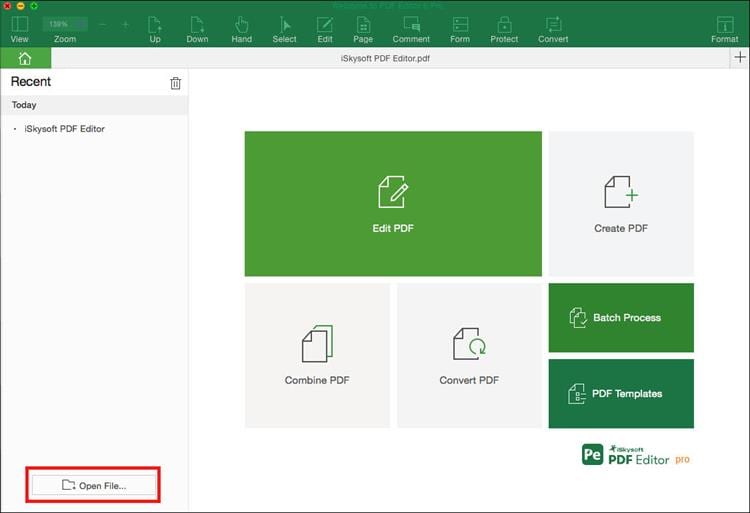
Step 2. Edit PDF Images
Go to the "Edit Panel" and then pick the image select tool. With this, click on any image that you want to manipulate and then delete, replace or move it to another location.
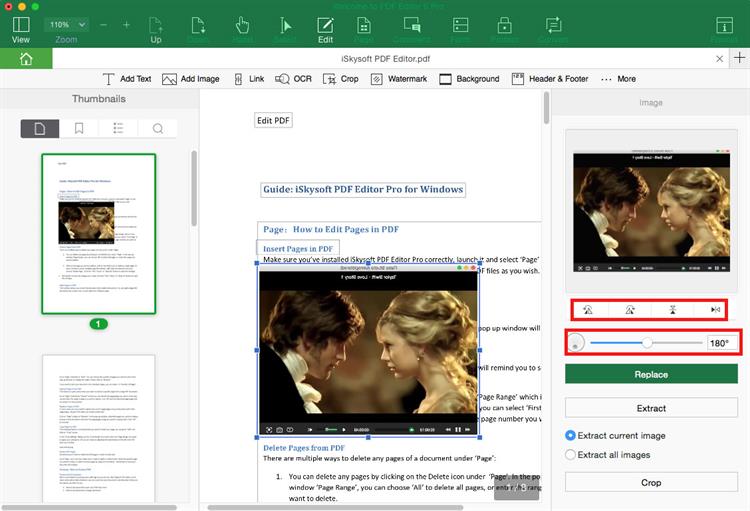
Step 3. Edit PDF Texts
Go to the "Edit Panel" and then pick the image select tool. With this, click on any image that you want to manipulate and then delete, replace or move it to another location.
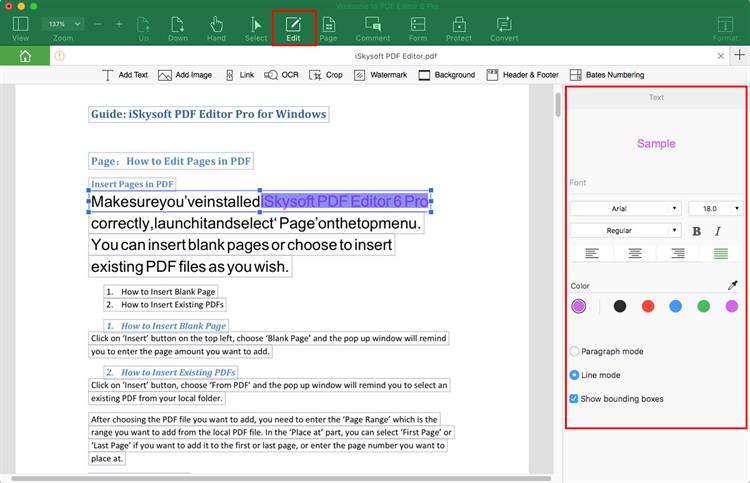
Step 4. Edit PDF Pages
When editing pages, go to the "Pages" panel found at the top menu. You will then be able to rotate, move, split, cut and other operations found in the program.
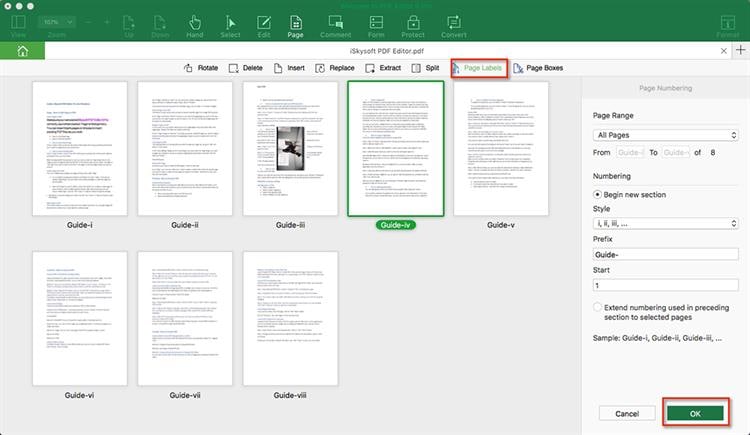
Step 5. Edit PDF Links
Click on "Edit" and then "Link". Now place the cursor net to the link that you want to edit. Right-click on the link and then select "Edit Link". You will get a popup window which will allow you to edit your link.
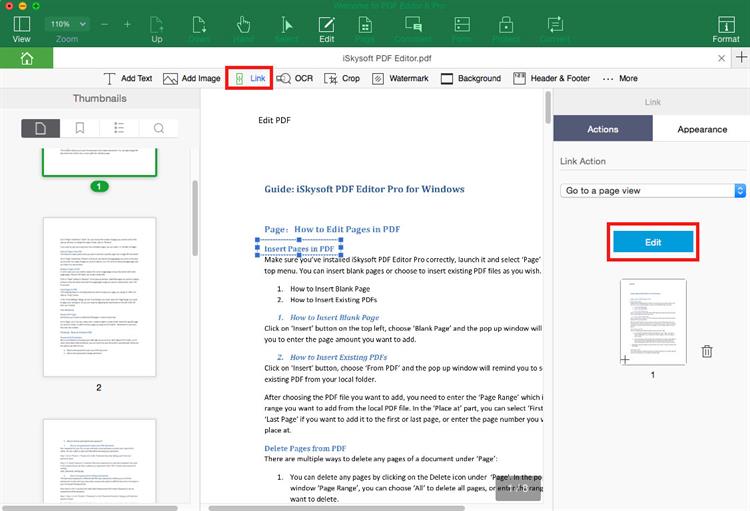
Why Choose PDFelement Pro as the Best Notes for Mac alternative
Editing a PDF file in PDFelement Pro is a very wondrous experience. This is a tool that has superb editing capabilities. Whether you want to change text or manipulate images, you can do it with the ease that you would were you working with a word processor. There are no complicated processes. The user interface is great and allows you to learn how to use the tool without a lot of effort. When you want to edit complicated parts such as links, you will be surprised at how easily you manage this using this tool. For all your PDF editing needs, look no further than PDFelement Pro.
Some of key features of PDFelement Pro are as follows:
- Creation and conversion – get new PDF files right from the start or import any other file and save as PDF.
- Make your own forms – you can now make your own PDF forms and also edit or fill any that you have been sent.
- Intuitive interface – you do not have to look for features since they are clearly displayed for you.
- Digital signature – now you can add your own unique digital signature that cannot be changed.
- Edit and OCR – scanning printed documents into editable text is done very easily using the powerful OCR feature.
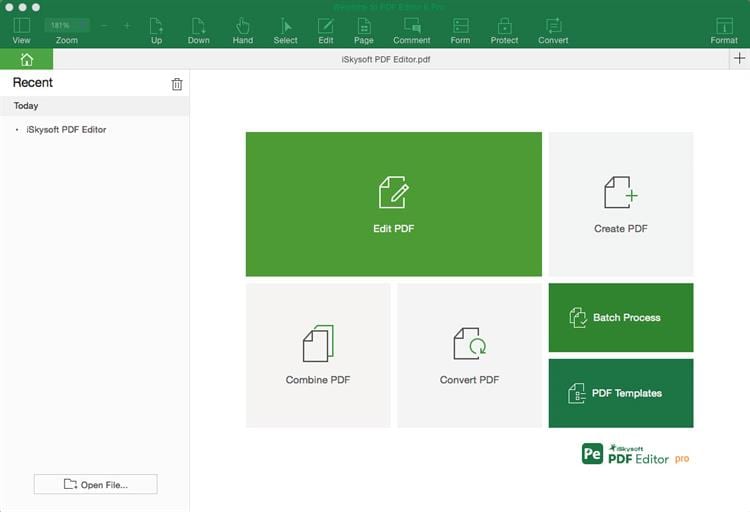
Part 2. How to Edit PDF in Notes on Mac
The new Notes for Mac, found on macOS 10.15 Catalina, has a lot of features that were not found on older versions, so that you can edit PDF in Notes on Mac easily. You can now add rich text and make smart notes. The addition of location data, videos, photos and links is possible. You can then send off the new notes document and export it as a PDF file. However, it has limitations when you want to edit a PDF file made with another tool. The new features may be great but they are no match for a PDF editor such as PDFelement Pro
Step-by-step guide on how to edit PDF in Notes on Mac (macOS 10.15 Catalina included)
Step 1. Insert your PDF into Notes
Now Notes for macOS 10.15 Catalina will not be able to directly import a PDF. You first need to have a Notes document open and ten you import it there. Sort of like placing it there. You may also use the Finder to drag it into Notes.
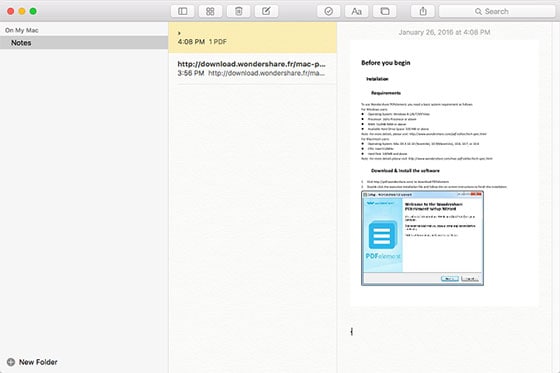
Step 2. View the PDF file
Once you add the PDF into your notes, it will not be opened, but instead will be shown as an attachment, just as you see in an email. Now all you have to do is double-click on the attachment and then the PDF viewer in High Sierra will show you the content of the PDF file.
Step 3. Edit PDF in Notes on Mac
You will now be able to edit the contents of the PDF file. You should note that you will lose all formatting that was found in the original file. You may add more images but they will have an adverse effect on the images that were there in the first place.
Step 4. Export to PDF
Click on "File" and then choose "Export as PDF". This will save the file as a PDF file.
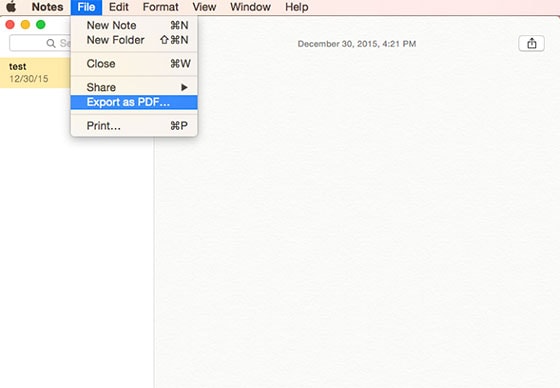
The limitations of using Note on Mac Catalina to edit PDF
- You will always lose the formatting of the original document. The result will be a document that simply scrolls along like a bad web page.
- You cannot import directly into Notes. This is the reason why all formatting is lost.
- The resultant PDF file is not really in attractive form. No matter how good you are in desktop publishing, you cannot bring out an attractive file using this method.





Ivan Cook
chief Editor