How to Edit PDF in Paint on Mac (10.15 Included)
Anyone who is familiar with Paint will know that it only performs some of the smallest image editing tasks around. It is great for converting images, but that is what it basically is good for. When you try to edit PDF in Paint for Mac OS 10.13 High Sierra, you will basically have to turn it into an image and then edit the content like an image. Now editing a PDF file as an image means that you will be creating the document afresh. If there is any text, you will have to type it all again. You will not be able to delete the previous text and this will make the work messy. In this article, I will recommend the best edit PDF in Paint alternative - PDFelement Pro.
Part 1. The best Paint for Mac alternative
PDFelement Pro is the best PDF editor and the best Paint for Mac alternative that you can find in the market. It will basically make the PDF stay in its basic form, thereby allowing you to select any element and changing it. Whether it is an image or some text, this is the only tool that you need to fully edit a PDF file.
How to Edit PDF in Paint for Mac Alternative
Step 1. Start the best Paint for Mac alternative
Use "Open File" to open the PDF file. You can also use the Finder to drag the file into the program and it will e loaded in an organized manner.

Step 2. Edit PDF Texts
Go to the "Edit" panel and then look for the text tool. Use this to select any text that needs to be changed. Use it like any text editor in other programs.
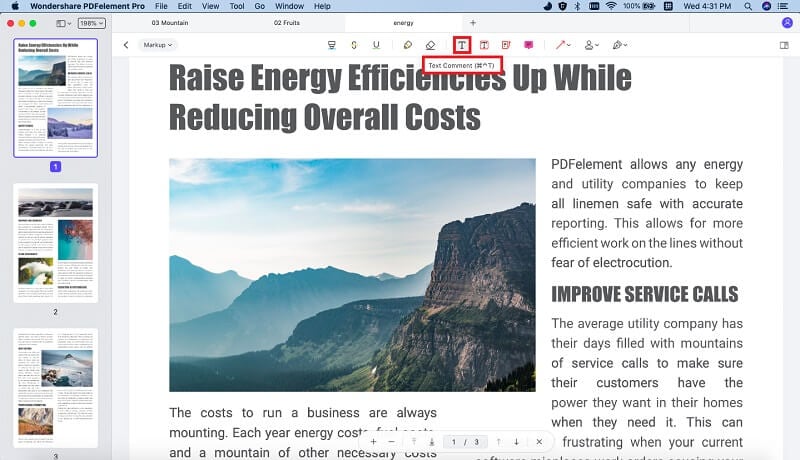
Step 3. Edit PDF Images
Once again go to the "Edit" panel and you will see the image selection tool. Use this tool to select any image that you need to edit. You can then choose to replace, move or delete the image.
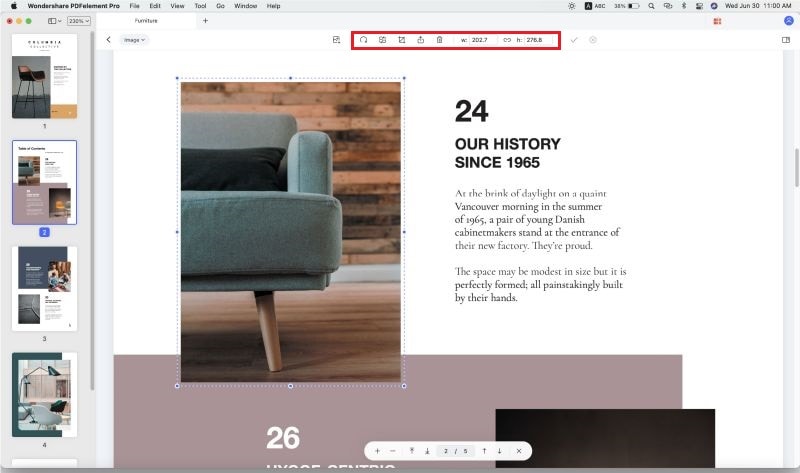
Step 4. Add Text Watermark to PDF
Under the "Edit" tab, you can choose the "Watermark" option to add text watermark and image watermark to your PDF files with ease.
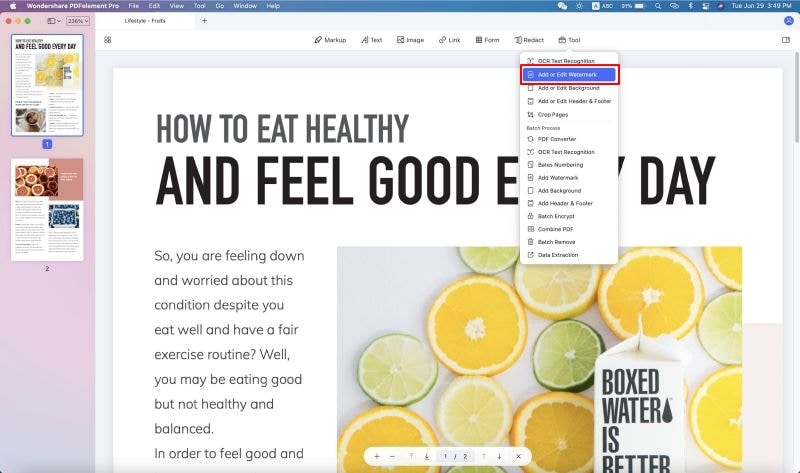
Step 5. Edit PDF Pages
In order to edit pages, go to the "Page" tab in the menu at the top of your window. Once here, you can choose to delete, move, rotate, cut, split the pages among many other edit page features.
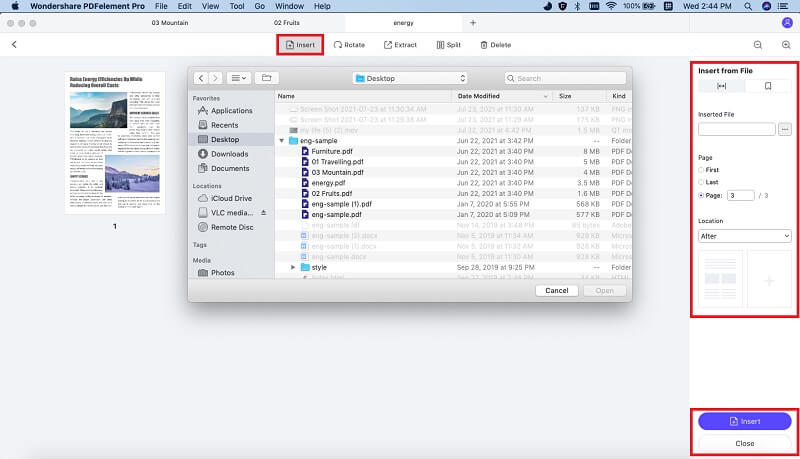
Why Choose PDFelement Pro as the Best Paint for Mac alternative
When you use PDFelement Pro to edit a PDF, you know that you have chosen a professional tool designed for serious editing of PDF files. This is because it offers you unimaginable capacity to change almost all the aspects of a PDF file. When you want to edit out some text, you can do so. You can also highlight and annotate text. You can basically take any PDF file and completely alter it and make it look fresh. That is the kind of power that gets your work noticed. Looking at the features and the cost, you will be getting the bargain of your professional lifetime.
Key features of PDFelement Pro are as follows:
- You can now create PDF files from scratch. You can also import other formats and turn them into PDF files.
- If you want a PDF form filled, create it here and send it to your recipients. You can also edit and fill out forms.
- Sign all your PDF files so it can never be plagiarized. The digital signature is available.
- You can now scan a large volume of documents and edit scanned PDF files using the OCR process. It is a great way of digitizing paper documents.

Part 2. How to Edit PDF in Paint on Mac
As mentioned before, you cannot directly edit a PDF file on paint. Paint will only edit image files and the PDF image is not recognized by Paint as yet. The only way you can edit a PDF file using paint is first converting it into an image file, and that will mean using another tool first. However, there is a way that you can go about this, but it is very tedious and really not worth the effort. The results you get will be very disappointing.
Step-by-step instruction on how to edit PDF using Paint on Mac
Step 1. Get a screenshot of your PDF
Use a PDF viewer to open your PDF file. When the file is open, try and get it to fit to the window and then take a screenshot. You do this by hitting "Prt Scrn". You will now have a screenshot of your file.
Step 2. Edit PDF in Paint on Mac
Now go to Paint and then paste the image into the program. It will still be in the clipboard. You can also use "Ctrl + V". The image will popup and you can try to edit the elements
You can try to edit the aspects of the file, but you will see that all you will be doing is adding text and images above those of the screenshot. Basically, you will be trying to copy what is on the image as a background to create a new file.
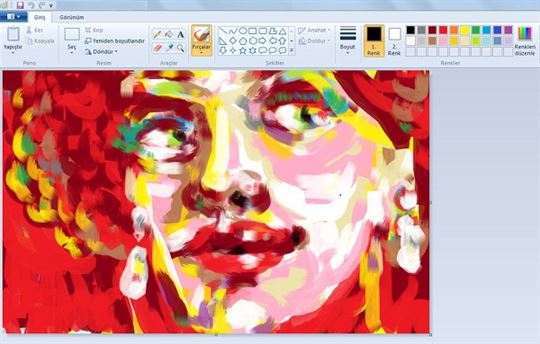
The limitations of editing PDF in Paint for Mac
- Paint is a Windows program so you will not get it on Mac.
- Even when edited using Paint on Windows, the quality will be extremely poor.
- The text and images cannot be edited so you will be replicating the whole job.
- If you had a PDF document with many pages, you would have to go through this process all over, for each page. This could take you weeks to complete what could be done in minutes using PDFelement Pro.





Ivan Cook
chief Editor