Top 10 Tools to Edit Scanned PDF Online
Being able to edit a scanned PDF document is one of the most important PDF editing functions necessary for a lot of reasons. Yet, few tools have the OCR capabilities to enable you to do that. Even rarer are PDF editing tools that come with an OCR function, allowing you to edit scanned documents. We've scoured the internet to come up with the top 10 online tools you can use to edit scanned PDF online. If you want to edit scanned PDF files on Windows or Mac, you can choose PDFelement Pro.
- Part 1. Top 10 Tools to Edit Scanned PDF Online
- Part 2. The Best Scanned PDF Editing Software for Mac and Windows User
Part 1. Top 10 Tools to Edit Scanned PDF Online
1. PDFiller
PDFiller is a PDF tool that can come in handy when you need to solve the problem of how to edit scanned documents online free. Yet, one of its most popular features is its ability to automatically convert a scanned PDF document to editable formats. All you have to do is upload your scanned PDF document and the program will instantly convert it to an editable document. You can then download the filled-in PDF form or convert it to other formats.
Pros:
- It automatically detects and converts a scanned PDF to an editable format.
- It has a pleasing interface that allows users to easily edit the PDF.
Cons:
- The number of documents you can process is limited to the free version.
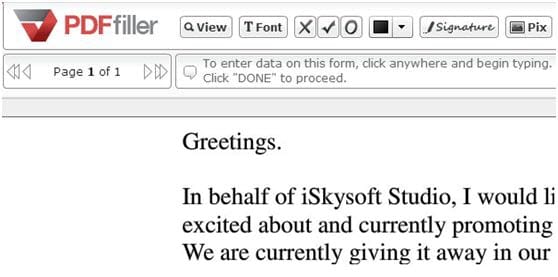
2. Free Online OCR
Free OCR provides a simplified way to edit the scanned documents online for free. It is very easy to use, all you have to do is upload the document and then click on "Start." The program will then extract the text from the image PDF and display it in TXT format. You can then simply edit the text.
Pros:
- It is completely free to use, you don't need to create an account to use it.
- Its OCR function is very easy to use and supports multiple languages.
Cons:
- The text is only extracted in TXT format.
- The text formatting will not be retained after conversion.
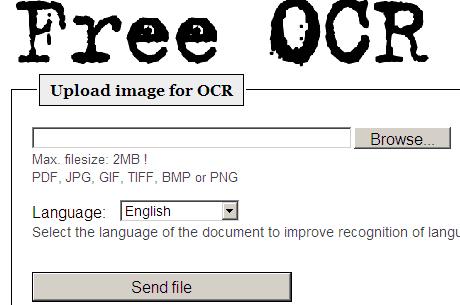
3. Soda PDF
Soda PDF is a complete online PDF editing tool that can allow users to solve the problem of how to edit scanned PDF online thanks to its OCR functionality. This tool comes with a lot of options to edit your PDF document once you've performed OCR on it. You can edit the text, images and even convert the PDF to multiple other formats. It also has features to secure our documents, including adding a signature and watermark.
Pros:
- It has a very useful OCR feature that will automatically recognize scanned PDFs.
- It has numerous PDF editing features, including the ability to add text and images into the document.
- You can convert the PDF to other formats.
Cons:
- The online version is only a free trial that you can use to edit only a few documents.
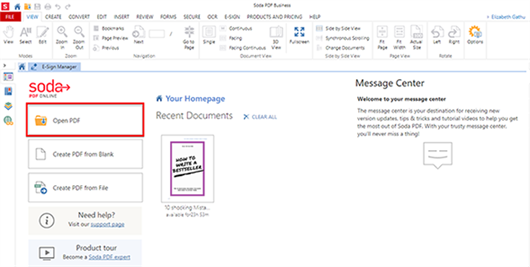
4. Online OCR
Online OCR is a very simple OCR tool and comes in handy when you want to edit the extracted data from the PDF. It is easy to use and the extracted text will be displayed on the site and you can choose to edit the scanned PDF online for free.
Pros:
- It has a pretty powerful OCR function that you can use to convert any scanned PDF into an editable format.
- It is completely free to use and easily accessible online.
Cons:
- The text editing capabilities are pretty basic and you really can't format the text.
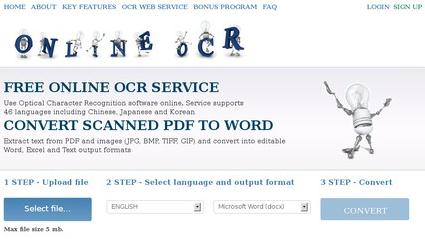
5. NAPS2
Not Another PDF Scanner 2 (NAPS2) is another online tool that can solve the problem of how to edit a scanned document online. You can use it to perform OCR on scanned PDF documents and then edit them. With the OCR function, you can easily edit scanned PDF documents online for free and can be activated with a single click.
Pros:
- The OCR function is easily accessible and scanned PDFs are easily recognizable.
- You can also edit the converted PDF document, altering the text and images on it very easily.
Cons:
- It lacks advanced features to fully edit a PDF such as the ability to edit pages or convert PDFs to other formats.
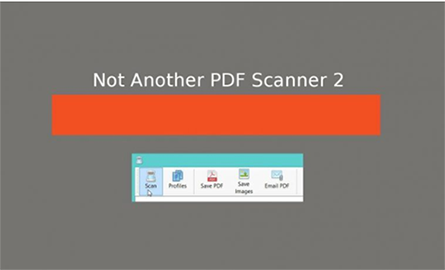
6. Free OCR to Word
Free OCR to Word is a free-to-use tool that has an OCR function to convert scanned PDFs to editable formats like Word or TXT. Once the document has been converted, you can then edit the text in scanned PDF online for free using the same program. It also allows for easy sharing of the converted files.
Pros:
- User-friendly interface.
- Easily convert scanned PDF to Word format.
Cons:
- No more editing tools are provided.

7. A9T9
A9T9 is a great tool to deal with how to edit scanned PDF. It makes performing OCR on a scanned PDF document very easy. All you have to do is upload the PDF into the program, start the process and wait a few minutes. Once the text in the scanned image is extracted, you are able to edit scanned PDF files online for free. It however lacks some more advanced editing capabilities.
Pros:
- It is a very simple tool to use, instantly recognizing a scanned PDF or another image format.
- You can do light-editing of the text on the program itself.
Cons:
- It lacks more advanced PDF editing capabilities.
- It can't be used to convert PDFs to other formats.
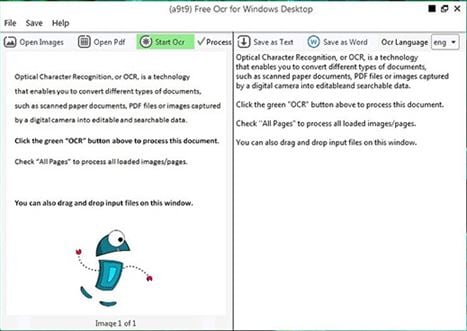
8. OCR.Space
OCR.Space is also a great choice for editing scanned PDF documents. It also comes with an OCR function that converts the PDF image into text so that you can then edit the text in scanned PDF online for free. You will, however, not be able to edit any other aspect of the document with this program.
Pros:
- It is very easy to use and has a pretty powerful function.
- No need to register to use the program.
Cons:
- Text in the scanned PDF can only be extracted in TXT format and you can't format the text.
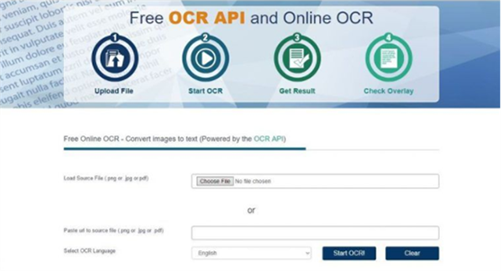
9. OCRconvert
OCRconvert is another free tool to help you edit a scanned document online. You'll make use of its OCR function to extract the text from the PDF and then edit it on the site.
Pros:
- It can extract text from both PDFs and other images.
- No registration is needed before editing.
Cons:
- The extracted text will be in TXT format and you can only make simple edits.
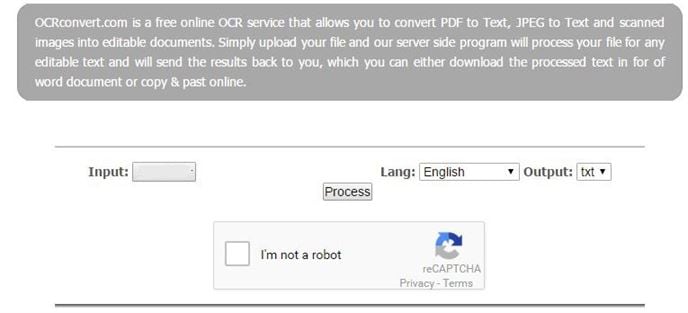
10. Free Online OCR Tool
You can also use Free Online OCR Tool to help you edit scanned PDF documents online for free. But like most free online tools, you can only edit the text in TXT format online.
Pros:
- It supports a lot of image formats as well as PDF.
- Supports more than 40 languages.
Cons:
- You can't use it to convert PDF to other formats.
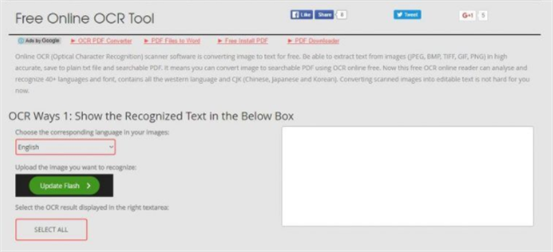
Part 2. The Best Tool to Edit Scanned PDF on Mac and Windows
A desktop tool like PDFelement Pro can be a better choice for editing scanned PDF documents. It is a tool that is designed to edit PDF documents in numerous ways. Therefore, it is not surprising that PDFelement comes with a capable OCR feature that you can use to render a scanned PDF document editable. This tool will automatically detect a scanned PDF, prompting you to perform OCR on it. OCR can be performed at a simple click of a button. With the help of an advanced OCR tool, you can easily convert and edit scanned PDF on your Mac and Windows computer.
Key Features of PDFelement Pro:
- You can then edit the text and images on the document, formatting them to look just the way you want.
- It can also convert PDF documents to other formats including Word, TXT, HTML, PPT and many more.
- You can also use this program to create PDF documents by simply opening a document in the program regardless of the document's format.
- If you need to annotate a document, PDFelement provides you with all the commenting, highlighting and other annotation features.
- It also has security features to restrict a document's access. They include adding a signature or password protecting the document.






Ivan Cook
chief Editor