Top 5 Tools to Unlock a Secured PDF File for Editing
Need to unlock a secured PDF file for editing? We can understand why. Many-a-times when we delete the original file but want to make some changes to the PDF, it becomes necessary to unlock it, if secured with a password. Also, if you've forgotten the password or have received a secured PDF file from someone which needs changes urgently, tools to unlock a secured PDF and edit it come in handy. In this article we shall talk about one such software which makes it possible unlock a locked PDF file on Windows without consuming much time. Read on to know more.
The Best Way to Unlock a Locked PDF File on Windows
PDFelement Pro is the best and most effective tool to unlock secured PDF files and make them editable on your Windows PC. Its tools to edit, create, convert and secure PDFs simplifies your work and gives you unparalleled results within no time.
Some of the key features are as follows:
- Importing a PDF file from your PC or by scanning it to unlock and edit it is a key feature of this software.
- Batch processing, adding water marks, signatures and images is also possible with the help of PDF Editor 6 Pro toolkit.
- Systematically organizing PDFs by numbering them and further, sharing them in a secured manner is also possible.
- You may also use the advanced OCR tool to edit and convert scanned PDF files with ease.
- Splitting a single PDF to multiple files or merging them together into one is another striking and useful function that helps many.
- The best part about iSkysoft PDF Editor 6 Pro for Windows is that it allows new users to take a free trial and understand it's working.

Part 1. The Best Way to Unlock a Locked PDF File on Windows
There are a couple of websites which allow you to unlock a password protected PDF Files to make it editable. These tools don't need to be downloaded/installed on your personal computer and can be used online on their official websites. Isn't that great? We bring for you the top 5 online tools to unlock a secured PDF file, which are tried tested and recommended by experts. They are safe and very efficient.
1. PDF UNLOCK
PDF Unlocker is a great way to unlock PDF files by removing their passwords. This tool also offers a special feature to convert a webpage into PDF format for free.

2. Smallpdf
This tool allows you to browse your computer or Google Drive/Dropbox to import a PDF file which is password protected. You may even drag a file and drop it on its website to start the unlocking process. The tool does not tamper with the original data and its formatting.
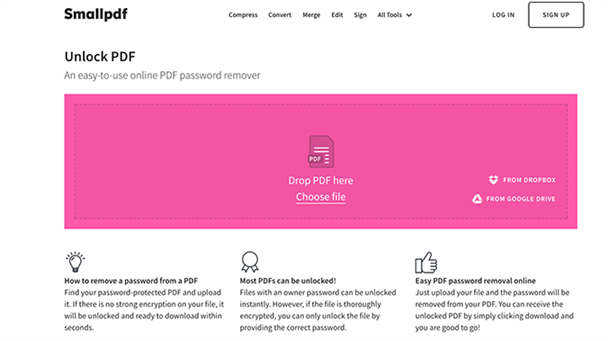
3. online2pdf.com
This website which allows users to unlock, merge, convert, edit and organise PDF Files online. There are many other exciting and useful functions performed by this tool which can be availed for free.

4. iLovepdf
iLovePDF removes secured PDF passwords, enabling you to edit the files and using them however you wish. Its simple to use and all you got to do is import the PDF file by dragging and dropping it.
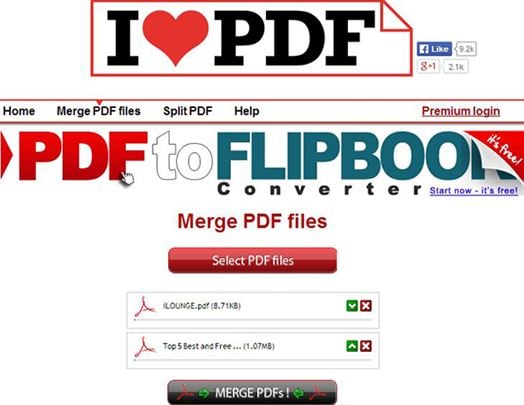
5. Sejda
Sejda can help you remove passwords and other restriction which keep your from editing the PDF Files. Visit its official website and learn how to convert a PDF to get rid of its password security.
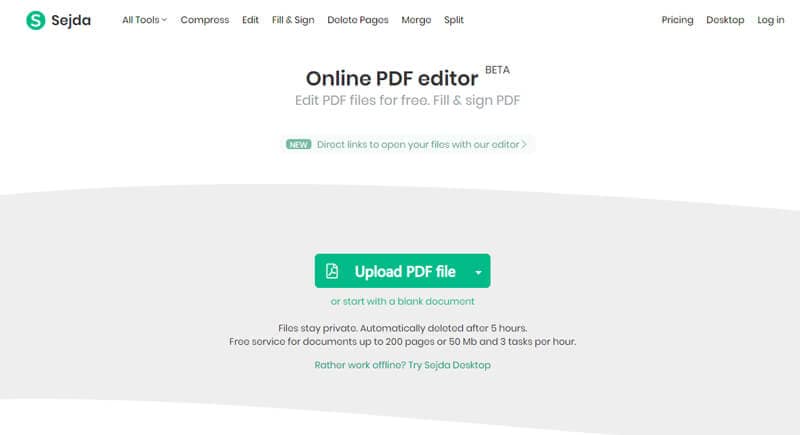
We hope that the tools listed above help you unlock your secured PDF Files without you having to waste your time wondering how to go about it. The task might seem tedious but with the help of these tools and especially, iSkysoft PDF Editor 6 PRO for Windows, password protected PDFs can be unlocked and edited easily!
Part 2. How to Unlock Secured PDF Files for Editing
In order to unlock a password secured PDF file more safety, you can use PDFelement Pro to accomplish this. Apart from this, the PDF Editor provides multiple editing tools that make your work with PDF editing more easily.
If you're wondering how to use this amazing software on your Windows PC, here is step-by-step guide to assist you and take you through to all its features to unlock a secured PDF file to edit it:
Step 1. Launch the Program and Import PDF Files
Firstly, you must download, install and launch PDF Editor 6 Pro for Windows on your PC and click on “Convert PDF” to import the secured PDF document. You can also drag the file and drop it on the software’s interface to import it.
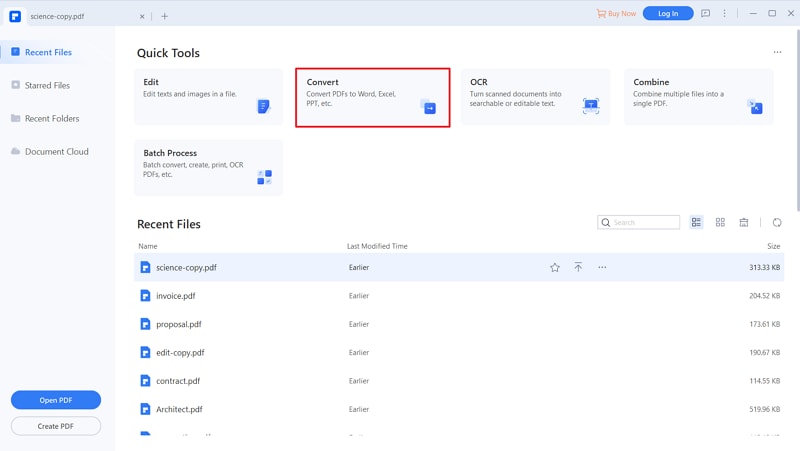
Step 2. Convert PDF for Unlocking
On the new open window select a desired output format to convert the PDF file and hit “Save” because the conversion process will unlock the password and making it possible to edit, print, copy and view the file contents.
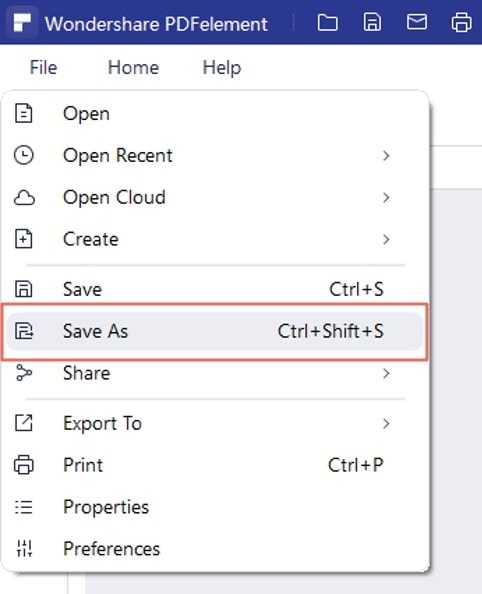
You can save the converted file anywhere on your PC to keep it safe and use it later to edit it.
Step 3. Edit Secured PDF File
Once the PDF file is converted successfully, you can edit it by adding text, images, water mark, signature, bates numbering, etc. To do so, visit “Edit” and select from the editing options available.
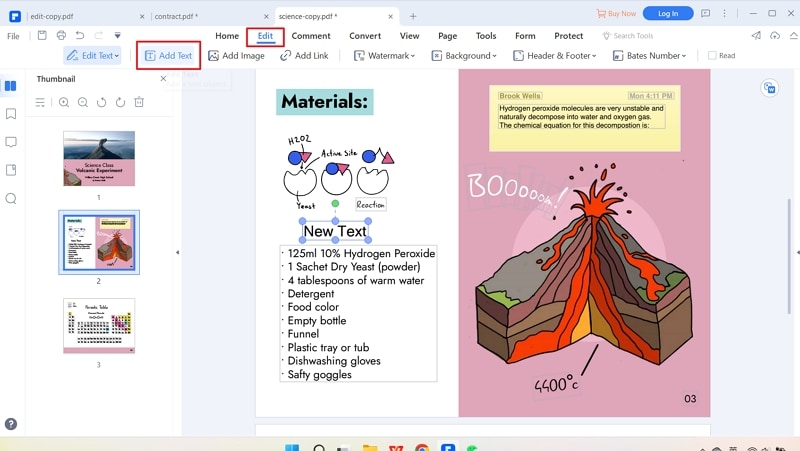





Ivan Cook
chief Editor