Extract Images from PDF in Acrobat Not Working Fixed
For the most part of the world, Acrobat is the standard tool for reading and editing the PDF files. It is evident since PDF format was developed by the Adobe itself. The Acrobat software was developed by the Adobe to deal with the PDF. But due to some bugs or glitches, the extracted image from PDF in Acrobat was not working. It created a lot of nuisance for the user. To overcome the situation many other alternative solutions popped up around the world. In this article, we will show you how to extract images from PDF with Acrobat alternative.
How to Extract Images from PDF in Acrobat Alternative
PDFelement Pro is the best alternative to Acrobat that will help you to extract images from PDF documents easily. Except extracting images from PDF files, you can also use this PDF editor to extract data from PDFs to Excel or word files with ease.
Here is a simple steps on how you can extract images from PDF in Acrobat Alternative. As you will see, the software is quite smooth and easy to use:
Step 1. Launch the Acrobat Alternative
Launch the setup and proceed with the installation procedure. After installation finishes, continue by opening PDFelement Pro.
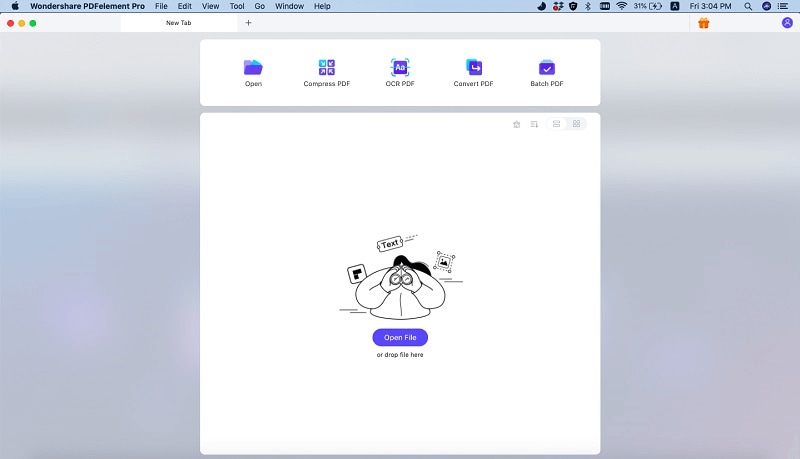
Step 2. Open the PDF file in the program
The next step is to open the PDF file with this Acrobat alternative. You can open the PDF file by clicking on the “Open File” button. Or you can direct drag and drop the desired PDF file to the “Edit” tab.
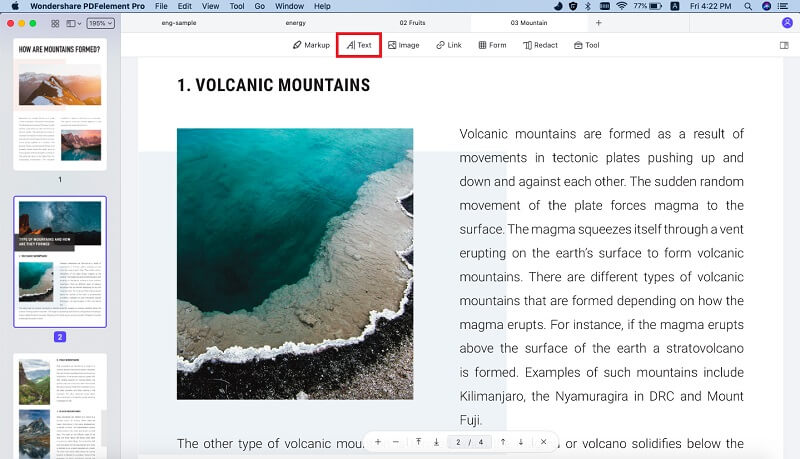
Step 3. Edit images in PDF before extracting
After the PDF file is loaded to the “Edit” tab, the program will automatic open the “Edit” menu for you. If required, you can edit images before extracting. To do so, you can click on the images at first and choose the editing tools (such as rotate and crop) from the toolbar on the right side to edit desired images as your needs.
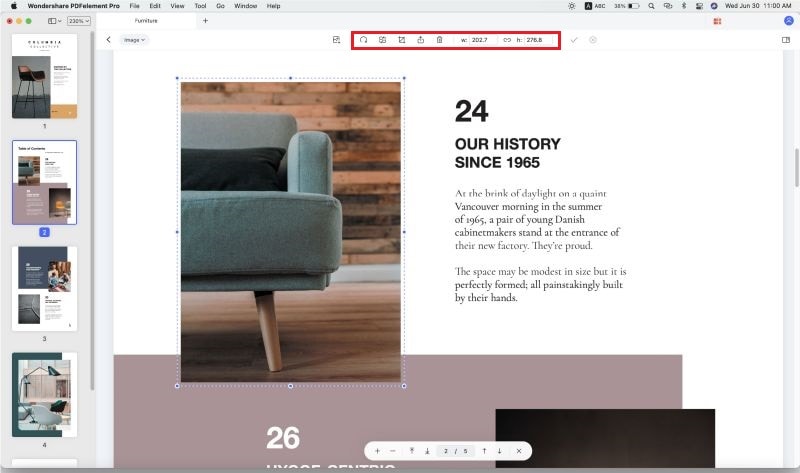
Step 4. Extract images from the PDF in this Acrobat Alternative
After you've edited the image, you can click on the “Extract” button on the right sidebar to extract images from the PDF file.
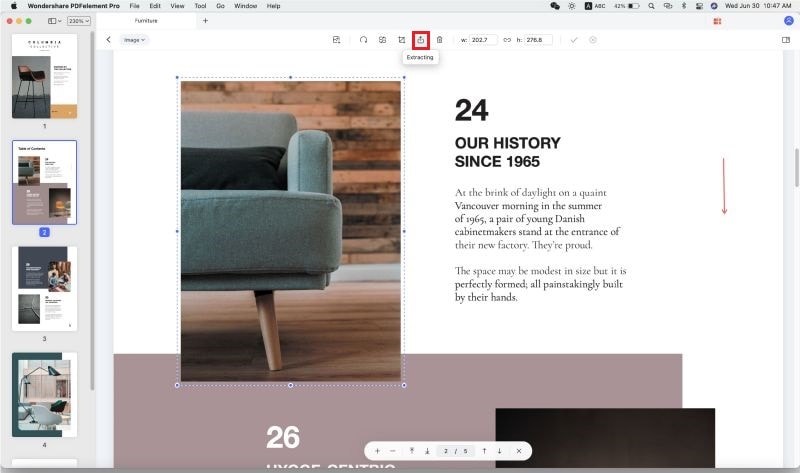
The Acrobat alternative not only can help you to extract images from PDF documents easily, but also provides you more functions to help you works with PDF documents easy like Word files. Click here to get the full guide to manage your PDF files easily.
Why Choose PDFelement Pro as Acrobat Alternative to Extract Images from PDFs
There are many great tools available for the users to extract the image from the PDF. Most of them are available at free of cost. But you may find the extraction process can be cumbersome and time taking or the quality might not be optimum.
To take care of disadvantages mentioned above, there is a need for professional software. One of the great software is PDFelement Pro . The PDF Editor is one of the versatile software that features many tools that can be used to edit, merge, or split a PDF. It is compatible with both Windows and Mac OS. You can even perform a significant number of other operations that enhances your overall experience of using PDF tremendous and comfortable.
Key features of PDFelement Pro
- Convert PDF to PPT, Word, images and other popular file formats easily.
- Multiple editing tools allow you to edit PDF texts, images, pages and so on.
- Edit and convert scanned PDF files with advanced OCR feature.
- Create PDF from Word, PPT, E-mail, scanner and other file formats easily.
- Markup and annotate PDF files with multiple PDF annotation tools.
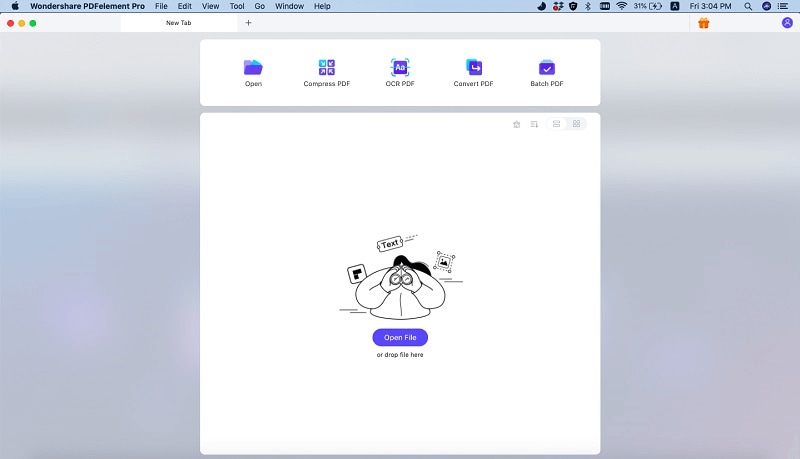





Ivan Cook
chief Editor