How to Flatten PDF Layers Easily
PDF layer is an interactive feature for PDF documents that allows some part of the content to be made visible or hidden. It includes PDF overlays, having different options appear over the document or adding details to a diagram. To merge multiple layers in a PDF file we need to flatten PDF layers these flatten layers PDF files are non-editable and highly secure.
PDF layers was a feature that was introduced in PDF version 1.5. A layer is officially called as Optional Content Groups (OCG). The concept of layers has previously been used in illustration and CAD packages to separate content.
How to Flatten PDF Layers with PDFelement Pro
To flatten PDF layers means to merge different layers in a PDF into one single unit. It enables users to combine different layers like, labels, diagrams, signature or annotations on a single document. It becomes easy to transfer, share and secure your documents by locking it into a single PDF file.
With PDFelement Pro flatten layers PDF documents in no time. PDFelement Pro offers an easy to use controls and an interactive for its users. It allows the options to insert annotations and notes in a document with Optical Character Recognition. PDFelement Pro makes your documents secure giving you the option to lock your documents with passwords and encryption. Following is a step-by-step guide to flatten PDF layers:
Step 1. Open PDF in PDFelement Pro
To flatten layers PDF using PDFelement Pro, download and install the software. Launch the software and then click on 'Open File' to import the PDF file.

Step 2. Annotate PDF (Optional)
If you want to add annotation to your PDF document, you can go to 'Comment' tab, and choose the comment tools you want. You can highlight PDF, add sticky notes, insert callout and more. When you added or removed layers to the file as required, save the file and make backup.
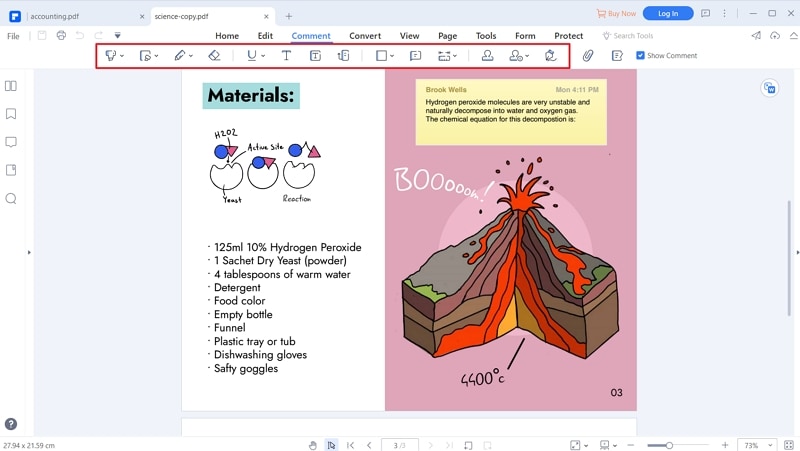
Step 3: Flatten PDF layers
Go to 'Home' on the top menu toolbar, then click on 'Flatten File', then a flattened PDF will automatically open in PDFelement Pro.
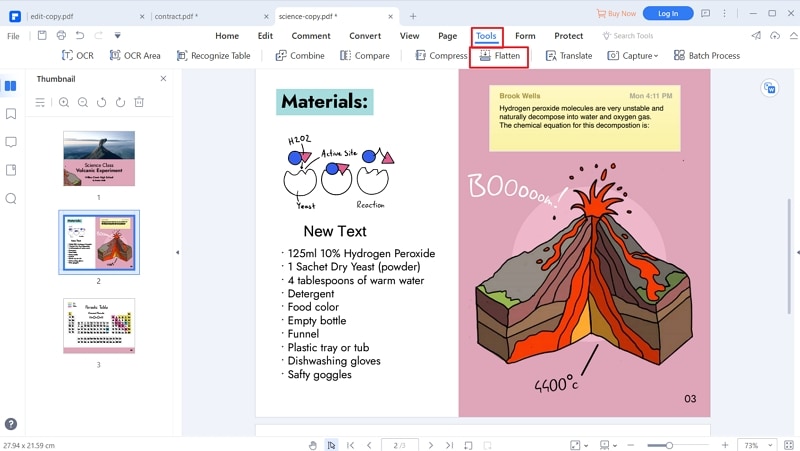





Ivan Cook
chief Editor