The Easiest Way on How to Cover Text in PDF
Covering text in PDF is a great way to protect sensitive information from being disposed to unauthorized individuals. Some of the things that need to be covered before being distributed on networks include social security numbers, banking information and even competitive information. There is probability of the document that you are distributing to be hacked and accessed by unscrupulous individuals, so you should not just assume that it is safe as long as it is in PDF format. Here we will share tips on how to cover texts in PDF with PDFelement Pro.
The Easiest Way on How to Cover Text in PDF
Steps to Cover Text on PDF
Step 1. Launch PDFelement Pro
First of all, download this application and install it on your Mac. The installation is as simple as dragging the downloaded file to "Applications" on Mac. After installing the program successfully, you will need to launch it to access the main program window.

Step 2. Import the PDF File You Want To Redact
The next thing you will need to do is open the PDF file that you would like to redact. To do this, you will need to click on the "Open File" button in the program’s main window.

Step 3. Cover PDF Text by Redacting
Once the PDF file has opened, you will need to go to the "Protect" tab and then click on the "Redact" button. You will need to open the information for covering or redacting information. Once you have done that, you will simply need to select to redact the “Text & Image” or "Pages" and click on it. Finally, you will need to click on "Apply Redactions" to save the changes.
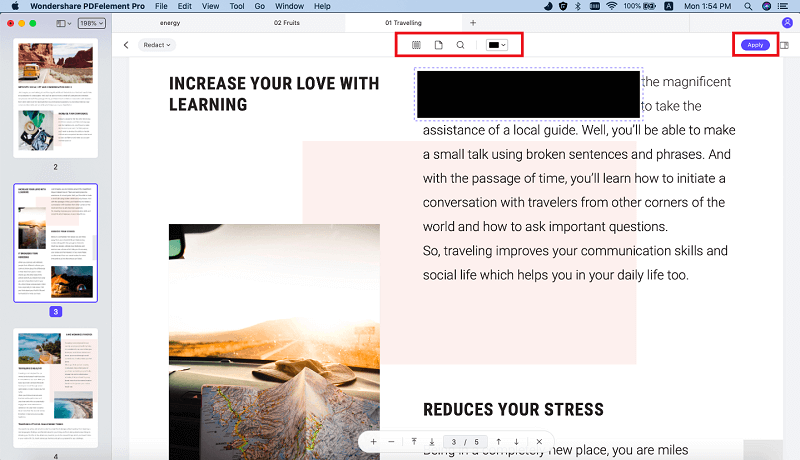
PDFelement Pro - The Best PDF Tool to White out Text
To be able to cover text in PDF easily, the best software program to use is PDFelement Pro. It comes with a wide array of editing tools that will make your work easier when dealing with PDF files, including the scanned PDF files. It allows you to align and distribute text in PDF. Replacing and cropping images is also very easy with this application. You will also find it to be very useful when you want to convert PDF documents to other formats such as Word, Excel, PowerPoint, HTML, Plain Text, Rich Text, just to mention a few. Not to forget the PDF redaction feature this application has. You can use it to hide or cover information that should not be accessed by the general public.
Key Features of PDFelement Pro
- It has user friendly interface that makes it easy for you to learn how to use it.
- It allows you to convert multiple PDFs to Word, Text, and other file formats in batch.
- It has a redaction feature that you can use to cover PDF text that you want to hide from the public.
- It gives you the possibility of editing, converting and creating PDF.
- It is integrated with OCR technology that you can use to edit and convert scanned PDF documents with ease.






Ivan Cook
chief Editor