What Is the Best Way to Make Notes on PDF?
Making notes on a PDF document can help the creator of this PDF draw the readers' attention to something important. Apart from this, these notes also make it easy to summarize the document. When it comes to large PDF files the notes make sure that the new users understand all the important points with ease. The PDF notes apps can do wonders as they simply make the document understandable. The presentation is made easy and straightforward when it comes to this app. Text-based information is always regarded by the users as the best and PDF notes are like a dream come true.
How to Make Notes on A PDF Document
PDFelement Pro for Mac - The Best Way to Make Notes on PDF
The PDFelement Pro is the best PDF tool in the market which has made PDF manipulation easy. With the help of this PDF tool, you can easily make notes on PDF. There is a wide range of other features which can be enjoyed if this PDF Editor is downloaded and installed. You can use this PDF tool to edit PDF files with multiple PDF editing tools. The Advanced OCR feature allows you to convert and edit scanned PDF files easily.
Key Features of This PDF Tool:
- Marking up PDF such as highlight, cross out and underline is very easy using this program.
- The PDF can be converted to a wide range of other formats such as Doc, Excel, EPUB and the list goes on.
- A large PDF file can easily be converted to smaller ones.
- PDF form creation and extraction have been made too easy using this app.
- Securing PDF by adding password, signature and watermark to PDF.

Steps on How to Use PDFelement Pro for Mac to Make Notes in PDF Documents
Step 1. Import PDF Files to The PDF Editor
Click on the "Open" button in the lower-left corner of the program to import PDF files to the PDF editor easily. The drag and drop feature of the program can also import and open PDF files.

Step 2. Make Notes on A PDF
The "Text Box" option under the "Comment" tab can be used to take notes to PDF with ease. Once clicked "Text Comment" opens a small window that can be used to add text. The options of text comment and call out can also be used to mark the specific info on the page.
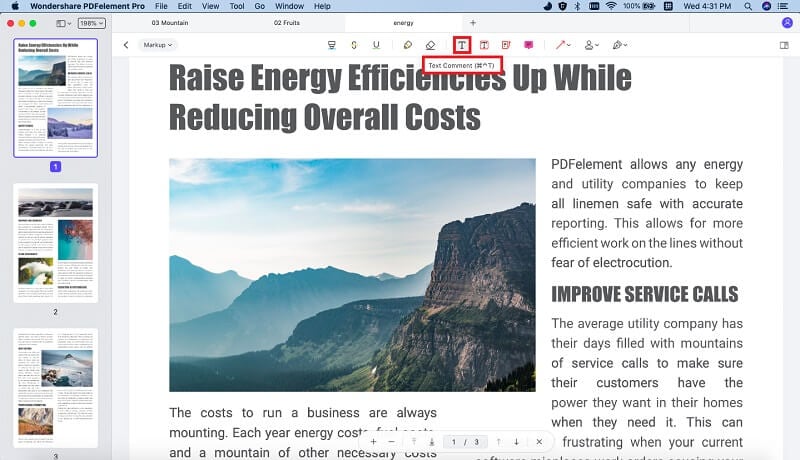
Except for the text comment, you can also use the "Sticky Notes" to add notes to a PDF. Open the "More" menu and choose the "Sticky Note" option. And then you can insert a note to the PDF as your needs.
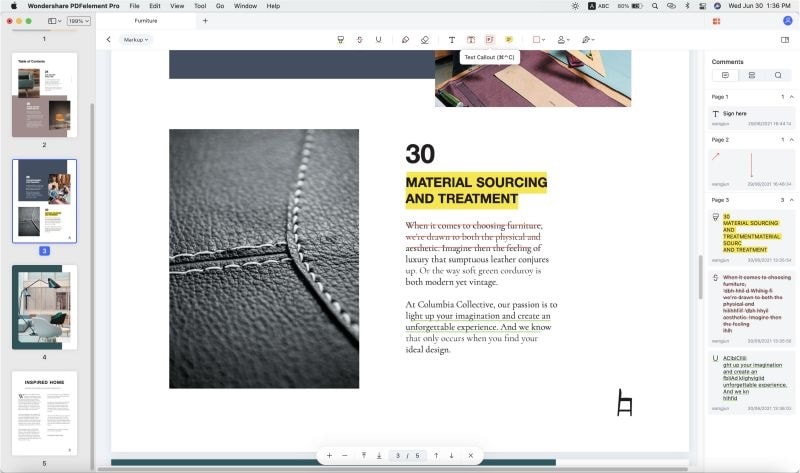
Step 3. Highlight the Text in PDF
In order to draw the attention of the viewer, you can also highlight the important text part in the PDF by clicking on the "Highlight" button under the "Markup" menu.
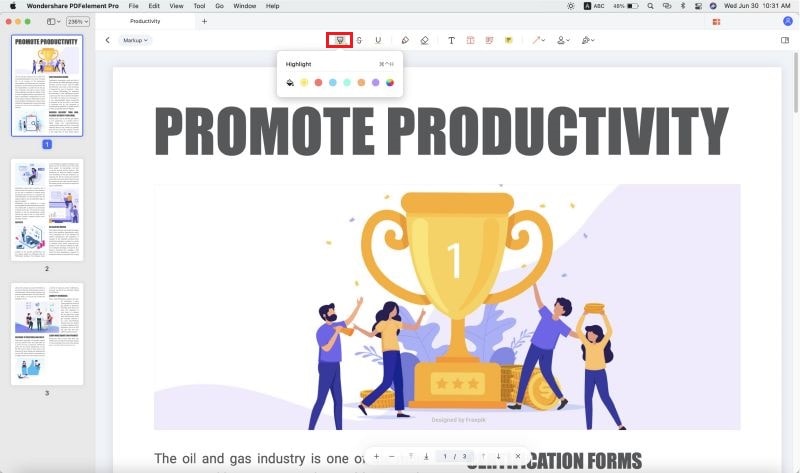
Step 4. Underline in A PDF
Click on the "Underline" button, you can easily add an underline to the text in PDF and make the important part stand out.
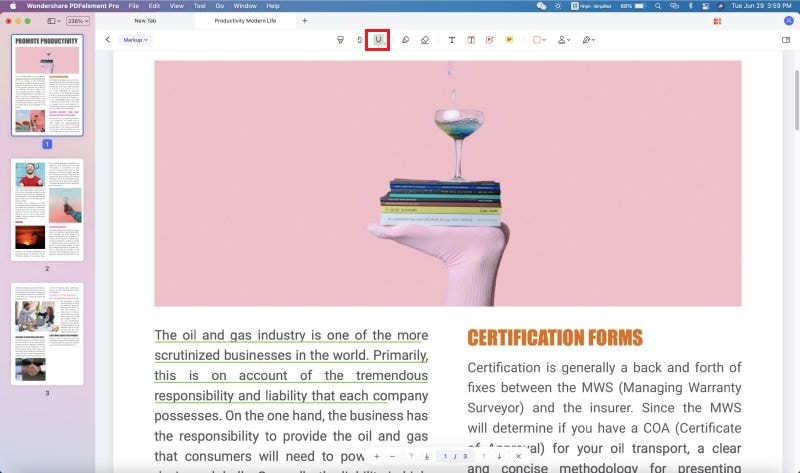
Step 5. Add Shapes in A PDF File
The shapes addition is also easy with this program. Under the comment tab click on the shapes tab to add shapes to the document. Using this button the arrow, rectangle, polygon, line, connected lines, oval, squiggly line and pencil can be added.
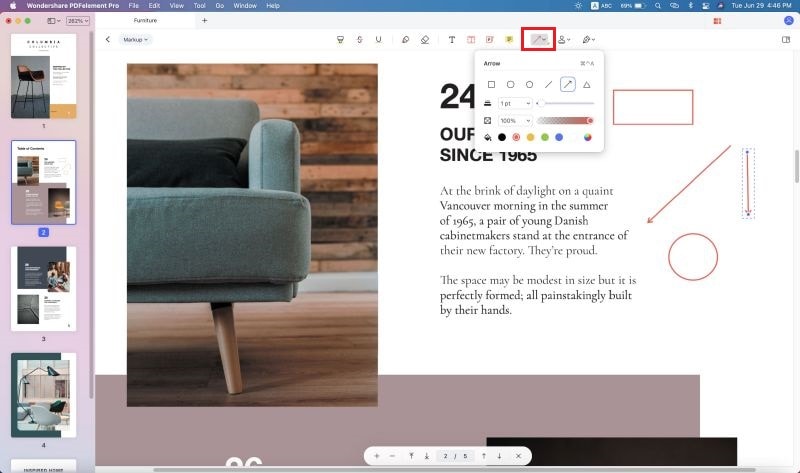
PDFelement Pro has made PDF manipulation too easy to perform. It also makes sure that the users get the commands in front thanks to the user interface. It is one of the programs which have transformed PDF working. The program is not quirky at all which means everyone can use it with ease.





Ivan Cook
chief Editor