2 Ways on How to Combine and Merge PDF Files in Windows
It's possible to merge PDF files and then send them to save time. Instead of sending all documents for all the work one by one, you can send them at once; such email files are much easier to receive because you need just an attachment and not many more. And there are many other reasons why it is necessary to merge multiple PDF documents: It saves disk space, makes it easier to send multiple files with colleagues or friends, gives presentations and stuff like that. No matter what it is, the following guide will help you quickly merge PDF files on Windows.
How to Merge PDF Files on Windows
PDFelement Pro is a multi-functional PDF editor fully compatible with Adobe Acrobat DC. You can edit PDFs as quickly as on Word Processor. Use annotation tools to highlight, cross out, and underline text. Insert text and images, and mark up text easily. Editing, converting, and creating PDFs are all in one PDF program. The most important is that this tool enables users to insert, split and merge PDF files, which is very useful to eBook authors. It is better for users to read PDF files when merge several PDF files into a single one.
Step 1. Add your PDFs to the Program
After you have downloaded and installed the PDFelement for Windows on your computer, launch the program and choose the option "Combine Files" to activate the merging windows.
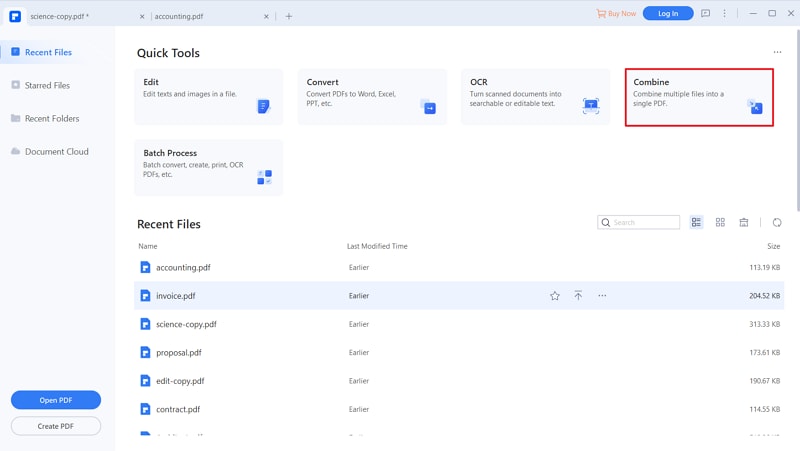
Step 2. Start the Process of Merging your PDFs on Windows
You can click on the "Add Files" button to find the required files or drag the targeted files to the program in the popup window. If you have all the PDF files you want to integrate, click the "Apply" located in the bottom-right corner of the window to start the integration process.
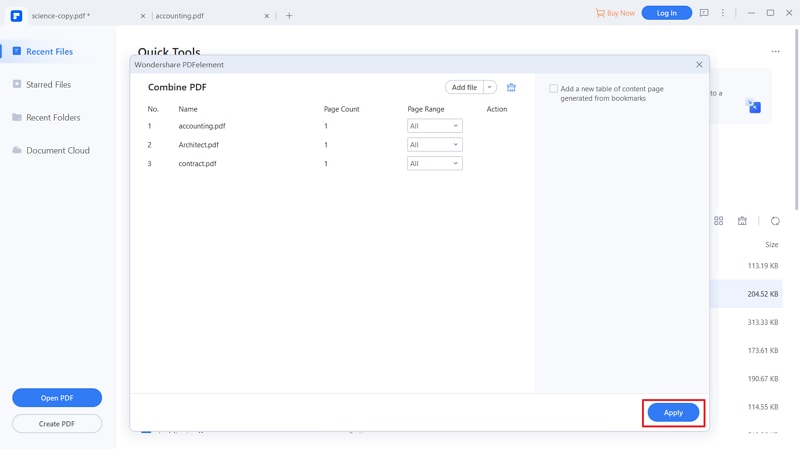
PDFelement Pro - The Best Way to Merge PDF Files on Windows
- Combine multiple files into one PDF and split the PDF into several files.
- Easily edit PDF with multiple PDF editing tools.
- Convert PDF to images, Word, Excel, PPT, EPUB and more formats.
- Create PDF from other file formats and create a fillable PDF form easily.
- Easily mark up and annotate PDF files with multiple markup tools.
- Convert and edit scanned PDF files with the advanced OCR feature.





Ivan Cook
chief Editor