PDF Image Remover: How to Remove or Delete Image from PDF
Deleting or removing an image from a PDF file might seems like an almost impossible task to you. Yes, this is right up to an extent. The Portable Document Format, or PDF, is a form of document that is protected from direct access. Unlike Microsoft word format whereby document components can be easily and directly accessed, you need to open your PDF through a program before you can edit it. Hence, before you can remove or delete an image from a PDF file, you need a PDF image remover - PDFelement Pro. There are many reasons why you may want to remove or delete an image or images from a PDF file. Some of these reasons are:
- Duplicate images: You may need to remove an image from a PDF if it appears twice or more on the document.
- Image does not fit: You may want to remove an image or images from a document file if it does not fit in with the context of the document.
- Image placement and replacement: You may want to change the location of the image or completely replace the image with a new one.
- Update image: You may also need to remove an image or images from a PDF if its existence has been updated or is no more relevant.
- Reduce PDF size: You may also want to remove some images from your PDF in order to reduce the file size.
The Best PDF Image Remover
As said earlier, before you can remove or delete an image from PDF, you have to open the file with a tool or program. Although there are many tools out there, only a few of them can efficiently do the task. Here, we strongly recommend the PDFelement Pro. This is a powerful PDF image remover that can be used to remove images from PDF files easily. With the help of this tool you can also add images to PDF or extract images from PDF files according to your needs.
Step-by-step guide on how to delete image from PDF files
Step 1. Launch iSkysfot PDF image remover
Click and open the PDFelement Pro on your PC or mac to start. If you are yet to download the program, you can download this PDF tool from its official website easily.

Step 2. Import PDF to the program
After you've launched the program, you can direct drag and drop your PDF files to the program or you can click on the "Open File" button on the lower left corner of the main interface; locate the PDF file on your computer, and open the PDF file easily.

Step 3. Remove images from PDF
Now, click on the "Edit" button and scroll to the image you want to delete, click on the image, and press the "Del" button on your mac system. Then you can delete image from PDF successful.
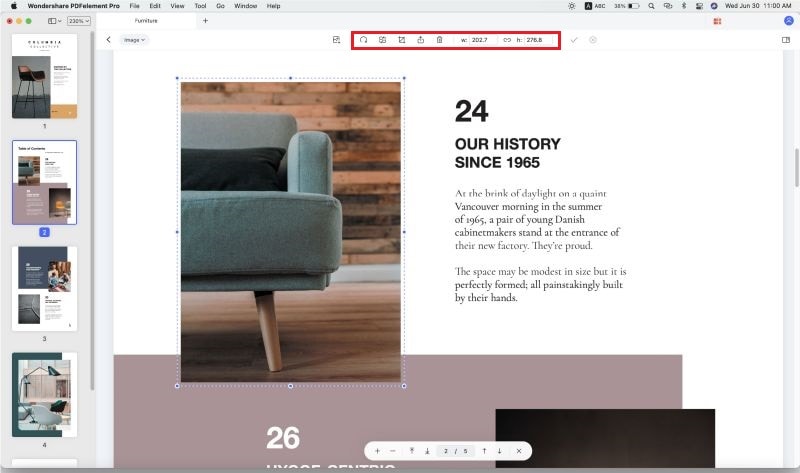
Step 4. Save the PDF file
After deleting the image, click on "File" > "Save" to save the resulting PDF or use the "command + S" on your mac or "ctrl + S" on your windows device to save.
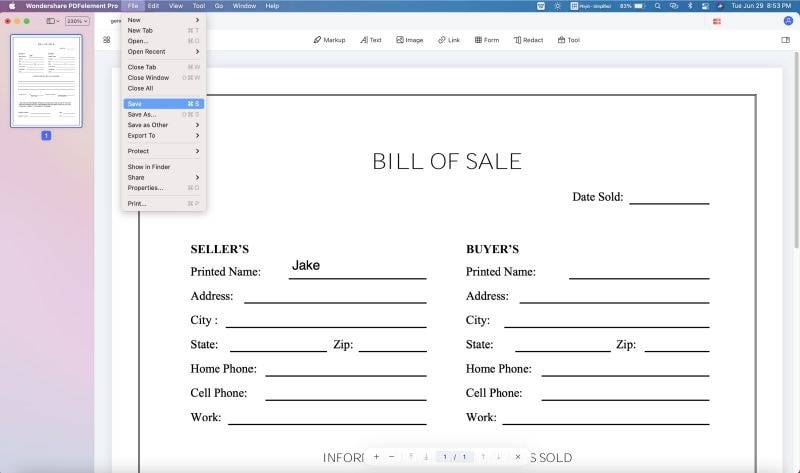
Why Choose PDFelement Pro as The Best PDF Image Remover
Definitely, this is the first question that comes to your mind. PDFelement Pro is a very versatile tool dedicated to editing and modifying PDF files. It comes with a lot of features which allows you to customize, edit, beautify, and format your PDF file. Except removing an image from PDF file, you can also use this PDF editor to add and remove texts/links and pages from your PDF documents easily. When you need to edit or convert scanned PDF files, this PDF editor also provides you the advanced OCR tool to help you edit and convert scanned PDF documents just in a few steps.
Key features of PDFelement Pro:
- Open and view PDF: You can open and read your PDF files with the PDFelement Pro.
- Edit PDF: PDFelement Pro allows you to edit your PDFs which is practically impossible on many other PDF reading applications.
- Copy, Cut, and replace PDF images: With iSkysoft, you can copy, cut, extract, and replace the images on your PDF file.
- Change PDF background: iSkysoft allows you to change the background of your PDF and add watermarks to the images in it.






Ivan Cook
chief Editor