How to Markup PDF Files
PDF documents have become a popular way of disseminating information online. This is because they cannot be easily altered. While sending information using PDF is considered secure, users may get stuck when they want to add editing marks as those done on a handwritten paper. For example, you may want to insert text boxes in your PDF or simply add sticky notes to act as reminders of important pages in the PDF. If that is the case, you can simply use PDF markup App to add contents to your PDF. In other words a PDF Mark up tool allows you to add contents in a PDF e.g. sticky notes, text boxes, directional arrows or shapes. Below we shed light on the best PDF Markup App for Mac and Windows.
A Step by Step Guide on How to to Markup PDF Files
PDFelement Pro for Mac and Windows is the best application to mark up your PDF files. Below is a step by step guide on how to markup a PDF document by using this PDF annotator:
Step 1. Import PDF Files to The Program
First, you need to download and launch PDFelement Pro. Next, open the application and select the document you need to markup, and load it up. You will do this by clicking "Open File" and searching for the PDF file that you need to markup in your PC, then click on it.

Step 2. Markup PDF Files with Markup Tools
Once the document is uploaded you can proceed to markup your PDF file by clicking the "Comment" tab. You will find a variety of markup tools such as highlight, strikethrough, underline and radio buttons.
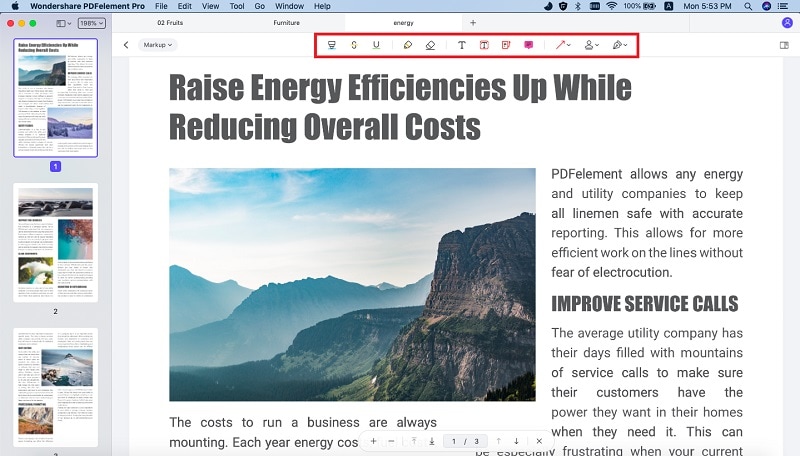
To draw shapes click on the "Shapes" button under the "Comment" tab and click it to reveal more features. Here, you will find many drawing tools such as Arrow, Cloud, Line etc. Additionally, there is a pencil markup tool that you can use to draw shapes of your choice. If you need to write some text on the drawing markup, right click and a pop up text will appear.
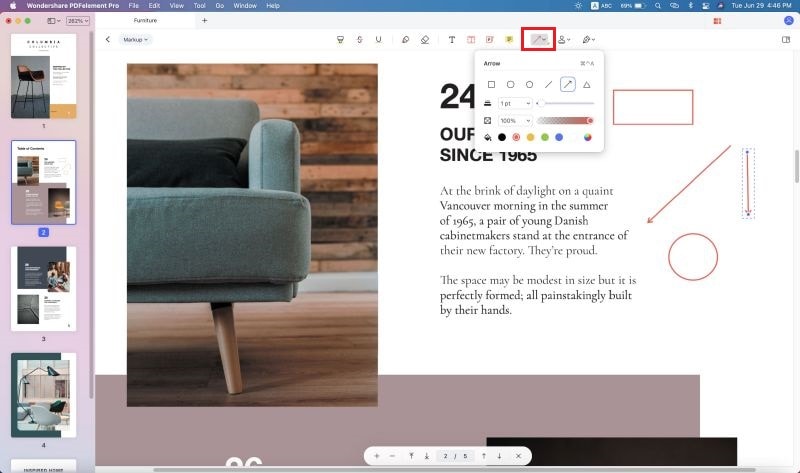
After you complete that task, you may want to add a sticky note; you can do this by clicking on the "Comment" tab. Click on the "More" button and choose the "Sticky Note" option. Then you can add the sticky note by moving the cursor.
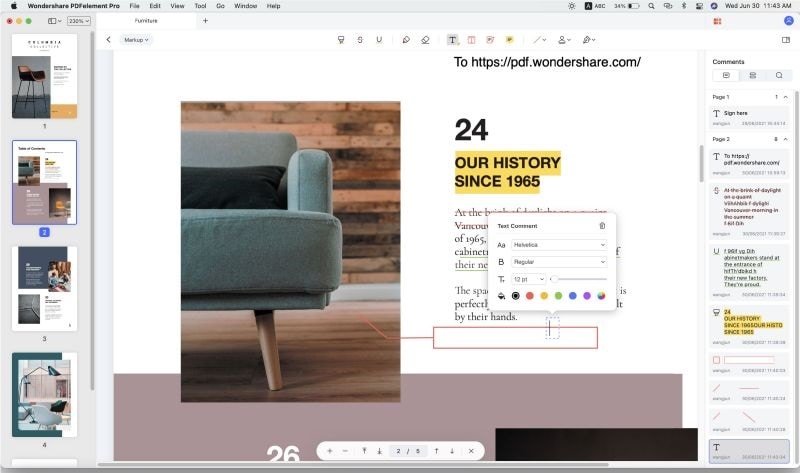
Video on How to Markup PDF with PDFelement Pro
The Best PDF Markup App to Markup PDF Files
In the market, there are various PDF markup apps, of all these, PDFelement Pro is the best. It not only allows you to view, insert, delete, crop or rotate PDF files on Mac and Windows, but also provides you with advanced editing tools that enable you to add notes, highlight or draw shapes in a PDF file. With this PDF markup app Mac and PDF markup app Windows, you can easily link or split blocks of text, add sticky note, add a comment box and highlight sections of your PDF document. Additionally, it is useful for text extraction, images/ pages exporting and text redaction on PDF files.
Features of This PDF Markup Tool:
- Easily markup PDF documents by adding highlight, underline, or strikethrough.
- This software allows you to convert PDF to other editable formats.
- This application has an OCR technology that converts scanned PDFs to editable formats.
- Enables you to view, merge and insert PDF pages.
- Helps users to add texts, watermarks and text boxes on PDF.





Ivan Cook
chief Editor