The PDF Page Boxes: Crop PDF Pages without any Hassle
How many of you are well-known about PDF page boxes? There are 5 categories mentioned in different formats according to the user requirement. Not all the pages in PDF should concentrate on 5 measurements. It is assigned as per the workflow of the PDF documents. Resizing the document is nothing but removing the unwanted areas in the PDF. One of the measurements calculated in PDF is crop PDF pages without any hassle. You can form the consistency of each page which is not under the same sizes.
Cropping the pages is actually meant that the unwanted areas have been hidden but not deleted. Let's know more about the process with the program PDFelement Pro.
How to use PDF Pages Boxes to Crop PDF Pages
For all the above usage, we recommend you to use the great deal software known as PDFelement Pro. This software helps you to find the correct appearance and content in more than one page using PDF page boxes. PDFelement Pro is one of the best tool and ranks first among the list of software's in PDF. With the navigational interface, users have experienced their work to be very ease. You can crop PDF pages, create the PDF, convert, merge, watermark, split and crop the PDF file as your wish. You have the full control to convert the PDF from word, excel & PowerPoint and vice versa too.
How to Use PDF Pages Boxes
Step 1. Start the Program
Before cropping PDF pages, you have to download the software from the authorized website. Within few minutes after installing the software in your personal computer the main page interface will apprear.
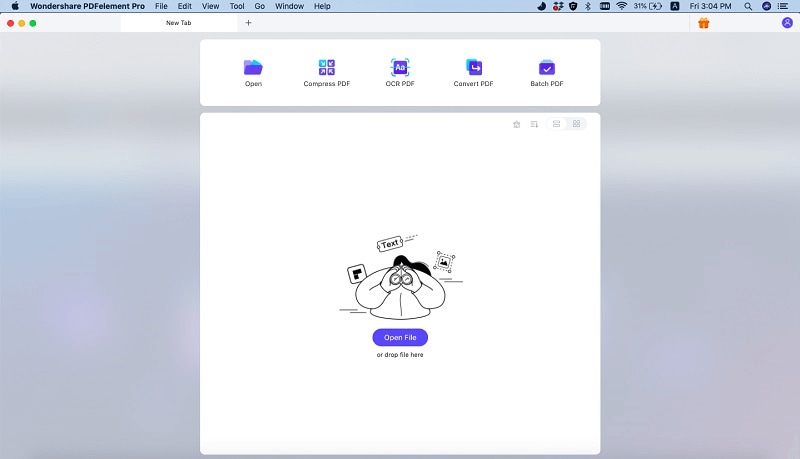
Step 2. Import PDF Files
Importing is nothing but opening the PDF file using PDFelement Pro. From the interface, search the option "Open file" – you will find below at the left side.
You will get the display of local disk from your personal computer. Select the PDF file and click "OK".
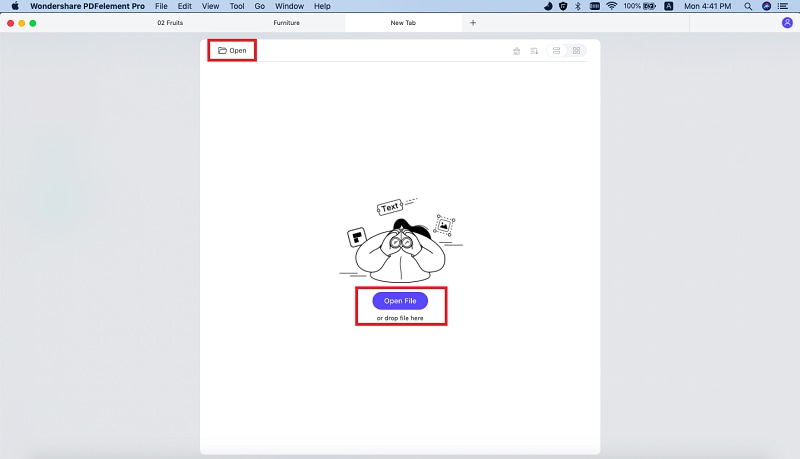
Step 3. Crop PDF Pages using PDF Page Boxes
In most of the cases, you won't be satisfied with the Page size for printing or other purpose. So, you have to resize your PDF document by applying the "Page Boxes". To fetch the page box option, you have to select the page menu present at the top of the window. You have the menu namely "Crop Box". You can also choose other page boxes from the drop-down list. Then you can resize the PDF page according to your needs easily.
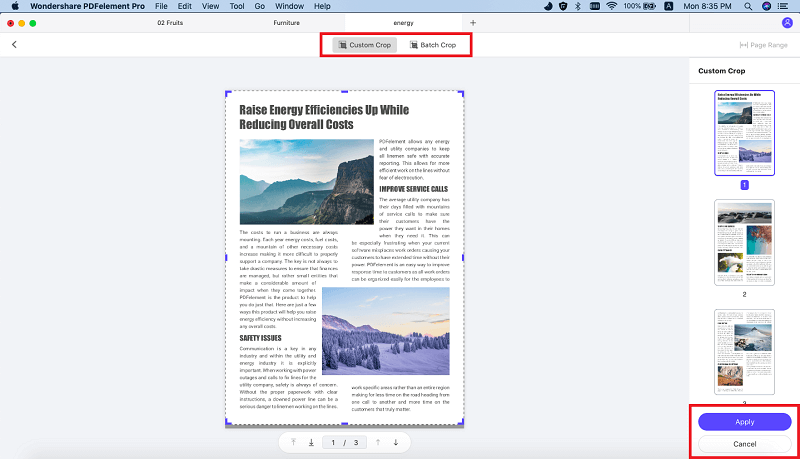
Why Choose PDFelement Pro to Crop PDF Pages using PDF Page Boxes
PDFelement Pro is also known as an all-rounder. All the IT professionals won't have enough time to search PDF software for each and every action. They all need to complete their work in single software such as "PDFelement Pro". With the help of the "PDF Page Boxes" feature in the program, you can easily crop PDF pages for printing and other usage. This software is very essential and customizes the work in electronically. For your best collaboration in business – we recommend you to use PDFelement Pro. Now, the world is survived with cloud technology. We too have full confidence to protect your information's secretly. You have huge discounts and search details for all professionals and unique person.
Main Features of PDFelement Pro
- You are free to create and add the popular bookmarks in your PDF.
- You can add the header and footer in your PDF. You can customize the PDF by changing the background too.
- You can keep your PDF secretly by creating the password for all the PDF files.
- You can convert the PDF to word, excel and PowerPoint easily & vice versa too.
- Using the automation one-click, you can easily create and extract the forms in PDF template.
- In one PDF file, you can merge the numerous files.
- You have the choice to split into small PDF.
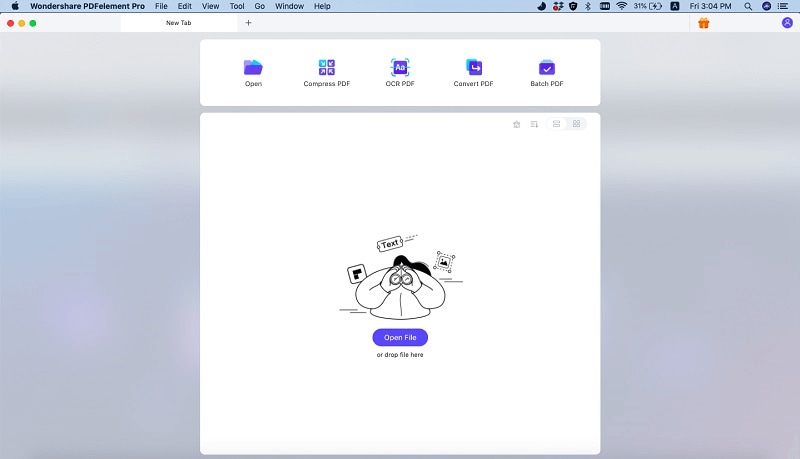





Ivan Cook
chief Editor