How to Reorder Pages in PDF
Once your PDF document is complete and then you have to add images or other enhancements it means that you have o reorder the pages. For example, you may get someone who wants an advertisement placed in the first three pages of your document. This means that you have to add a whole new page, changing the order of the full document. PDFelement Pro is the best tool to reorder pages in PDF. Do not use other non-PDF tools to try and reorder pages in PDF, because the results will be less than perfect. You need a PDF editor that has been tried and tested and come out as an award winner. The editing functions are very simple and straightforward and you will have changed the order of the documents in no time at all. You should always use PDFelement Pro when you are trying to reorder pages in PDF.
The Best Tool to Reorder Pages in PDF
When you want to reorder pages in PDF, you need to realize that this does not work like your usual word processor. You need to input certain parameters, and that is why you need a professional PDF editor for the task. PDFelement Pro is one of the leading tools within the industry for all PDF editing tasks. When you want to reorder pages in PDF, it will show you the contents of the page so you know how arrange or reorder them. Some will go forward and others will go backwards. You may need to move some ads where they will be more relevant, and so much more.
How to Reorder Pages in PDF
Step 1. Import PDF into the PDF Editor
Import the PDF file into the program by going to the "Open File" features and then choosing the desired PDF files. Now you will need to define the page range so the pages can be loaded to the main interface.

Step 2. Reorder Pages in PDF
Once you see all the pages loaded on the interface, you can click on the "Page" button and then move them around as you wanted so their order can be corrected. This is the easiest way in which to reorder Pages in a PDF document. You may also select each page and then type the new page number.
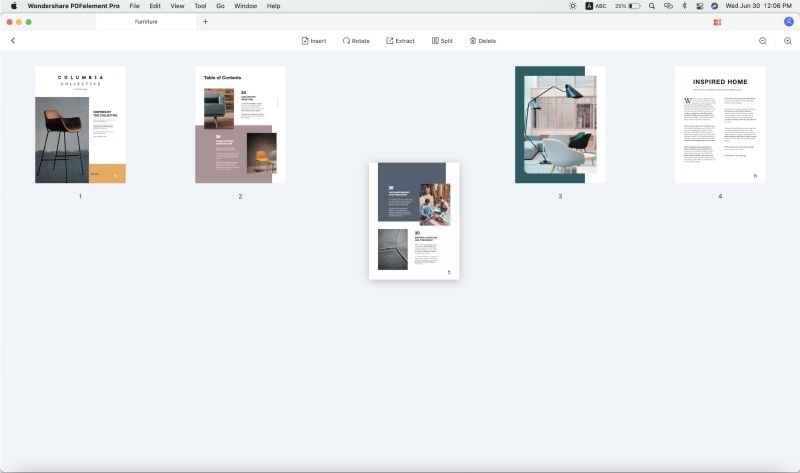
Step 3. Edit PDF Pages easily
Now save the new reordered PDF as a new document. You may also carry out some editing if you want to refine it a little bit. The "Edit" button has features where you can edit text, images, links and a lot more.

Why Choose PDFelement Pro for Mac to Reorder Pages in PDF
The best tool to reorder pages in PDF is PDFelement Pro, which comes with advanced PDF editing tools which ensure that the ordering is done well and with no mistakes. You can also extract data from PDF files and paste the data to the Word or Excel document for further use. This PDF Editor also enables you to convert and edito scanned PDF files just in a few steps.
Key features of PDFelement Pro are as follows:
- The creation of forms is very easy when you use this tool. It is also great for filling and editing the same forms.
- Any document that you have can be converted into a PDF file. You may also jump in the deep end and create one of your own, right from scratch.
- Now you can organize your PDF pages and work with ease. Add, delete, merge, split and edit any PDF to be better organized.
- Any work that you do should bear your own digital signature. Use this tool to mark all your work with ease.
- Edit PDF documents like you would any other word document. Scan documents into OCR an import them to turn them into PDF.






Ivan Cook
chief Editor