How to Save PDF on Mac
The PDF format is the best format for securely transmitting and sharing documents on the Internet and also physically. This format is platform independent and can be viewed by anyone with a PDF viewer. This is the reason why many people prefer to transfer their documents in this format. When you want to save PDF on Mac, the process involves actually printing to the PDF format, and you must have a printer installed that can print to a PDF file. Secondly, once you save the document as PDF you will not be able to edit it again, the print will be the final ting that you will do, and any changes will require you to redo all the work once again.
The Best Tool to Save PDF on Mac
PDFelement Pro is one of the best tools to save PDF on Mac. The beauty of this tool is that it can create a PDF right from scratch, and also create a PDF from a wide range of documents. So if you were doing something in Excel, and wanted to save it to PDF, you just have to import it to this tool, and then save it as PDF.
How to Save PDF on Mac
Step 1. Import the PDF file
Drag the PDF files into the program interface and they will be loaded. You may also use the "Open File" feature. You will get a preview of the file that you have just loaded so you can select the page that you need to edit.
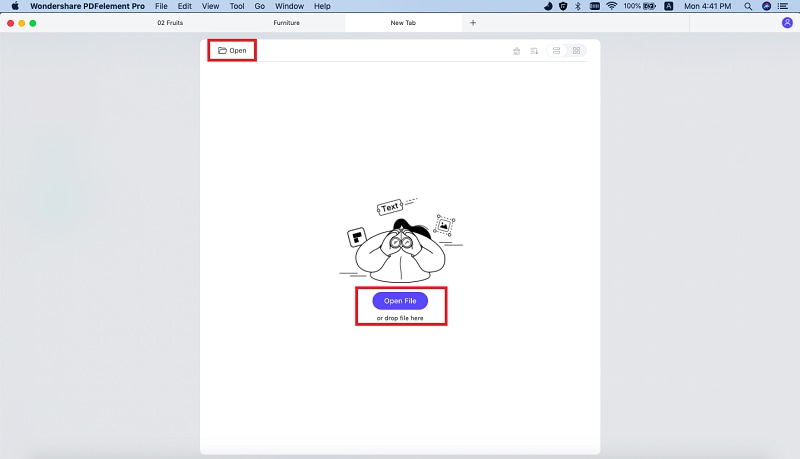
Step 2. Edit PDF Files
Go to the "Edit" panel and you will find a number of tools that you can use to edit the file. You can edit a number of features on the document.

Step 3. Annotate PDF File
Under the "Comment" button, you can annotate the PDF file by highlighting the text or drawing lines below the important parts. You can also draw markups or add comments to the document.
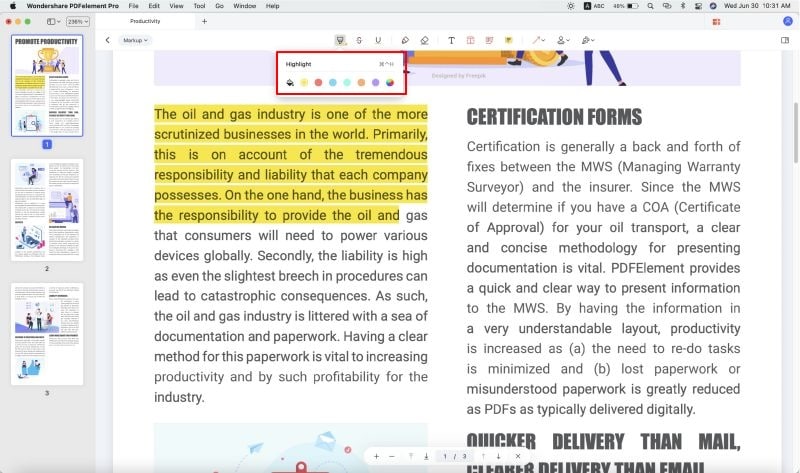
Step 4. Save PDF on Mac Easily
Once you are through editing the file, you can now go the the "File" toolbar on the top left tool bar and click on the "Save" button to save PDF on Mac. You can tweak the settings to make it compatible with all Mac versions including 10.12 and 10.13
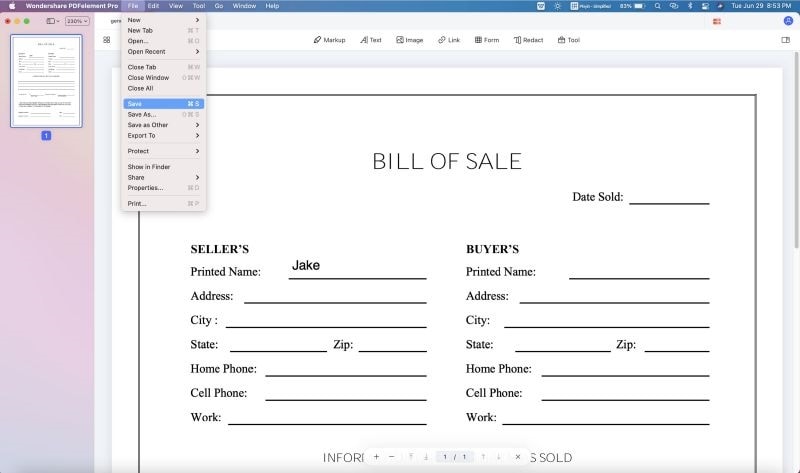
Why Choose PDFelement Pro to Save PDF on Mac
When it comes to working with various types of files and saving them as PDF files, PDFelement Pro is the best tool that you can have. It is able to work with various files, edit them and finally export them as PDF. The tool conserves all formatting as it was in the original file, and you get high-quality output that you will be proud to distribute. Get a file and then edit it, before annotating it and showing off the salient points of your writing. This will show your expertise and earn you more readers.
The main features of PDFelement Pro:
- Create and Convert PDF file – you can use the tool to create a new PDF file, or you can import a different file, edit it and export to PDF.
- Create PDF forms – this is a great way of getting your own professional PDF forms created, and also edit and fill any that you may receive.
- Great user interface – the layout of the user interface makes it easy to work and you get more organized.
- Edit & OCR PDF – Scan documents into PDF images, import them through OCR and edit the content. You may then save them as a new document.
- Add digital signature to PDF – after all your hard work, you can have our own digital signature appended to the document.
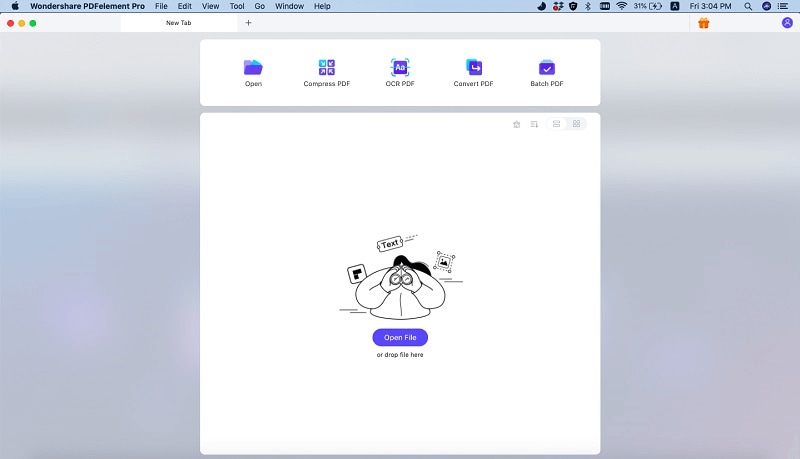





Ivan Cook
chief Editor